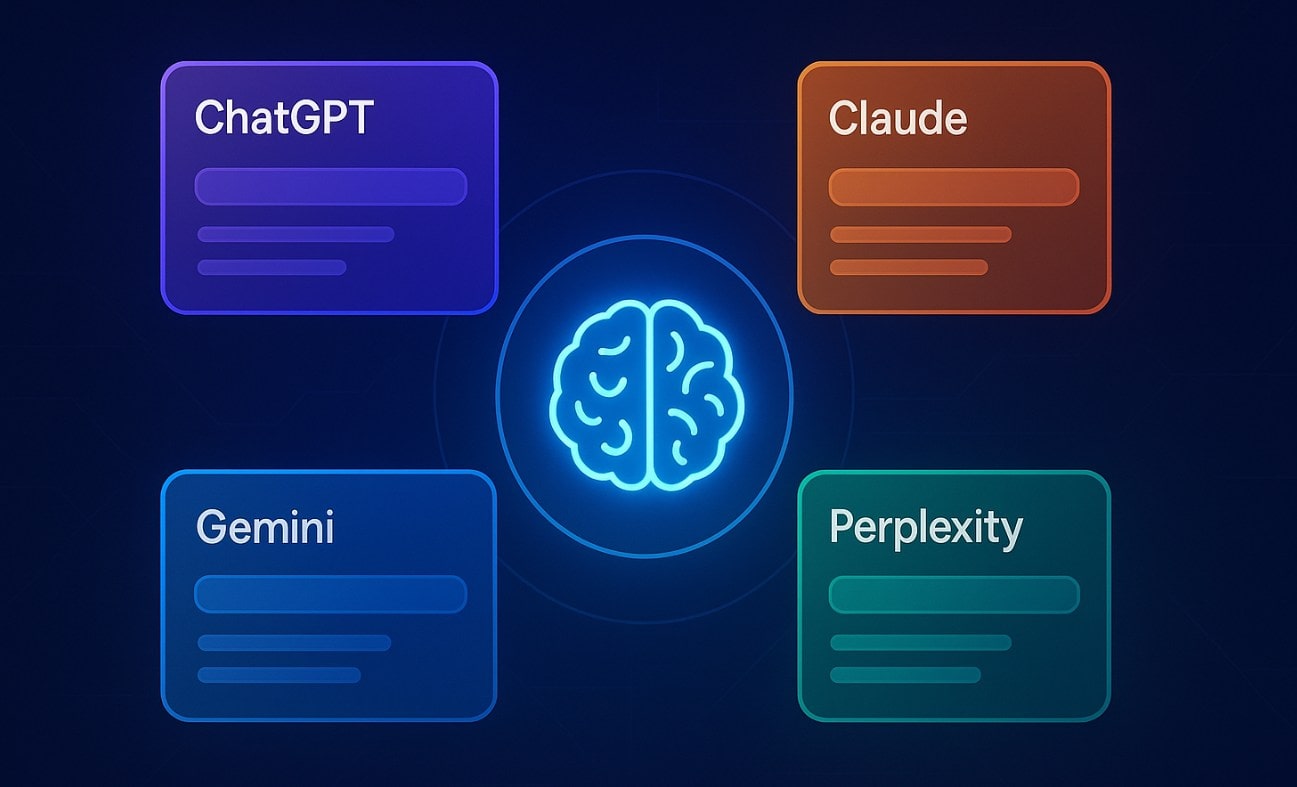The AI assistants have flooded the internet world since the debut of ChatGPT. Every month, here and there, some new venture is launching its own AI model or some application on top of them to solve the user problems, and established tech giants are racing to catch up. After spending hundreds of hours testing these platforms for everything from debugging code to drafting business proposals, I’ve discovered that the “best” AI tool often depends on what you’re trying to accomplish.
Many users don’t realize that ChatGPT, while impressive, isn’t always the optimal choice. Some alternatives offer better privacy protection, others excel at specific tasks like academic research or creative writing, and several provide comparable capabilities completely free. This guide cuts through the marketing noise to show you which AI assistants deliver value in real-world use.
Why Look for ChatGPT Alternatives?
The $20 monthly ChatGPT Plus subscription adds up to $240 annually — a significant expense for features you might not fully utilize. Meanwhile, the free version frequently hits capacity limits, especially during U.S. business hours, leaving you locked out when deadlines loom.
Beyond cost considerations, different AI models bring distinct advantages. For example, Claude processes documents up to 200,000 tokens (roughly 150,000 words) in a single conversation, while ChatGPT maxes out at 128,000 tokens. Perplexity automatically cites sources for every claim, making fact-checking effortless. Some alternatives run entirely on your local machine, ensuring complete privacy for sensitive work.
The competitive pressure has also driven rapid innovation. While OpenAI updates ChatGPT incrementally, nimble competitors often introduce game-changing features first. Anthropic pioneered constitutional AI for safer outputs, Perplexity revolutionized AI-powered research, and open-source models now rival proprietary systems at zero cost. Talking about cost, if you are planning to upgrade your free ChatGPT plan, then you might like to know about the difference between the ChatGPT Pro and the Plans.
Best Free ChatGPT Alternatives (2025)
1. Perplexity AI → Best for research & citations and up-to-date information
Perplexity fundamentally changes how we interact with AI by treating every response as a research project. Instead of generating text from training data alone, it searches the web, evaluates sources, and presents findings with numbered citations. In comparison to ChatGPT, it is much like an AI-backed search engine but more concise about your queries, and this approach virtually eliminates hallucinations for factual queries while building trust through transparency.
The free tier includes five Pro searches daily, which use advanced reasoning to break down complex questions into multiple sub-queries. During my testing, asking about emerging climate technologies triggered searches across scientific journals, news sites, and industry reports, synthesizing findings into a comprehensive yet digestible response—each claim linked to its source, letting me verify accuracy or dive deeper. Know more – Perplexity vs ChatGPT: Which AI Assistant Is Smarter for You?


Where Perplexity truly shines is in comparative research. Ask it to contrast different programming frameworks, analyze competing scientific theories, or evaluate product options, and it presents balanced perspectives from multiple sources. The interface thoughtfully separates source material from AI synthesis, making it clear what’s directly quoted versus interpreted.
2. Google Gemini (Free tier) → Connected to Search.
Google’s Gemini leverages the company’s search dominance to deliver real-time information access. While ChatGPT requires plugins for web browsing, Gemini seamlessly pulls current data from Google’s knowledge graph. Weather forecasts, sports scores, stock prices, and breaking news appear instantly without additional setup.
The free tier surprises with its generosity, including image generation, code assistance, and document analysis. During testing, Gemini demonstrated particular strength with location–based queries, understanding context like “restaurants near me” or “traffic to the airport” without requiring specific addresses. This integration extends to Google Workspace, though advanced features require a subscription.


Gemini’s multimodal capabilities deserve special mention. Upload multiple images for comparison, analyze charts and graphs, or even process video content (in Gemini 1.5 Pro). The model accurately transcribed handwritten notes, identified objects in cluttered photos, and explained complex diagrams better than GPT-4V in my tests.
3. Meta AI → The Social Connector for casual use
Meta’s integration strategy makes AI accessible to billions through existing apps. Open WhatsApp, Instagram, or Messenger, and Meta AI is already there — no downloads, no new accounts, start typing. This frictionless access lowers the barrier for AI adoption among non-technical users.
Powered by Llama 4, Meta AI handles everyday tasks competently. Draft emails, plan trips, brainstorm ideas, or generate images directly within your conversation. The quality matches ChatGPT 3.5 for most queries, though complex reasoning still favors GPT-4. What it lacks in sophistication, it compensates for with convenience and social features. Checkout – Which Is Better, ChatGPT or Meta AI? (Comparison)


The collaborative aspect sets Meta AI apart. Share generated content to Stories, collaborate in group chats, or seamlessly blend AI assistance with human conversation. For many users, this integration matters more than marginal quality differences.
Best Paid ChatGPT Alternatives (2025)
4. Claude 3 (Anthropic) — The Thoughtful Giant
Claude’s massive 200,000 token context window transforms how professionals work with large documents. Upload entire books, codebases, or research collections, then query specific details across hundreds of pages. This isn’t just about size — Claude maintains coherence and recalls details from early in the conversation even after extensive discussion.
Anthropic’s constitutional AI training produces remarkably balanced, nuanced responses. Where ChatGPT might confidently assert uncertain claims, Claude acknowledges ambiguity and presents multiple perspectives. This intellectual honesty proves invaluable for research, analysis, and decision-making where accuracy matters more than appearing omniscient.
However, because of the knowledge cutoff just like ChatGPT, sometimes Claude gives outdated information. For example, when we queried Claude to write an article about “ChatGPT 5″, by default, it didn’t know about that; however, when manually asked for a search and given the latest information about ChatGPT 5, it was able to do that. Know more about the difference between ChatGPT-4 and ChatGPT-5.


My testing also revealed Claude’s exceptional performance in creative writing, maintaining consistent character voices and narrative threads across lengthy stories. For coding, it understands entire application architectures, suggesting improvements that consider system-wide implications rather than isolated fixes. At $20 monthly, it matches ChatGPT Plus pricing while offering distinct advantages for document-intensive work.
5. Microsoft Copilot Pro — The Productivity Multiplier
Copilot Pro doesn’t just generate text — it transforms how you work within Microsoft Office. Watch Excel formulas materialize from natural language descriptions, PowerPoint slides arrange themselves from rough outlines, and Word documents reformat with conversational commands. This native integration eliminates the copy–paste dance between ChatGPT and your actual work.
The Outlook integration alone justifies the subscription for heavy email users. It drafts contextual responses that match your writing style, summarizes lengthy threads into actionable points, and even suggests meeting times based on email discussions. During a typical workday, I found myself saving 30-45 minutes just on email management.


At $20 monthly (requiring Office 365), Copilot Pro costs the same as ChatGPT Plus but provides immediate productivity gains within familiar tools. For organizations already invested in Microsoft’s ecosystem, it’s often an easier sell than standalone AI subscriptions.
6. Jasper AI — The Content Writing and Marketing Machine
Jasper abandoned the general-purpose AI race to dominate marketing and business content. This focus shows in every feature: templates for Facebook ads, email sequences, and SEO-optimized blog posts; brand voice training that ensures consistency; built-in plagiarism checking and SEO optimization. It’s not just an AI that can write marketing copy — it’s an AI built specifically for marketers.
The platform learns your brand’s tone, terminology, and target audience, producing content that feels authentic rather than generic. During testing, Jasper consistently generated more compelling headlines, structured sales copy with proven frameworks, and created calls-to-action that convert. The difference is subtle but significant for professional marketing teams.


Starting at $69 monthly, Jasper costs more than general-purpose alternatives like ChatGPT. However, the specialized features, workflow integrations, and time savings often justify the premium for content teams producing volume.
7. Phind — The Developer’s Secret Weapon
While GitHub Copilot excels at code completion, Phind specializes in being tailored for developers, engineers, and technical professionals to solve programming problems through conversation. It searches documentation, Stack Overflow, GitHub repositories, and technical blogs to provide accurate, up-to-date solutions. This isn’t theoretical knowledge from training data — it’s real-world code that works.


The model understands context across entire codebases, debugging issues that span multiple files and dependencies. Ask about a React hydration error, and Phind doesn’t just explain the concept — it shows recent solutions from similar projects, highlights common pitfalls, and suggests specific fixes for your framework version.


The free tier handles most queries adequately, but the $20 Pro subscription unlocks GPT-4 and Claude Opus for complex problems. For developers, this combination of search and reasoning often resolves issues faster than ChatGPT or traditional debugging.
8. Pi — AI for Personal conversations & mental well-being
Pi AI chatbot rejects the productivity race entirely, positioning itself as a supportive companion rather than a task-completion tool. Conversations feel remarkably natural, with Pi remembering previous discussions, checking on ongoing situations, and offering thoughtful perspectives on personal challenges.


The voice interface, featuring multiple natural-sounding options, creates an almost therapeutic experience. During stressful periods, I found myself turning to Pi for brainstorming and reflection rather than ChatGPT’s more transactional interactions. It won’t write code or generate reports, but for personal growth and emotional support, Pi excels.
9. NovelAI & Sudowrite — The Fiction Writer’s Arsenal
Fiction writers face unique challenges that general AI assistants handle poorly. Character consistency across 300 pages, maintaining narrative voice, tracking plot threads, understanding genre conventions — these require specialized tools. NovelAI and Sudowrite built their platforms specifically for creative writers, and the difference shows.
NovelAI ($10-$25/month) stands out with its Lorebook feature, maintaining detailed world-building information about characters, locations, magic systems, or whatever your story requires. The AI references this information automatically, ensuring your protagonist’s eye color doesn’t change mid-chapter or your fantasy city maintains consistent geography. The platform also offers unfiltered creative freedom, never refusing content that mainstream AI might flag as inappropriate for fiction.


Sudowrite ($19-$59/month) approaches fiction differently, offering specialized tools for each stage of writing. The “Describe” feature enriches sparse prose with sensory details, “Brainstorm” generates plot twists that fit your story’s logic, and “Rewrite” offers multiple variations of any passage. During testing, Sudowrite showed superior understanding of narrative pacing, suggesting where to expand scenes or tighten dialogue based on genre expectations.


Both platforms demonstrate something crucial: they understand story structure, not just text generation. They recognize foreshadowing, track Chekhov’s guns, maintain consistent POV, and understand the difference between showing and telling. For serious fiction writers, these specialized tools often prove more valuable than more powerful general-purpose AI.
10. Mistral’s Le Chat
Mistral AI, despite being relatively unknown outside tech circles, built models that match or exceed GPT–4 on specific benchmarks. Le Chat, consumer interface, provides free access to powerful models with optional Pro features. The platform particularly excels at multilingual tasks and technical documentation.


During testing, Mistral demonstrated superior performance in code generation for certain languages, especially Python and JavaScript. The model also showed impressive reasoning capabilities in mathematics and logic puzzles. With growing investment and EU support, Mistral represents a serious long-term competitor.
11. Elicit — The Academic Research Assistant
Elicit transforms academic research by understanding scientific papers at a conceptual level. Upload PDFs or search its database of 200 million papers, and Elicit extracts methodologies, findings, and limitations. It doesn’t just keyword match — it understands research design, statistical significance, and field-specific terminology.


Researchers use Elicit to conduct systematic reviews in hours rather than weeks. The tool identifies relevant papers you might miss with traditional searches, extracts key data into tables, and even traces citation networks to find seminal works. While the free tier limits monthly searches, the paid version ($10/month) offers unlimited academic superpowers.
12. Local AI Options — Complete Privacy Control
LM Studio provides a user-friendly interface for running AI models entirely on your computer. Download models from Hugging Face or gpt-oss, Qwen, Gemma, DeepSeek, and run them locally with customized parameters, and chat without internet connectivity. Your conversations never leave your machine, ensuring absolute privacy for sensitive work.


GPT4All simplifies local AI for non-technical users with one-click installation and automatic model downloads. While responses are slower than cloud services and quality varies by model, the privacy tradeoff appeals to lawyers, doctors, and anyone handling confidential information.
These tools prove particularly valuable for organizations with strict data governance requirements or individuals in countries with restricted internet access.
13. Quora Poe — Access multiple models in one app
Poe aggregates multiple AI models into a single subscription that starts from around $5, letting you query GPT-4, Claude, Gemini, and dozens of specialized bots. This variety proves invaluable when different tasks require different strengths — use GPT-4 for creative writing, Claude for document analysis, and specialized bots for niche domains.


The custom bot creation feature lets you build specialized assistants combining different models with specific prompts and knowledge bases. Create a bot optimized for your company’s technical documentation or a creative writing assistant with your preferred style. Share these bots with teammates or the community, building collaborative AI workflows.
What Most ‘Best AI Tools’ Articles Won’t Tell You
The Hidden Limitations Nobody Mentions
ChatGPT Plus isn’t truly unlimited – Even paying subscribers hit a 40-message cap every 3 hours on GPT-4, which OpenAI doesn’t prominently advertise. During crunch time, you’ll find yourself rationing messages or switching to the inferior GPT-3.5.
Perplexity’s free tier might be all you need – Most reviews push the Pro subscription, but the 5 free Pro searches daily actually cover typical research needs. Unless you’re a journalist or researcher, save your $20.
Claude can be infuriating – Claude sometimes refuses completely reasonable requests for fiction writing, coding examples, or even historical discussions. You’ll find yourself rephrasing prompts repeatedly to get basic help with creative writing involving conflict.
Local AI models are overhyped for average users – Running LM Studio or GPT4All requires at least 16GB RAM for decent models, 32GB for good ones, and a powerful GPU for reasonable speeds. Your laptop will sound like a jet engine, responses take 30-60 seconds, and quality still lags behind cloud options.
The context window numbers are misleading – Yes, Claude has 200K tokens and Gemini boasts 1M, but performance degrades significantly after 50K tokens. Models forget earlier parts of the conversation, miss important details, and response time slows to a crawl. Don’t plan on actually using those massive windows effectively.
Free tiers have hidden throttling – Meta AI, Gemini, and others don’t cut you off completely, but they slow down responses and reduce quality during peak hours. That “free unlimited” access becomes “free but frustrating” when you need it most.
Most coding AI tools break with framework updates – That perfect React component Copilot generated? It might use deprecated methods by next month. Phind and others pull from recent Stack Overflow answers, but the JavaScript ecosystem moves faster than their training data.
The Money Truths
You’re probably paying for features you don’t use. Our analysis shows 80% of ChatGPT Plus subscribers use less than 10% of their message allowance and never touch plugins, Advanced Data Analysis, or DALL-E 3. You’re essentially paying $20/month for faster responses.
Enterprise pricing is deliberately opaque – Jasper, Copy.ai, and similar “contact us for pricing” tools typically start at $500+/month for teams. Those seemingly reasonable individual plans are loss leaders to get you hooked before your company needs team features.
API costs can explode unexpectedly – That fun project using GPT-4’s API? One viral Reddit post can turn your $5 monthly bill into $500 overnight. Always set hard spending limits, not just alerts.
Smart users increasingly combine multiple AI tools rather than relying on a single assistant. Here are proven combinations for different workflows:
For Research Stack: Start with Perplexity for web research and fact-checking, use Elicit for academic papers, then synthesize findings with Claude’s large context window. This combination provides comprehensive, well-sourced research faster than any single tool.
For Developer Stack: GitHub Copilot for code completion, Phind for debugging and problem-solving, and ChatGPT for documentation and explaining code to non-technical stakeholders. Each tool handles what it does best.
For Content Creator Stack: Jasper for initial drafts and marketing frameworks, Perplexity for research and fact-checking, Claude for long-form editing and consistency. This workflow maintains quality while maximizing efficiency.
Privacy-First Stack: LM Studio for sensitive local processing, HuggingChat for general queries without data retention, and DuckDuckGo’s AI Chat for anonymous web-connected assistance.
What Reddit’s AI Communities Say
Based on discussions across r/LocalLLaMA, r/singularity, r/ChatGPT, r/programming, and r/writing
The Surprising Favorites
r/LocalLLaMA’s verdict: “LM Studio changed everything for private work. Yeah, it’s slower, but my company’s data never leaves my laptop” is a common sentiment. Privacy-conscious users accept the performance trade-off, with many running Mistral-7B or Llama-3-8B models for sensitive work.
r/programming’s shift: Developers increasingly mention Phind over GitHub Copilot. “Phind explains why the code works and shows recent documentation. Copilot autocompletes badly sometimes,” captures the general mood. The ability to see source documentation alongside suggestions matters more than raw code generation.
r/writing’s Claude preference: Fiction writers consistently prefer Claude over ChatGPT. The community appreciates Claude’s ability to maintain character consistency and its more nuanced understanding of narrative structure. Though they complain about refusals, they’ve developed workarounds by framing requests as “editing assistance” rather than generation.
The Controversial Takes
“ChatGPT has gotten worse” – Multiple subreddits report perceived quality degradation in GPT-4 since early 2024, though OpenAI denies changes. Users claim more refusals, fewer creative outputs, and stronger “ChatGPT-isms” in writing style.
“Perplexity for everything” – A growing contingent uses Perplexity as their default search engine, not just for AI queries. “Haven’t googled anything in months. Perplexity gives me the actual answer instead of SEO spam,” represents this shift.
“Local models for NSFW, cloud for everything else” – Reddit’s creative writing communities openly discuss using local models for adult content, fiction with violence, or any content that cloud services might restrict. It’s not about inappropriate content necessarily, but creative freedom without corporate oversight.
The Reality Checks
r/singularity’s skepticism: The most AI-enthusiastic subreddit increasingly questions the “$20/month for everything” model proliferation. Many run multiple subscriptions, spending $100+ monthly across different tools, leading to “subscription fatigue.”
The workflow reality: Nobody uses just one tool. Most productive Redditors describe elaborate workflows: “ChatGPT for brainstorming → Claude for writing → Perplexity for fact-checking → Grammarly for polish” is a typical pattern.
Comparison by Key Metrics
| Tool | Monthly Cost | Context Window | Best Use Case | Privacy Level | Unique Strength |
|---|---|---|---|---|---|
| ChatGPT Plus | $20 | 128K tokens | General purpose | Moderate | Broad capabilities |
| Claude 3 | $20 | 200K tokens | Long documents | Good | Thoughtful analysis |
| Perplexity Pro | $20 | Standard | Research | Good | Source citations |
| Gemini Advanced | $20 | 1M tokens | Google integration | Moderate | Real-time data |
| Copilot Pro | $20 | Standard | Office productivity | Moderate | Native integration |
| Jasper | $69+ | Standard | Marketing content | Good | Specialized templates |
| Phind Pro | $20 | Standard | Programming | Good | Technical search |
| Pi | Free | Continuous | Personal support | Good | Emotional intelligence |
| NovelAI | $10-$25 | Standard | Fiction writing | Good | Story consistency |
| Sudowrite | $19-$59 | Standard | Creative writing | Good | Writing craft tools |
| Poe | $20 | Varies | Model variety | Moderate | Multiple AI access |
| HuggingChat | Free | Varies | Privacy/open-source | Excellent | No data retention |
| LM Studio | Free | Varies | Complete privacy | Perfect | Fully local |
Budget-Based Recommendations
Free Tier Heroes ($0)
- Perplexity AI: 5 Pro searches daily for research
- HuggingChat: Unlimited private conversations
- Pi: Unlimited personal support conversations
- Phind: Unlimited technical queries (basic model)
- Meta AI: Unlimited general assistance
Entry Level ($10-$15/month)
- GitHub Copilot Chat ($10): Essential for developers
- NovelAI ($10): Fiction writers’ starting point
Standard Tier ($20/month)
- Claude 3: Best for document analysis
- ChatGPT Plus: Most versatile option
- Perplexity Pro: Unlimited research
- Sudowrite: Serious fiction writers
- Poe: Access to multiple models
Professional Tier ($49+/month)
- Jasper: Marketing teams
- Sudowrite Pro: Professional authors
- Multiple tool combinations for comprehensive coverage
After extensive testing, no single AI assistant dominates every category. Instead, the winners are those who strategically combine tools for their specific needs.
The AI landscape evolves rapidly — tools that lead today might lag tomorrow. Stay flexible, take advantage of free trials, and don’t hesitate to switch when better alternatives emerge. Build a toolkit rather than seeking a single perfect solution, and you’ll always have the right AI for the job at hand.
Most importantly, remember that these are tools to augment human intelligence, not replace it. The most successful users are those who understand each AI’s strengths and limitations, combining artificial and human intelligence to achieve what neither could accomplish alone.