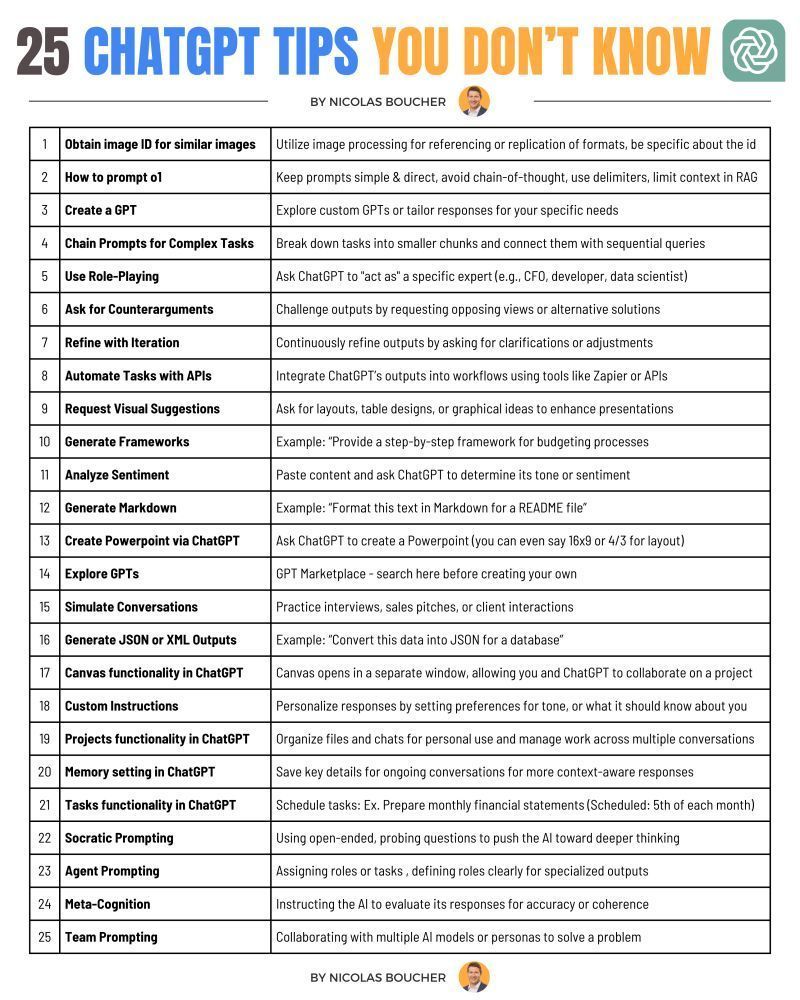25 ChatGPT tips I bet you didn’t know
Credits to Nicolas Boucher, make sure to follow!
——————-
Original post:
Want to get 10× more out of ChatGPT?
Or you want something new to try today?
I’ve compiled 25 advanced tips I actually use — and I’m sharing them all below:
25 Advanced ChatGPT Tips
1. Obtain Image ID for Similar Images – Use the image’s ID to reference or replicate its style/format
2. How to Prompt o1 – Keep prompts simple & direct, avoid chain-of-thought, use delimiters, limit context in RAG
3. Create a GPT – Build a custom GPT or tailor system instructions to your niche
4. Chain Prompts for Complex Tasks – Break big requests into sequenced sub-prompts
5. Use Role-Playing – Ask ChatGPT to act as a CFO, developer, recruiter, etc
6. Ask for Counterarguments – Stress-test answers by requesting opposing views
7. Refine with Iteration – Keep clarifying and nudging until the output sings
8. Automate Tasks with APIs – Pipe responses into Zapier, Make, or custom scripts
9. Request Visual Suggestions – Let GPT sketch layouts, tables, slide themes, or UI ideas
10. Generate Frameworks – Get step-by-step blueprints (e.g., budgeting, onboarding)
11. Analyze Sentiment – Paste text and have GPT rate tone, mood, or polarity
12. Generate Markdown – “Format this in Markdown for my README” — instant docs
13. Create PowerPoint via ChatGPT – Ask for slide outlines (specify 16×9 or 4:3)
14. Explore GPTs – Search the GPT Marketplace before reinventing the wheel
15. Simulate Conversations – Rehearse interviews, sales calls, or client Q&A
16. Generate JSON or XML Outputs – Convert data directly into dev-ready formats
17. Canvas Functionality in ChatGPT – Co-edit docs or designs in a shared canvas window
18. Custom Instructions – Set preferred tone, context, and constraints once
19. Projects Functionality in ChatGPT – Keep files, chats, and tasks grouped by project
20. Memory Setting in ChatGPT – Store key facts so GPT remembers next time
21. Tasks Functionality in ChatGPT – Schedule recurring actions (e.g., monthly reports)
22. Socratic Prompting – Use probing questions to push deeper reasoning
23. Agent Prompting – Assign explicit roles/tasks for specialized outputs
24. Meta-Cognition – Tell GPT to critique and improve its own response
25. Team Prompting – Orchestrate multiple AI “personas” to solve one problem
👉 You learned something new? You can learn even more with this downloadable Top 100 ChatGPT tips here: https://lnkd.in/eRjC42Qu