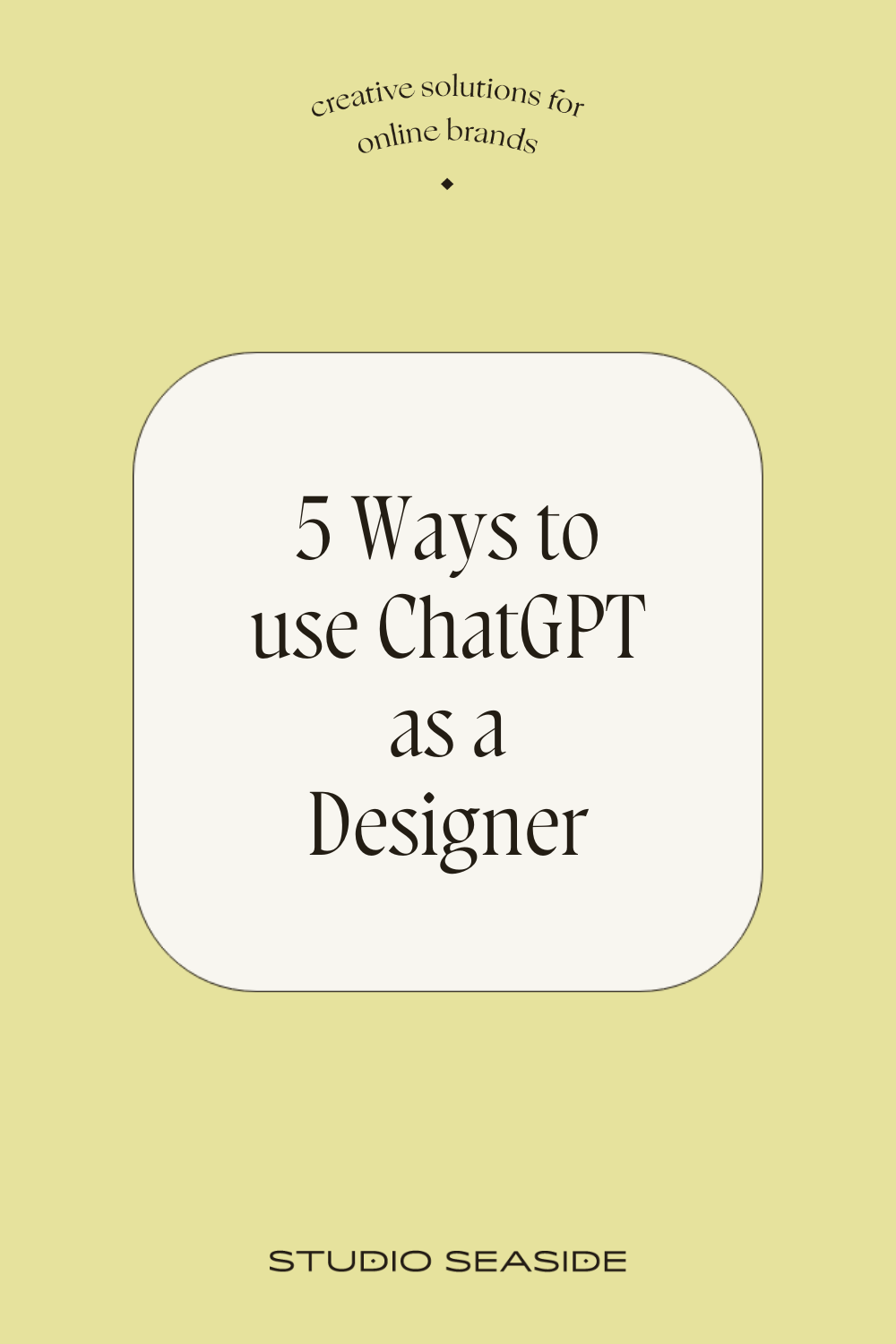If you’ve been keeping up with internet news lately, you’ve probably read or used ChatGPT.
If you haven’t heard about it, ChatGPT is an AI chatbot program created by Open AI to create human-like responses to different prompts. It can answer an endless variety of questions and provide instant insight and research on pretty much every topic.
So what does ChatGPT have to do with design?
It seems like every industry expert has shared their favorite ways to use ChatGPT in their niche, and while some uses for certain industries are more obvious than others, what about graphic designers?
How can designers use ChatGPT to streamline their creative process?
I know what you might be thinking: “Isn’t AI an enemy of the creative industry?”
And to that, I say no. While AI is an incredibly powerful tool, it can’t replace human creativity. However, creatives can leverage the power of AI to increase their creativity!
Here are 5 ways to use ChatGPT as a designer:
Filling in copy for a client’s website
We love a good Lorem Ipsum filler text, but sometimes it’s helpful to provide your client with example copy that actually has meaning when designing their website.
ChatGPT is able to generate website copy quickly for any niche business owner or service provider. You can even ask it to write copy in a specific brand voice!
Some example prompts you might ask could include:
“Write home page copy for a traveling photographer in a friendly tone.”
or
“Write home page copy for a luxury cocktail bar in a cheeky tone.”
I’ve found that the more specific your prompts are, the better your answers will be!
Remember though, ChatGPT is a great starting point for website copy, not a replacement for original brand-aligned copy.
Generating ideas for a creative conceptual project
If you’re stuck on a brand concept for a client or in a creative rut, you can use ChatGPT to generate creative concepts to get your project off the ground.
By asking the right questions, ChatGPT can give you creative conceptual ideas that will help you brainstorm visual imagery, color palettes, and more!
Some example questions you might ask could be:
“What visual imagery comes often used in luxury brands?
or
“What colors are often used for bubbly brands?”
Creating an outline and providing market research when writing a brand strategy for a client
This is probably my favorite way to use ChatGPT as a designer.
When designing for our clients, it’s important that we show them the WHY behind what we create for their brand. This is where the brand strategy comes in.
Not only can ChatGPT generate a brand strategy outline at your request, but it can also help you conduct market research that allows you to generate brand positioning, personality, and identity.
When writing your brand strategy, try asking ChatGPT questions like:
“What are the primary problems [insert client’s target audience] are facing?”
or
“What values do [insert client’s target audience] look for in a [insert client’s job].”
Writing SEO-friendly blogs for your design business
Since ChatGPT can scour the internet for any answer you’re looking for, it’s the perfect tool to use for SEO.
Not only can you ask ChatGPT to provide you with long-tail keywords for your blogs, but you can also ask it to write an entire blog that’s search-engine-optimized for specific keywords.
An example prompt might be:
“Write a blog on exporting design files that is SEO-friendly to new designers looking for a tutorial on how to package final files.”
And again, remember that ChatGPT is a starting point for any copy or content you write, not a DFY copy service.
Writing project summaries for your recent portfolio case studies
Finally, ChatGPT can help you write portfolio summaries quicker so you can publish your projects faster.
Simply enter in all the details about your project: the client’s brand name, the brand values, the target audience, the brand colors, and any other project details you would like to showcase, and ChatGPT will quickly generate a succinct summary for your design project!
An example prompt might look like this:
“Write a project summary for my portfolio for this design project:
-
[brand name]
-
[target audience]
-
[brand values]
-
[brand colors]
-
[visual imagery]
-
[project timeline]”
Have you been using ChatGPT in your design business? What are your favorite ways to use ChatGPT as a designer?