Creating a free blog on Blogspot is literally a straightforward process. Within just a few steps you can create and publish a well-optimized blog through Blogspot (Blogger.com).
And interestingly, you can earn good money with your blogging skills.
Initially, when I started blogging, I solely relied on BlogSpot which helped me earn a handsome income. And I must say if you are looking to start your blog for free, look no further than BlogSpot.
In this guide, I will walk you through the simple steps on how you can create a free blog on Blogspot and earn money with AdSense. I have also shared some SEO tips and a quick guide on how to design your blog using the themes.
Let’s quickly get your blog started with easy steps.
Quick Steps To Create A Free Blog On Blogspot
- Sign up on Blogger.com using your Gmail.
- Set a domain name for your blog.
- Choose a design template for the blog.
- Start with your first Blog Post.
- Set up Google AdSense.
How To Sign Up a Blogger Account For Free (Step-By-Step Guide)
Here are the 5 simple steps to set up your own blog on BlogSpot.
Step 1: Sign Up on Blogger.com Using Your Gmail
Initially, all you have to do is visit Blogger.com, Click the “Create your Blog” button on the home page to get started.


Simply sign up with your Gmail account. If you do not have a Gmail account, then first create one.
Step 2: Set a Domain Name
Once you sign up, you will have to set a custom domain name for your blog.
This could be anything related or specific to the niche you are going to talk about in your blog posts.
For instance, here I have selected a custom domain name for my blog related to pets.


Keep in mind that you will have to come up with a unique name for your blog. If the name you have selected is already taken, you will see a yellow box.
After all, this is going to be the URL for your blog. Once done, click on Next.
Quick Note: When you create a free BlogSpot account, your URL will end with “blogspot.com” (like PetAdventuresBlog.blogspot.com). Though this works, it might not look professional as a blogger. My advice here is to buy a domain from a third-party web hosting like Hostinger and connect it to the Blogger. This will give your blog a more polished and professional web address.
Now, you will have to select the display name i.e. your author bio name. Input your name that will be displayed on your posts. Click on Finish once you are done.


Step 3: Choose a Design Template For the Blog
Now, you will land on the home page of your blog. The next step is to set a design for the blog that is suitable for your niche.
For this, go to the Template section in the sidebar menu.
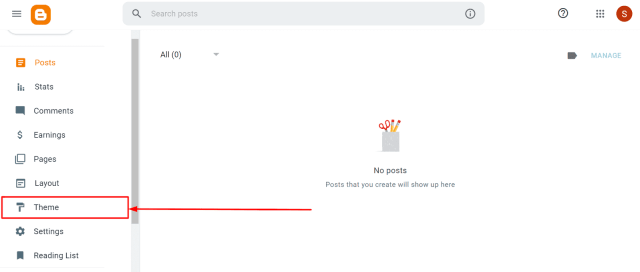
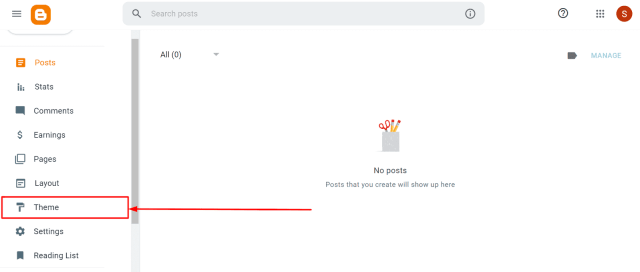
There are many themes available on BlogSpot that you can customize according to your needs.


You can choose the one that is suitable for your blog and customize it as per your choice. My advice here is to make it more user-friendly for readers.
Step 4: Start With Your first Blog Post
Now that you have done with the setup, you can start with your first blog post.
For this, you just have to click on the “Create New Post” on the right sidebar menu.


Now on the dashboard, simply type in your content that engages your audience. You may also add high-quality images and videos to make it more impressive. This can also help you to get more visitors to your blog post.


Once you create your post, you just need to set the URL for your blog post. Now, BlogSpot automatically creates the Permalink that is suitable for your post. But you can also set an SEO-optimized URL that will help you rank better.


And that’s it! You are all set. Finally, click on the “Publish” button and your blog will be published.
What To Do After Creating Your Blog On Blogspot?
Now you are all done with creating your blog post, but what’s next?
Here is a guide on what you need to do once you create your blog on BlogSpot.
1. Start with Well-Written Content
Creating content that puts people first is a good thing. But in order to get a rank and visitors to your post, you need to create content that is SEO-friendly and of high quality. It should provide value to your readers.
While writing content, make sure you set your tone. My opinion here is to create content that is personalized. Don’t just put fluff information about the topic. Rather you can share your real-life experience which will make the content more appealing.
For instance, here is a difference between fluff content and a well written and optimized content:
Fluff Content: “Cats are cute and fluffy. They make great pets. Cats like to play with toys and sleep a lot. Some cats have long fur, while others have short fur. Cats come in different colors. They can be good companions.”
SEO-optimized well-written content: “Since I have adopted Max, I have experienced the joy of cat ownership. He keeps me entertained for hours. Each day, we share a routine where I enjoy my coffee and he perches on the sill. This daily routine not only enriches his life but also creates a strong bond within us.”
2. Use SEO Strategies
Next, you have to optimize your blog for search engines with effective SEO strategies. This can be done by using relevant keywords in your content, headings and titles. Make sure you do it naturally without compromising the quality and the readability of your content.
Here are some basic SEO tips that you should follow before starting your blog.
- To increase traffic on your blog posts, you must ensure that you are following proper on-page optimisation. These on-page activities include using focus keywords in the title, image alt tags, internal links, subheadings such as h2, h3, and overall body content.
- Another crucial factor is performing proper keyword research. All you need to do is look for keywords related to your niche that have good search volume. For research, you can use SEO tools like Semrush to find out the best-performing keywords in your niche.
- Further, focus on building backlinks. Link building is the most effective way to increase your search traffic. Although link building is hard for most beginners, try to write guest posts for other blogs in your niche to build natural links. You may also use creative link-building strategies such as the Skyscraper technique, blogger outreach, etc.
- Make sure your content is plagiarism-free. This means you need to write original content and not copy from the other competitors. Don’t forget to check your content through a good plagiarism checker in the end.
- Focus on high-quality images and graphics. A picture is worth a thousand words. They not only add depth to your content but also help you increase your traffic from “Google image search”. The more compelling images you use the more traffic you get from search engines.
Lastly, you just need to maintain the frequency of your content on your blog. Create a schedule with other relevant topics to build authority. This will also help to build trust with your audiences.
3. Get AdSense Approval
Now, once you start getting a decent amount of visitors to your posts from search engines, you can apply for AdSense.
Google AdSense is the major reason why most bloggers use BlogSpot for their blogs.
Note: Don’t apply for AdSense unless and until you are bringing at least 300-400 unique visitors every single day. Otherwise, it’s really hard to get your account approved.
To apply for the AdSense, click on the “Earnings” option and then choose “Create AdSense Account.”


Enter your site link and customize the settings according to your needs. And finally, click on the “Start using AdSense”.


I would recommend anyone to focus their efforts on getting AdSense approval after completing 4 to 6 months. Because by that time, you will be able to get a good amount of traffic from search engines.
And that’s all. You can easily earn good money through your blogs.
The next thing you can do once your AdSense account gets approved is you can figure out some proven ways to increase your earnings from AdSense. Although as a beginner, it might be a difficult job for you to increase your AdSense income over time you will understand how it works well.
Conclusion: Follow The Guide To Create a Blogspot Account
So, that’s all! You are all set to start your first blogspot blog and make a good income out of it.
Once you start getting visitors to your blog posts, you can modify your monetization strategies and skills as a blogger.
Remember that the key is to just take it one step at a time. Start with researching a niche that is trending and can earn you money.
I would suggest initiating small blogs with key SEO practices. Once you gain experience with blogging trends, you can then scale up your efforts.
What’s more? Go ahead and create good content!
What are your thoughts on BlogSpot? Share with us in the comments section below.
FAQs | How to Create a Free Blog On Blogspot
Does Blogspot pay Bloggers?
Yes, Blogspot pays bloggers using AdSense. To apply for AdSense, you must have enough traffic to your blog posts from search engines.
Is Blogger blog free?
Yes, Blogger i.e. Blogspot is a free blog hosting service. You can easily create a free blog using Blogger.com.
How do I create a blog without paying?
You can create a free blog using platforms like Blogspot, WordPress.com, or Wix which offer free plans with limited features.
Do I need to pay for Blogspot?
No, BlogSpot, also known as Blogger.com, is a completely free blog hosting service, You don’t need to pay any money to create a blog post.
Can a blog be completely free?
Yes, you can create a blog completely for free using platforms like Blogspot.
