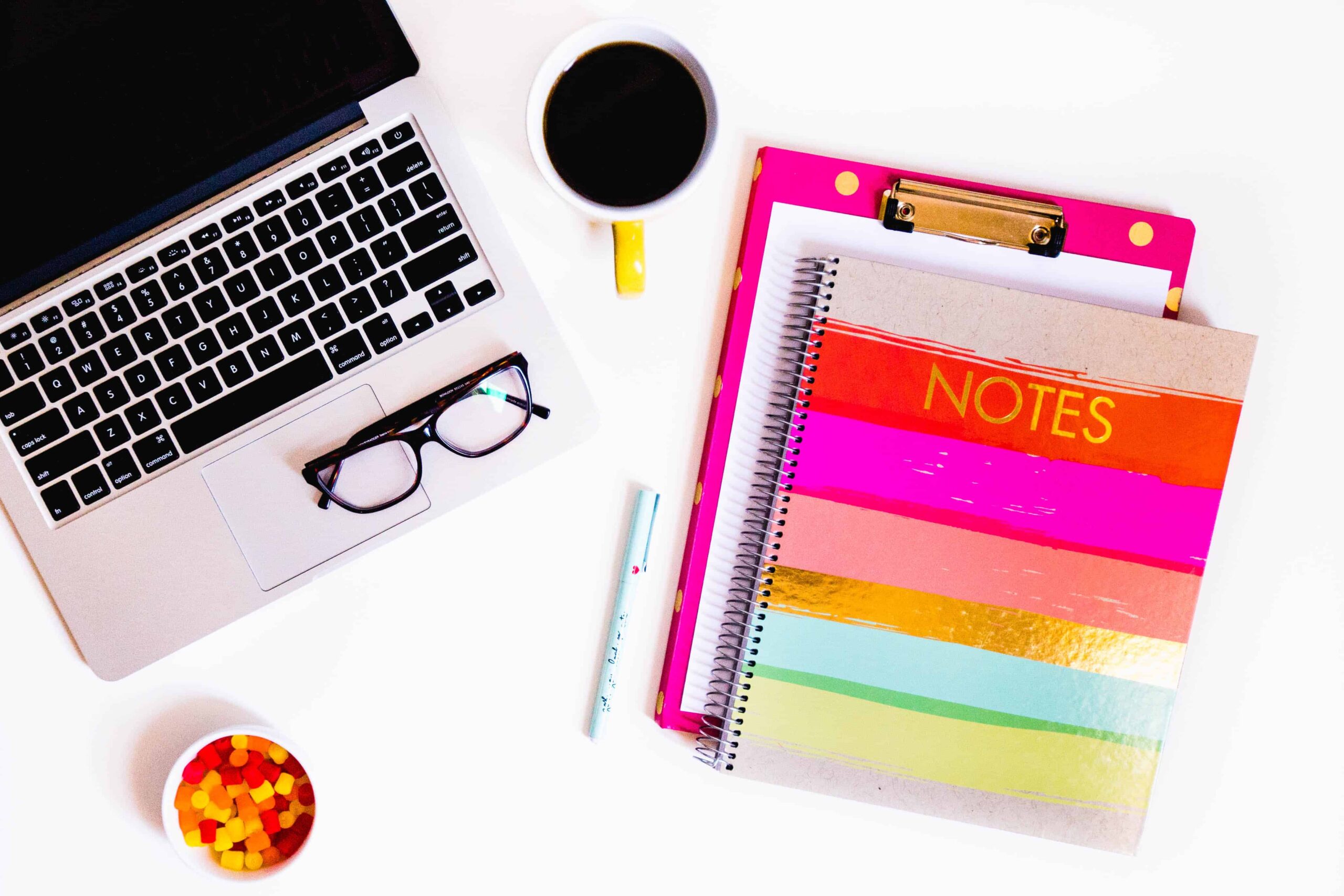When I was reading through the questions that came in from my form for my first ever blog Q&A sooo many of them were asking about what I use for this and that when it came to blogging or my must have blogging tools/things used to help grow my blog. I typically don’t blog about blogging but I thought it would be helpful, after reading quite a few similar questions, to share my blogging tool essentials — the arsenal of things I’ve used and loved like no other throughout the past 8 years of blogging. I’ve definitely gone through a lot of blogging tools and programs in my blogging life to curate this blogging essentials list so I hope this helps all of you who had questions about what I deem the best blogging tools and essentials for me in the past 8 years of blogging.
(You can check out Part 1 (personal type q’s) & Part 2 (blogging related q’s) to my answers to your questions)

I’m skipping my Macbook and Iphone because I feel like that’s pretty self-explanatory and the most obvious of my blogging tools — would be impossible for me to blog without them!
[Disclosure: This post may contain affiliate links which means that if you click on a link and purchase something I’ve talked about or recommended, I’ll receive a very small percentage of the sale. Please see my disclosure policy for more info.
Bluehost
I’ve been self-hosted through Bluehost since 2012 and it was THE BEST decision I ever made to self-host as a blogger. I started out on Blogger in 2010 and as my site grew and I knew I wanted to stick with the blogging thing I realized I wanted to do A LOT more with it and I felt like having my blog hosted by Blogger was hindering that. I WISH I would have done it sooner but alas.
I’ve been 90% happy with Bluehost. It was amazing in the beginning and they were so great to work with when I did have problems then I hit a patch with them where I was super unhappy (servers down left and right, sucky customer service) and almost switched but now things have been really good so I’m still with them because I’ve been helped when I needed it, the price is right for me and my site has barely been down which has been great. Everyone has a different experience with different hosting but this has been mine for the last 7 years which I think should speak to my experience as that’s a long time to be with a host! Do your research and see what’s right for you!
Genesis Framework & themes
When I decided to self-host my blog I knew I needed a theme. I checked out the WordPress ones that were free but I decided I wanted something more than that to build my blog. I did my research and I ended up coming to the conclusion that I NEEDED the Genesis Framework as it was one of the best. I’ve had the Fabric theme bought via Studiopress ever since 2012 (I don’t even know if they offer it anymore it’s so old haha) and I’m excited as I just purchased a new one to reflect my ~rebranding~ of my blog that I can’t wait to unveil — it’s been long overdue. (EDIT: It’s been unveiled and I purchased the Market theme from Restored316 through Studiopress)

There’s great support and honestly their community has been AMAZING. Anytime I wanted to tweak things within my theme I always got help and was able to do it on my own — and I am no coder/website wizard. The live demo of each theme has been helpful in imagining what I want my site to look like. Definitely a foundational blogging tool — the ability to really mold your website into what you want. I will likely never ever leave the Genesis Framework.
Also, if you are on WordPress, highly recommend having the WordPress app. Can’t tell you how helpful it’s been to realize I had a typo or need to fix something on the go and be able to do it from my phone!
Evernote

I don’t know what I’d do without Evernote — a note-taking/organization type blogging tool for desktop and mobile. I’m not naturally an organized person but Evernote makes it REALLY easy for me to be organized with my blog. It syncs up easily to my phone with the Evernote app and I love that I can work between the two when I’m not on my computer.
Organization as a blogger is so important (and I say that as a person who is super unorganized) and Evernote makes it happen hence making it on the top of my blogging tool list. I keep a master list of blogging ideas, I start writing snippets of posts when the words come to me on the go from my phone, I save links I want to share/add to a post, I keep my blogging to-list, etc. I honestly could write a whole post about how I use Evernote as a blogger! (Would that be of interest?). I use the basic/free service and that works just fine for my purposes.
I talked about this briefly in one of my Monthly Rewinds but I don’t think I’ve given an update about this new blogging tool in my arsenal!! Oh boy, Tailwind is a huge part of my blogging arsenal now. 90% of my social traffic referrals are from Pinterest (the next is Twitter but it’s a huge gap). Pinterest has been the best thing to happen to my blog way back in 2012 when I went viral on the platform and I genuinely did gain so many readers who told me they found me from my Hunger Games post that blew up on there. So now that I’ve been back to blogging after maternity leave I wanted to up my Pinterest game since it IS such a great referral for me but I’ve been less than consistent which is key with Pinterest growth (pinning often and quality pins).
With Tailwind I can schedule pins that go to my boards at optimized times when your followers will see it (though I do still do a lot of manual pinning because Pinterest likes that too) and I have been loving the Tribes feature which can help your stuff get out to new people — which is important for me right now as I’m trying to grow my community since I’ve switched gears from books to lifestyle. I did the free trial and I can’t even tell you how my traffic exploded. When my free trial was over, my traffic went back down. When I just purchased the actual plan (quite the investment, I’ll be honest, but I saw results enough to prove to myself it was worth it) then it went soaring back up again. Allow me to show you:

TLDR: I love Tailwind and I’m glad I made the investment in this blogging tool. I highly recommend signing up for their free trial. I tried Boardbooster and didn’t love it. Oh and Tailwind also has Instagram scheduling/analytics and stuff but I think it’s ridiculous to have to pay for both things separately sooo not doing that.
A huge part of blogging for me is connecting with other bloggers and Feedly helps me keep up with them in an easy and organized way! I’ve used a lot of blog readers in the past 8 years but this one is my favorite blog reading tool. (I also use the Feedly app and I can’t tell you how great it is because I often catch up on blogs if I’m waiting somewhere)
Buffer
I love having one place to schedule social media posts. I’ve been lazy about it recently but realized how much I needed to get back into my Buffer account because I really can’t remember to post things on social media anymore since having Riley (listen, I used to roll my eyes too, but mom brain is the realest). I do use Tweetdeck but when I’m actively scheduling things I use Buffer. I also really liked Hootsuite when I used it before but just kept coming back to Buffer as a blogging tool for scheduling social media.
Vsco
This free app is an essential blogging tool for me when it comes to editing photos on the go for Instagram (which a lot of those later end up on my blog). I’ve purchased some of the presets and I look for when they go on sale or when they offer them for free. It’s nice in creating a cohesive look because I can copy and paste my edits so I don’t have to remember exactly what I did when I edited a photo. Probably one of my used apps on my phone.
Snapseed
Another photo editing blogging tool that I use! I hop between this and VSCO a lot.
Ah I don’t know what I would do without Creative Market. I buy so much stuff from there — for the blog and for personal stuff (I’ve made wedding invitations for family/friends). See the hot air balloon in my blog header? Creative Market! I get so many graphics, stock photos, elements, etc from there.
AND the best part that you MUST DO right now, even if you have no intention of every buying anything, sign up for their Free Goods of the Week email because you get 6 free downloads that range from different fonts, stock photo, design-y elements, templates and more! A lot of the fonts I use in my graphics are from these free download emails. I used to struggle with finding affordable and beautiful things for my blog so Creative Market has been a great blogging tool to help me make my blog more attractive.
Powered by Creative Market
I can’t tell you how often I get asked how I make my graphics and all the things you see on this blog — Picmonkey! I’ve been on a paid premium Picmonkey for YEARS and I’m very happy with it as they are already adding more stuff to it and I’ve gotten SO much use out of the program. They have some really great templates for social media graphics (and other things like invitations and stuff), have great fonts available to use and just in general I utilize SO much of their features. I don’t know what I would do without Picmonkey and I’m happy they are always improving it (praise Jesus they now have a place where you can save what you are working on…I can’t tell you how many times I lost stuff). Probably one of my most used blogging tool and for the longest time now!
So Canva is one of the newer blogging tools I’ve added to my arsenal in the past year but I’m loving it. It’s basically the same thing as Picmonkey but they each have different features that I love so I tend to use them both depending on what I’m doing. I’m only using the free version of Canva right now but I’m seriously considering if I want to pay for them both or weight out what I use them each for and which ones deserves my money and which one I can do what I want with the free plan. I highly recommend playing around with BOTH Picmonkey and Canva to figure out which one you like better or use them both like I do!
Photography Coaching (with Robyn O’Brien)
I decided to invest in photography coaching/help for my Bookstagram and blog because I was feeling like it wasn’t up to snuff. I’ve been working with Robyn for a while and I can see the improvements already! Well worth the price!
Google Analytics
As much as I am decidedly not a data person (my boss many years ago more or less told me this…like thanks!) I actually really love digging in the data when it comes to my blog. Plus I find Google Analytics to be more accurate than Statcounter or the WordPress dashboard analytics (I do use Statcounter for a quick look during the day when I just want to see what’s up but don’t want to get into the data).
I used to work in marketing and digging through GA was starting to be part of my role before I got laid off and I learned a lot from our VP of Marketing so I’m always playing around on GA and looking at the data. Plus, if you are working with publishers or brands or ad agencies or anything, you’ll be asked for your stats so it’s important to know where to find them and that they are accurate. This isn’t the most ~fun~ of blogging tools but having it set up and knowing at least the basics is useful. It can help look at trends and see where good traffic coming from.
My Planner (my exact planner for this year):

Before blogging I rarely used a planner but soon after I started blogging I realized I couldn’t keep together all the various things for my blog. It was helpful, on a personal level, for me to plan out my content on the monthly calendar part and then I could put more specific blogging items in the weekly/daily spreads. Then I could fill in any date-specific items I had on there — having to have a post up on a certain day, needing to send an important email, signing up for something, etc. I could not LIVE without my planner — a very basic but important blogging tool. I’m a paper planner person through and through. I use the Day Designer but I’m thinking about switching it up soon to one of these planners I talked about in this post. Would love any and all recommendations for a good planner for blogging.
My Canon Rebel T6
We got this 2 years ago, and even though I’m still such a newb at photography and am planning to learn how to master my camera & photography in general this year, it’s become so important to my blogging experience. You don’t NEED a fancy camera to have a blog by any means but I’ve found that I really like the quality of pictures I get with my camera and how they look on my blog. Not to say I don’t use my Iphone camera for a lot, I do, but I really have been working on having better quality photos on my site and my camera has definitely helped me in that goal. I used to post a lot of grainy or just bad quality photos I’m not proud of but it was all I had.
Photo Backgrounds
As I mentioned above I am working on having more inviting photos on my site and on Instagram, which is an extension of my blog, and I realized I wasn’t happy with the backgrounds I had in my small one bedroom apartment. There isn’t a lot of good space and I got sick of ONLY ever using a white sheet. I got this cheap one from Amazon which we have used adhesive to stick it on to something sturdier and I’ve been pleased with it but my new favorite place for backgrounds is Ink and Elm…they are a little more pricey but vinyl so much sturdier.
External Hard Drive
(the exact one I have)
I quickly realized between my personal stuff and blog stuff that I was putting too much stuff on my Mac and it was slowing it down PLUS I am terrified of losing my blog or something happening to my computer so I back everything up often. It was SO helpful that I did this because one time something was up with my blog and I was able to fix it by restoring it to the last save I had on my external hard drive and didn’t lose much. I feel like EVERY blogger should have an external hard drive.
Wireless mouse
(the exact one I have)
Okay this might sound silly BUT for all the blogging I do I quickly realized I was hurting my hand and wrist just by using the mouse on my Mac and I started to get so much pain. I would not be able to blog without having my wireless mouse and mousepad and every time my mouse dies and we have no batteries in the house I pretty much freak out if I have to finish blogging stuff without it. Also, weirdly, I think I’m FASTER at blogging stuff with my mouse?
I have had this wireless mouse since 2013 (and have bought all my mousepads from this Etsy shop) BUT I just got this amazing wireless mouse from the same company that you don’t even need a mouse pad for — it’s called the Anywhere mouse and can literally work on any surface. It’s a little more spendy but it’s worth it. (Omg after just I wrote this paragraph, while we were at my MIL’s house during a power outage, I came home hours later to finish this post and I FORGOT MY MOUSE THERE. I’m dying right now. RIP right hand).
Sidenote: I wish this mouse was one of the ones that doesn’t need a mouse pad because I NEED.
I have other plug-ins (probably too many) but these are my 3 MUSTS:
Yoast SEO Plugin
So the Genesis Framework has its own really great SEO stuff but, at my previous job, we used Yoast and I just LOVE it and know what to do with it so I downloaded it and it basically cancels out all the SEO stuff that’s already in my theme. Honestly, as far as SEO stuff goes, it’s just tons better. I wish the Genesis one would be better (it’s good, simple) because it’s already in my theme but I think Yoast is way better and a must for bloggers.
SEO is so important: algorithms and social platforms can change but SEO is always going to be there and I’ve learned I can’t just rely on social media shares…I need people to find me organically. You can do great SEO without a plugin but I find it to be one of those blogging tools that just makes my life easier and make sure I’m on target with SEO.
WPTouch Mobile Plugin
I do most blog reading from my phone these days so it’s SUPER important to me that my site is mobile friendly. Blogging tools that make your blog easy to read and navigate on mobile is so important! I will close my tab on my phone if it is too hard to read easily.
Share This Plugin
I cannot stand when I read a great blog post, want to share it and there’s no share buttons. HELP ME HELP YOU. I love this plugin because it’s easy to use and it makes it easy for people to share my content. I’ve been enjoying this plugin but I’ve been doing more research and I think I’m making the switch to Social Warfare as I’ve heard that it is the best and doesn’t slow your site down as much as others. I’ve been playing around with the free version. A social sharing plugin is one of the best blogging tools you can have in your arsenal.
What blogging tools have been super important for you? Please do share all your essential blogging tools — especially if they are free blogging tools! I like free!
Pin for Later!

P.S. Top Ten Blogging Confessions