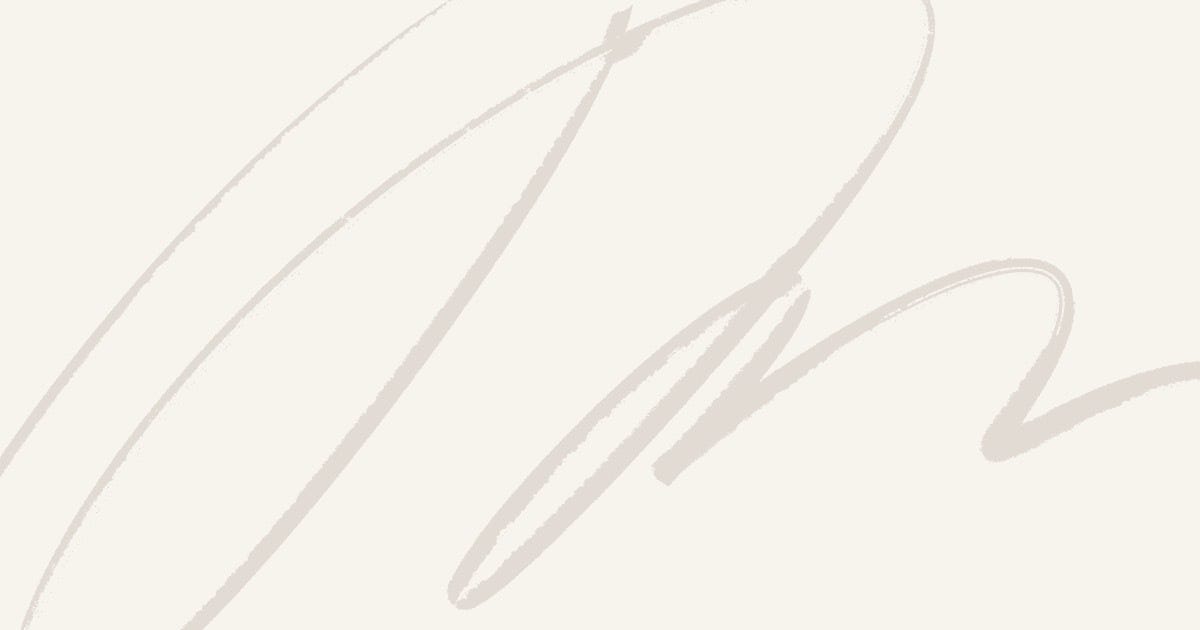Featured
Introduction
In this guide, I’ll walk you through the entire process of downloading, parsing, and preparing the complete English Wikipedia knowledge base for advanced AI applications like large-scale semantic search . You’ll learn how to select the right dump files, automate downloads, handle massive datasets, and apply best practices for reliability and performance. Whether you’re building an NLP pipeline, a custom search engine, or training embeddings, this tutorial provides the technical steps and context needed for robust Wikipedia data engineering.
Downloading the English Wikipedia Database
Wikimedia offers several types of database dumps, each tailored for different technical needs. You can browse and download these files from the Wikimedia Dumps page.Here’s a quick rundown:
- Pages-Articles Dumps (
enwiki-latest-pages-articles*.xml.bz2)
Contains the text of all Wikipedia articles, excluding talk pages, user pages, and other non-content pages. This is the go-to dump for NLP and embedding tasks. - Pages-Articles Multistream Dumps (
enwiki-latest-pages-articles-multistream*.xml.bz2)
Designed for efficient random access, these files come with an index for quick retrieval of specific articles. - Pages-Meta-Current Dumps (
enwiki-latest-pages-meta-current*.xml.bz2)
Includes the current revision of all pages, plus metadata like timestamps and contributor info. - Pages-Meta-History Dumps (
enwiki-latest-pages-meta-history*.xml.bz2)
Contains the full revision history for all pages—ideal for research on editing behavior or historical analysis. - Full XML Dumps (
enwiki-latest.xml.bz2)
All pages and complete revision history for comprehensive research. - Abstracts Dumps (
enwiki-latest-abstract.xml.gz)
Short summaries of each article for lightweight applications. - SQL Dumps (
*.sql.gz)
Database tables in SQL format for advanced analysis or custom mirrors. - Image, Category, Pagelinks, User, Redirect, and Other Specialized Dumps
Each serves specific analytical or archival purposes.
Pages Article Dump
In this artcile we will look at downloading Pages-Articles Dump . The Pages-Articles Dump is the most widely used dataset for NLP and embedding tasks. The main file, enwiki-latest-pages-articles.xml.bz2, contains the full text of all Wikipedia articles, excluding non-content pages like talk, user, and file pages. This dump is updated regularly and is the recommended source for extracting article content for semantic search and machine learning projects.
Split Dumps: Handling Large Files
Due to the massive size of the English Wikipedia, the pages-articles dump is often split into multiple parts for easier downloading and processing. These files are named sequentially, such as:
enwiki-latest-pages-articles1.xml-p1p41242.bz2
enwiki-latest-pages-articles2.xml-p41243p151573.bz2
enwiki-latest-pages-articles3.xml-p151574p311329.bz2
...
Each split file contains a portion of the articles, with the filename indicating the page ID range (e.g., p1p41242 means pages with IDs from 1 to 41,242). The main file, enwiki-latest-pages-articles.xml.bz2, may be a concatenation of these splits or a separate full dump, depending on the release.
Typical Dump Sizes
- Complete Dump (compressed): ~20–25 GB (
enwiki-latest-pages-articles.xml.bz2) - Single Split Part (compressed): ~1–2 GB (e.g.,
enwiki-latest-pages-articles1.xml-p1p41242.bz2) - Complete Dump (uncompressed): ~80–100 GB
- Single Split Part (uncompressed): ~4–8 GB
Sizes vary by release and Wikipedia growth. Always check the actual file sizes on the Wikimedia Dumps page.
Handling Wikipedia’s massive size requires smart strategies:
- File Size: The full articles dump can exceed 20GB compressed and over 80GB uncompressed. Splitting makes downloads manageable and reduces corruption risk.
- Parallel Processing: Splits allow you to process multiple chunks in parallel, speeding up parsing and embedding.
- Resilience: If a download fails, you only need to re-download the affected split, not the entire dataset.
Programatically Downloading the Wikipedia Data
To automate the process of finding and downloading the latest Wikipedia article dumps, you can use the official RSS feed and the WikiDumpClient class (see notebook for code). This approach ensures you always get the most recent files and can handle both split and combined dumps.
Use the RSS Feed to Find the Latest Dump
Set the RSS feed URL:
DEFAULT_RSS_URL = "https://dumps.wikimedia.org/enwiki/latest/enwiki-latest-pages-articles.xml.bz2-rss.xml"
The WikiDumpClient.get_latest_dump_link_from_rss(rss_url) method fetches and parses this RSS feed to extract the latest dump directory URL (e.g., https://dumps.wikimedia.org/enwiki/20250920).
Download and Parse dumpstatus.json
The dumstatus.json is found at https://dumps.wikimedia.org/enwiki/20250920/dumpstatus.json
About dumpstatus.json
The dumpstatus.json file is a machine-readable summary of the current Wikipedia dump directory. (e.g., 20250920). It provides structured metadata about all files generated during the dump process, including:
- File names and URLs: Direct download links for each dump file (e.g., split articles, combined dumps, indexes, SQL tables).
- Status: Whether each file has finished processing, is in progress, or failed.
- File sizes: Both compressed and uncompressed sizes.
- Checksums: MD5 or SHA1 hashes for verifying file integrity.
- Timestamps: When each file was started, finished, or last updated.
- Job metadata: Information about the dump run, such as job names, types, and completion status.
Example snippet from dumpstatus.json:
{
"jobs": {
"pages-articles": {
"files": {
"enwiki-20250920-pages-articles1.xml-p1p41242.bz2": {
"url": "https://dumps.wikimedia.org/enwiki/20250920/enwiki-20250920-pages-articles1.xml-p1p41242.bz2",
"size": 123456789,
"sha1": "abcdef123456...",
"status": "done"
},
// ...more files...
},
"status": "done"
},
// ...other jobs...
}
}
You can use this file to programmatically list, verify, and download the latest Wikipedia dump files for your project.
Extract File Lists for Split and Combined Dumps
- To get the list of split “pages-articles” files, use:
- The
dumpstatus.jsonfile contains a"jobs"dictionary, where each key is a dump job (such as"pages-articles"). Inside each job, the"files"dictionary lists all output files for that job. For split dumps, each part (e.g.,enwiki-20250920-pages-articles1.xml-p1p41242.bz2,enwiki-20250920-pages-articles2.xml-p41243p151573.bz2, etc.) appears as a separate entry. Each file entry includes metadata such as the download URL, size, checksum, and status. To extract all split “pages-articles” files, iterate over the"files"dictionary under the"articlesdump"job and collect the file URLs or names where the status is"done".
split_files = client.get_articlesdump(dump_json)
- This method parses the
"pages-articles"job indumpstatus.jsonand returns a list of all split article dump files that are ready for download. - To get the combined file (if available), use:
- The combined “pages-articles” file is a single, large compressed XML file that contains the entire set of Wikipedia articles in one file, rather than being split into multiple parts. This file is typically named in the format
enwiki-YYYYMMDD-pages-articles.xml.bz2(for example,enwiki-20250920-pages-articles.xml.bz2). Not every dump run produces a combined file, but when available, it is listed in the"files"dictionary under the"articlesdumprecombines"job indumpstatus.json.
combined_files = client.get_articlesdumpcombine(dump_json)
- This method will return a list (usually of length 0 or 1) containing the combined articles dump file(s) that are available and ready for download.
Example Code
from wiki1 import WikiDumpClient, DEFAULT_RSS_URL
client = WikiDumpClient()
dump_json = client.download_links(DEFAULT_RSS_URL)
split_files = client.get_articlesdump(dump_json) # List of split files
combined_files = client.get_articlesdumpcombine(dump_json) # List of combined files (if available)
This workflow ensures you always have the latest file list for Wikipedia articles, and the code handles caching, retries, and error handling for robust automation.
Downloading Process
For downloading, I recommend using PycURL for its speed, reliability, and efficient handling of large files as detailed in High Performance File Downloads in Python with PycURL. PycURL leverages libcurl’s optimized networking stack, supporting
- Streaming Downloads: Avoid loading entire files into memory by streaming data directly to disk.
- Resumable Downloads: Support for HTTP range requests allows interrupted downloads to resume, saving bandwidth and time.
- Progress Monitoring: PycURL provides hooks for real-time progress updates, useful for tracking large downloads.
- Error Handling & Retries: Implement robust error checking and automatic retries for transient network issues.
- Connection Management: Efficiently reuse connections for multiple files, reducing overhead.
The Full source code can be found at https://github.com/pyVision/neural-engineer/blob/586161c509cc6fcb4938409be0fc9049bec06237/example-projects/scripts/wiki1.ipynb
Conclusion
Downloading and embedding the entire English Wikipedia is a challenging yet incredibly rewarding project for any technical AI engineer. By leveraging the latest Wikimedia dumps, parsing structured metadata from dumpstatus.json, and using high-performance tools like PycURL, you can build a scalable pipeline for semantic search, knowledge extraction, and advanced NLP applications.
If you found this guide helpful, consider subscribing to my newsletter for more deep dives into AI, NLP, and scalable machine learning. Share your feedback, questions, or experiences in the comments below.