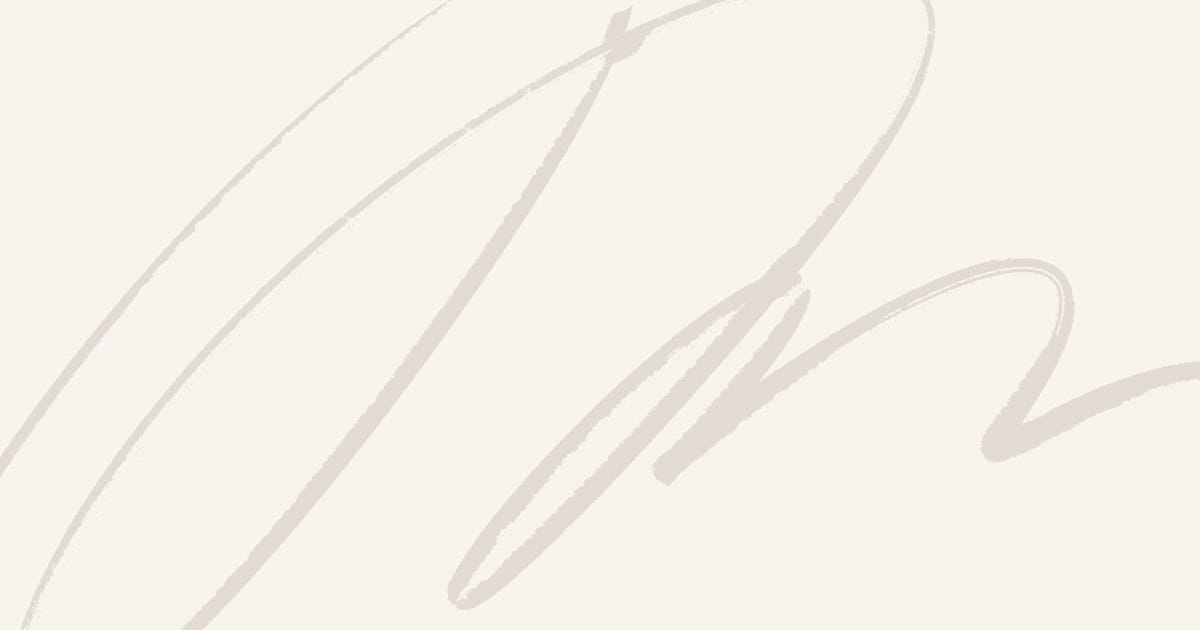Backing up your database is essential before making changes or moving data. This guide shows how to dump a MySQL database on a server and download it to your local machine.
Step 1: Dump Your Database on the Server
We will use mysqldump to create a backup of your MySQL database.
Command:
mysqldump --no-tablespaces -h 127.0.0.1 -P 3306 -u username -p'password123' database_name> /var/www/hotel_management_system/avalong_db_backup.sql
Explanation:
mysqldump→ tool to export MySQL database--no-tablespaces→ skips tablespace info (avoids permission errors)-h 127.0.0.1→ MySQL host (localhost)-P 3306→ MySQL port-u user_name→ MySQL username-p'...'→ MySQL password (wrap in single quotes to handle special characters)- databse_name → database name
>→ writes the output to a file/var/www/hotel_management_system/avalong_db_backup.sql→ file path where backup is saved
Note: This will create a file named avalong_db_backup.sql inside your project folder on the server.
Step 2: Verify the Backup
Check if the backup file was created successfully:
scp [email protected]:/var/www/hotel_management_system/avalong_db_backup.sql ~/Downloads/
root→ your server SSH username111.111.11.111→ your server IP address/var/www/hotel_management_system/avalong_db_backup.sql→ path to the SQL file on the server~/Downloads/→ destination folder on your local machine
It will prompt you for the server password. Enter your root password (123456789) to start the download.
Learn more How to Backup a MySQL Database on Your Server and Download It to Your Local Computer