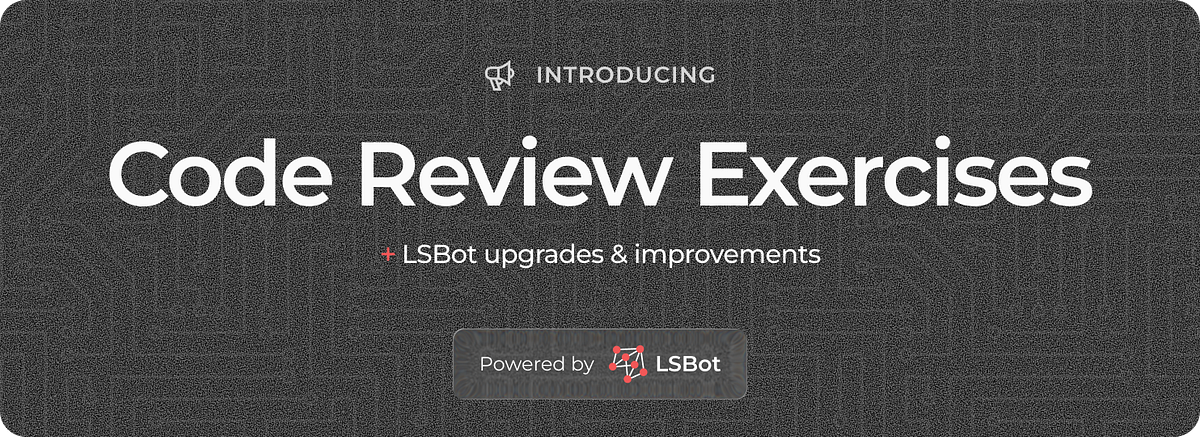We’re excited to share several updates to LSBot and Launch School!
- New exercise type: Code Review Exercises — practice reviewing code you didn’t write, a crucial but under-practiced skill.
- Conversation threads — manage multiple threads to stay organized and clear stale chat history.
- Improved LSBot hints — more supportive, flexible, and aligned with your learning needs.
Code Review Exercises
You’ll now see some exercise groups labeled Code Reviews. What does that mean? Not that you get code reviews — LSBot can already provide reviews for all of your exercise solutions. Instead, these are exercises where you’re given both an exercise prompt and a solution written by someone else. Your task: review the solution for correctness, clarity, and best practices.
Why now?
Reading and understanding code is a huge part of software engineering. Overwhelmingly, developers spend more time reading code than writing it. If it’s so important, why did we wait until now to add these types of exercises? The challenge with code review exercises is that there’s no definitive solution. When we ask you to write a function that completes some task, we can give you test cases so that you know when you’ve solved the problem. That’s not so simple with a code review. Thanks to LSBot, we can now provide feedback on student-written code reviews.
While LSBot has unlocked this capability, there’s another aspect that makes these types of exercises even more critical now — AI-assisted development. Increasingly, developers read and evaluate code generated by AI models to decide whether or not to use it. Even more than before, the importance of parsing code is a fundamental skill.
Looking forward
For now, you’ll find code review exercises for PY101, JS101, and RB101. We’ll expand across the curriculum based on your feedback. This way, you can point out the N+1 query in LS180, or suggest using event delegation in JS230. Even if you aren’t in a 101 course, check out the exercises and let us know what you think!
Conversation Threads
In all LSBot Conversations, you can now manage multiple conversation threads. There are several use cases for this feature. You can use new threads as a “reset” feature to clear old messages, especially if LSBot made an error. You can also use threads to organize your conversations. If you’ve given LSBot specific instructions for quizzing you or generating exercises, you might want to use a different thread to search the curriculum or ask a conceptual question so that you keep those instructions focused. Read more about this feature and see a demo in the LSBot User Guide.
Improved LSBot Hints
Over the past few months, we have noticed that LSBot can sometimes be overly strict and not always respond in the way students need. Our goal is for LSBot to support your learning process, not limit it. So we’ve refined how hints work to make them more supportive and flexible.
If you tried this feature before and weren’t impressed, we encourage you to give it another shot. The interface remains the same, but under the hood, we’ve made significant improvements based on user feedback. In fact, the same goes for any LSBot feature — if it didn’t feel great the first time, it may be worth trying again. We’ve made updates across the board in book, assignment, and exercise features.
We’re happy to continue building out LSBot to be an always-on study aid for students. If you have any feedback, especially about our new features, let us know!
Learn more about Code Review Exercises and other LSBot Updates