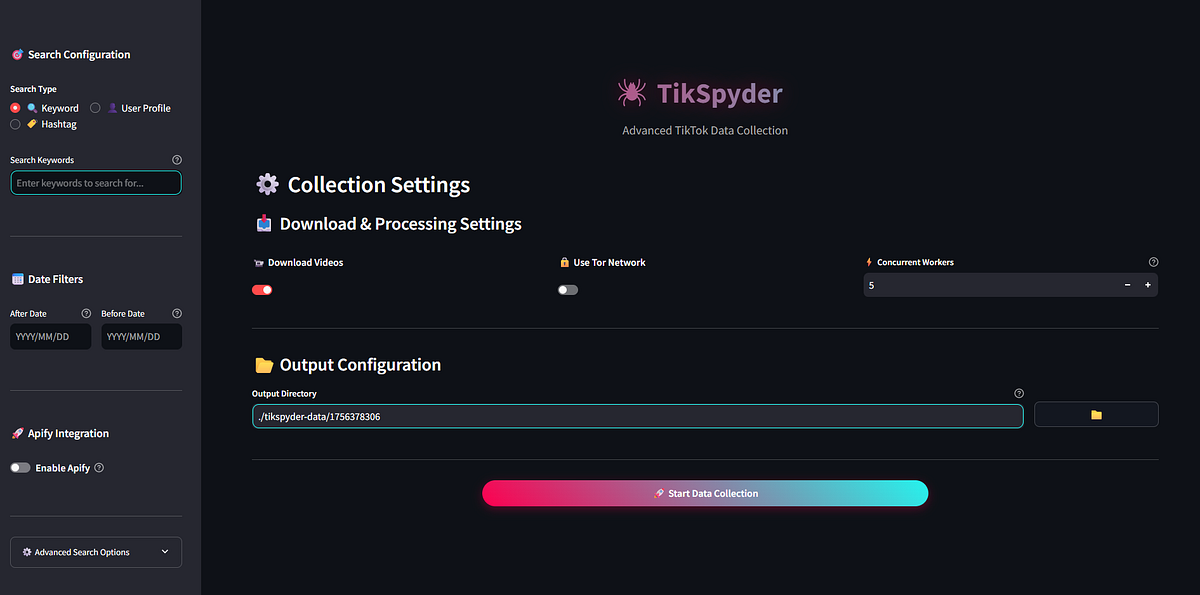Turning TikTok activity into actionable intelligence.
Introduction
TikTok has become one of the most influential platforms in the world, shaping trends, sparking conversations, and connecting millions of people every day. But beyond the fun videos and viral challenges, TikTok also holds a huge amount of valuable information — from how communities interact to which topics are gaining momentum.
Tikspyder is a tool built to help make sense of this world. Instead of scrolling endlessly, Tikspyder gives you a way to explore TikTok data in a clear and structured way. Whether you’re curious about hashtags, looking into how certain accounts are connected, or simply want to understand what’s trending, Tikspyder makes it easier to uncover the bigger picture.
In this blog, we’ll introduce Tikspyder, walk through what it can do, and show you why it’s useful for researchers, analysts, and anyone who wants to see TikTok from a new perspective.
Prerequisites
Before you dive in, ensure you have:
System Requirements
API Keys & Services
- SerpAPI key (required for Google search functionality)
- Apify API token (optional, for direct TikTok profile scraping)
Optional Components
- Tor Browser (optional, for enhanced privacy during downloads)
Platform-Specific Requirements
- All Platforms: Python libraries listed in
requirements.txt - Streamlit Interface: Automatically installed with requirements
- Linux Users: For GUI components, install tkinter:
sudo apt-get install python3-tk(Ubuntu/Debian)
Application Setup
- Clone the repository & install the required packages
git clone https://github.com/estebanpdl/tik-spyder.git
cd tik-spyder
#Install requirements
pip install -r requirements.txt
- Once installed, change directory to config and insert the API keys from SerpAPI & Apify.
- If not yet registered, refer back to Requirements for the website link.
[SerpAPI Key]
api_key = your_serp_api_key
[Apify Token]
apify_token = your_apify_token- Once both API keys are inserted, you are ready to use the application!
Running the Application
There are two main methods of running the application, either by using Streamlit GUI or Command Line Interface (CLI).
Streamlit Application
- To run the Streamlit application, execute the following command:
# Navigate to TikSpyder directory
cd tik-spyder
# Launch the Streamlit app
streamlit run app.py
The Streamlit app is designed as a modern, user-friendly web interface with TikTok-inspired dark theme that makes data collection accessible to everyone.
- For using the app, select the type of search on the left sidebar.
- Once the type of search is selected, insert the keyword of query that you want the tool to look at.
- Optionally, you can also adjust the timeline of the search query to reduce the search scope.
- Additionally, you can either download the videos for archive purposes or use Tor Network for added privacy.
- Once the search settings have been set, you can adjust the directory of which you want to the results at.
Once everything is set, press the “Start Data Collection” button to begin extracting data from TikTok.
The results will be compiled in a folder with all of the data obtained based on the search query:
- For example, here is the statistics from all of the videos that had #globalsumudflotilla
- Using the video ID as reference, you may also view the downloaded videos with its original audio in a separate folder in case the videos were taken down after the search.
- Finally, the tool also preserved the thumbnails used for the videos.
Command Line Interface (CLI) Method
For the CLI method, simply open Terminal & type the following to obtain all available commands for the tool
python main.py -help
- For example, use the following command if you’re looking for details regarding an account:
- Replace the @username with the target’s profile
python main.py --user <@username>
- The results are automatically saved in the same directory as the Streamlit version. However, unlike Streamlit you cannot rename the results file.
- As for the results, it is the same as if you’re doing on the Streamlit version.
- Here’s an example of results based on profile query:
- The following is a detailed statistics of posted videos from a profile:
Conclusion
TikSpyder serves as a powerful and efficient OSINT (Open Source Intelligence) tool designed for exploring, collecting, and analyzing publicly available data from TikTok. By automating data gathering processes such as profile insights, post metadata, engagement statistics, and network patterns, TikSpyder empowers analysts, researchers, and digital investigators to make data-driven decisions with speed and precision.
Future updates aim to expand its capabilities with improved rate-limit handling, better visualization tools, and support for advanced analytics. Whether for digital research, trend monitoring, or security assessments, TikSpyder demonstrates how open-source intelligence can be both accessible and impactful.