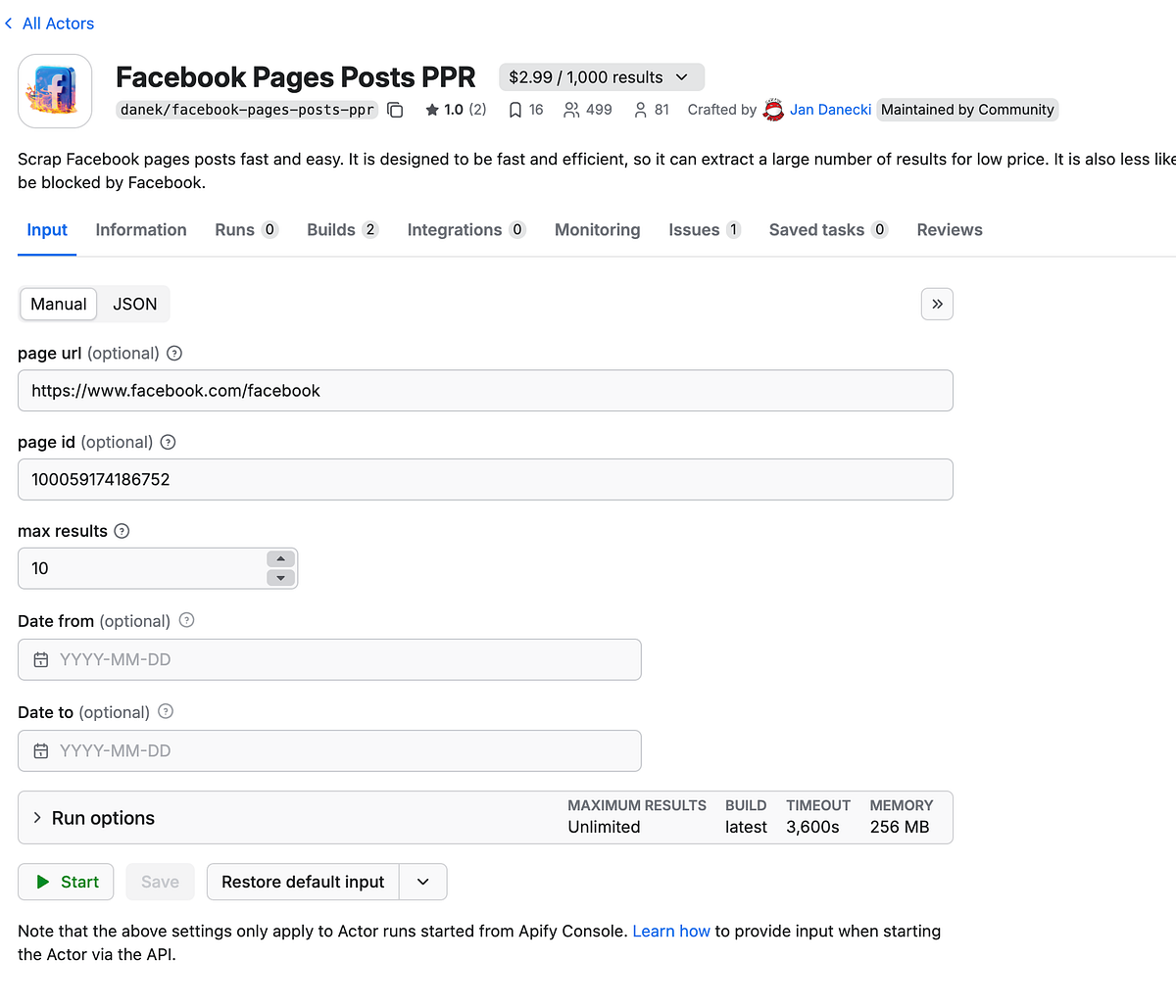While working on a research project to uptrain a custom AI model and analyze public Facebook page content, I quickly ran into a wall. I needed full access to post data — including videos and images, not just text — to run sentiment analysis, build datasets, and explore visual narratives from civic campaigns and peacebuilding initiatives.
But Facebook doesn’t make this easy.
The standard tools either stopped at text, broke under media-heavy posts, or required API permissions that were nearly impossible to get for small independent research projects. I spent weeks trying to download video content and high-resolution post images — all with limited or outdated results.
That’s when I turned to ChatGPT for help.
Together with open-source tools like yt-dlp, a few clever terminal tricks, and the powerful scraping platform Apify, I finally found the workflow I had been searching for — one that allowed me to reliably download and structure all Facebook post media I needed for analysis.
In this post, I’ll show you exactly how I did it — from scraping posts, to downloading videos, to automating photo extraction. Whether you’re a digital researcher, activist, or student, this guide might just save you days (or weeks) of trial and error.
Step 1: Fetch Facebook Page Posts
🧰 Powerful Scraping with Apify: Facebook Data in Minutes (Free for 10 Days!)
If you’re looking for a quick and efficient way to extract public Facebook page posts, Apify is a cloud-based web scraping platform that makes it easy to automate this process — no coding required.
Whether you’re an OSINT analyst, researcher, or digital archivist, Apify provides the tools to extract structured data from Facebook pages at scale.
🚀 Tool Highlight: “Facebook Pages Posts PPR” Actor
One of the most efficient tools on Apify for Facebook data is the Facebook Pages Posts PPR Actor, built by the community. It’s fast, flexible, and doesn’t get blocked as easily as traditional scrapers.
Free Trial — Unlimited Use for 10 Days
Apify offers a 10-day free trial, during which you can run unlimited Actors and extract as much Facebook post data as you want — perfect for research projects or one-time bulk scraping.
💡 Pro Tip: Use the trial period to queue up multiple Facebook Pages and download all their public posts while it’s still free.
🔧 How to Use It
Step 1: Sign up at apify.com
Step 2: Search for the Actor: Facebook Pages Posts PPR
Step 3: Provide either:
- The page URL (e.g.
https://www.facebook.com/blueyellowforukraine/) - Or the page ID (e.g.
100059174186752)
Step 4: Set:
- Maximum number of posts to fetch (e.g., 100, 500, etc.)
- Optional date range (From/To)
Step 5: Click Start and let it run.
⏳ After a few seconds or minutes (depending on page size), your results will be ready for download as .CSV or .JSON.
What You’ll Get
Each extracted post includes:
📅 created_time — when the post was published
✏️ text — full text content
🔗 post_url — link to the original post
🖼 image_urls — direct links to attached images
🎞 video_urls — video thumbnails or preview info
📎 attachments — media metadata
📊 engagement — likes, shares, reactions, comments
This makes it easy to filter by type, perform NLP tasks, or create datasets for AI training.
Step 2: Extract and Download Videos Using yt-dlp
Once you have the Facebook post URLs (e.g., /videos/1234567890123456/), you can use the powerful yt-dlp tool to download the videos directly.
Install yt-dlp
pip install yt-dlp
Download a Single Video
yt-dlp "https://www.facebook.com/yourpage/videos/1234567890123456/"
That’s it! yt-dlp handles the link parsing, downloads the .mp4, and saves it with a clean filename.
Batch Downloading from Facebook Post URLs
If you have a list of Facebook video post URLs, save them in a .txt file. Then download all at once with:
yt-dlp -a facebook_video_post_links.txt
🧰 Bonus: Pass Cookies for Private or Restricted Videos
If you’re downloading from private groups or restricted content (with permission), export your cookies from your browser and use:
yt-dlp --cookies mycookies.txt -a facebook_video_post_links.txt
🛠️ Alternative: Manual .mp4 Download Using curl
Sometimes, you may want to download direct .mp4 links manually. You can extract these via browser DevTools (Network tab) or Facebook’s thumbnail renderers.
Then create a .sh file like this:
#!/bin/bash
curl -L "https://...video1.mp4" -o video1.mp4
curl -L "https://...video2.mp4" -o video2.mp4
curl -L "https://...video3.mp4" -o video3.mp4
Save it as download_all.sh, make it executable, and run:
chmod +x download_all.sh
./download_all.sh
📂 Recommended Workflow (Complete Example)
Let’s say you have this file:
📄 facebook_video_post_links.txt
- Install yt-dlp:
pip install yt-dlp
Download all:
yt-dlp -a facebook_video_post_links.txt
- Save output
.mp4videos to your current folder. - Optional: Use
--outputto customize filenames or organize by folders.
💡 Pro Tip: Automate with Bash Scripts
ChatGPT can generate scripts for you like:
📁 download_facebook_videos.sh
#!/bin/bash
yt-dlp "https://www.facebook.com/page/videos/123456789/"
yt-dlp "https://www.facebook.com/page/videos/987654321/"
...
Make it executable:
chmod +x download_facebook_videos.sh
./download_facebook_videos.sh
📊 Bonus: Track Image and Video Metadata
Want to link images/videos to their original post URLs?
Generate a .csv file like:
This helps with research, tagging, or archival.
Learn more 🧠 How to Extract and Download Facebook Page Posts (Including Videos) Using Open Tools