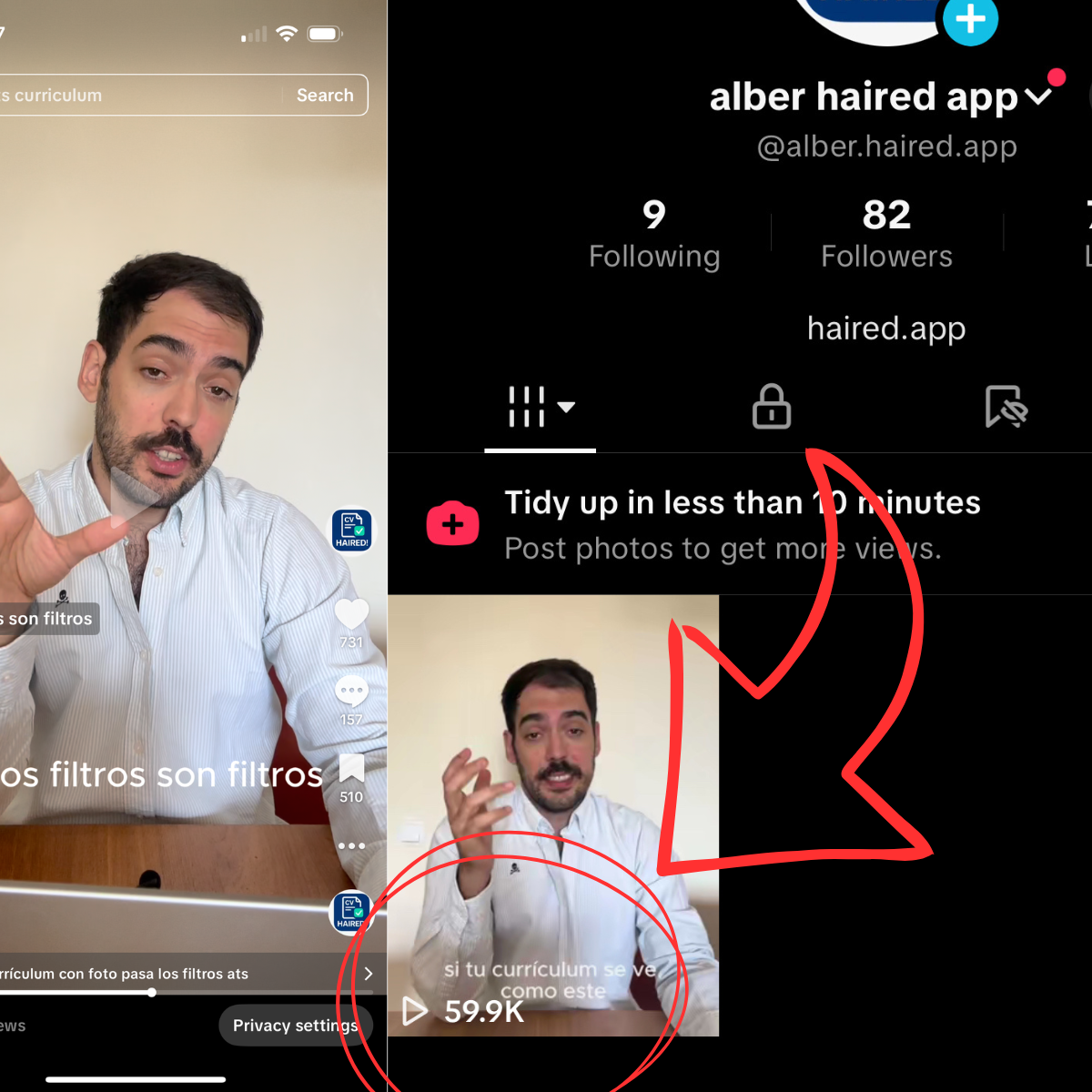If you’ve made it here, it’s probably because my post caught your eye. Well, let me tell you that in this guide, I’m going to give you a step-by-step breakdown of how you can create content and reach more people in just a few simple steps.
The thing is, this is a pretty straightforward strategy, to be honest, but it requires you to feel comfortable in front of the camera, have a genuine interest in creating content, and be somewhat skilled at it.
What I’m going to share is a step-by-step guide on how to make your first TikTok video absolutely crush the algorithm! Here’s the breakdown.
STEP 1: Account Warm-Up
Okay, if you just jump straight into creating TikToks out of nowhere, two things are bound to happen:
1 — You’ll waste a ton of time when you could be doing proper market research.
2 — You won’t get more than 200 views.
Before warming up, you need to set up your account:
- Download the TikTok app from the App Store (iOS) or Google Play Store (Android).
- Open the app and tap “Sign Up.” You can use your phone number, email, or link it to an existing account like Google, Apple, or Facebook.
- Choose a username that’s relevant to your niche (e.g.,
- @CyberSecTips (or whatever you have)
- if that’s your focus) and add a profile picture/bio that hints at your content style.
- Verify your account if prompted, and you’re ready to start the warm-up process.
The first thing you need to do is warm up your account and no, that doesn’t mean boiling it or anything like that. Instead, you have to train the algorithm by showing it what you’re interested in. Search for things in your niche and follow related accounts.
Enter keywords from your niche, like “cybersecurity tools,” and see what pops up. Follow those accounts, give them likes, follow the influencers, and interact with them.
Scroll through your feed and engage with users who aren’t necessarily in your niche, but VERY IMPORTANT: your comments need to be genuine, not just emojis, otherwise, TikTok will penalize ( or ban) you.
Do this for a minimum of 5 days. I usually spend about 20 minutes on it each time.
STEP 2: Market Research
Okay, at first, I thought I was the most skilled and original creator out there too… but everything’s already been invented. Whatever idea you have has likely been tested by another account. That’s why we’re going to bet on the proven winners instead of experimenting, especially since TikTok gives new accounts an initial boost.
So, what works? It depends on your niche, but every successful video (beyond just cute cats or dogs) always includes:
- Hook: Something that grabs the user’s attention right away with an impactful element.
- Storyline: Now that you’ve got their attention… why should they stick around? Explain it to them.
- CTA (Call to Action): This is the most crucial part, as it’s the video’s closer encourage them to download your app, fill out a form, comment, etc.
With this in mind, create an Excel sheet where you’ll log the TikTok video link, hook, storyline, and CTA for each video. Which videos? Let me explain…
You’ll find these videos directly on TikTok by searching within your niche, based on your target audience’s search intent. For example, if your audience doesn’t know how to make “rice with shrimp,” they’ll search for that, and a bunch of results will appear. Focus on the top-performing ones these are the videos you’ll study for their hook, storyline, and CTA.
Aim for at least 10 videos from similar niches and analyze what specifically works in yours.
STEP 3: Record the Video
Okay, no big mystery here. As Dalí said, good artists create, but the best copy. So, let’s copy the techniques from those top performers and make videos that mimic what works best.
Add hashtags relevant to your niche and include a clear CTA for example, ask them to comment or do something that boosts your visibility.
And now you might ask… but what do you get out of this? Well, the satisfaction of helping someone out. But if you’re insisting, here are some links that can help you create content these are the tools I personally use for recording: https://vizard.ai/?via=alberto-menendez
Also check it out this video I have here about everything I said but by an expert in Marketing.