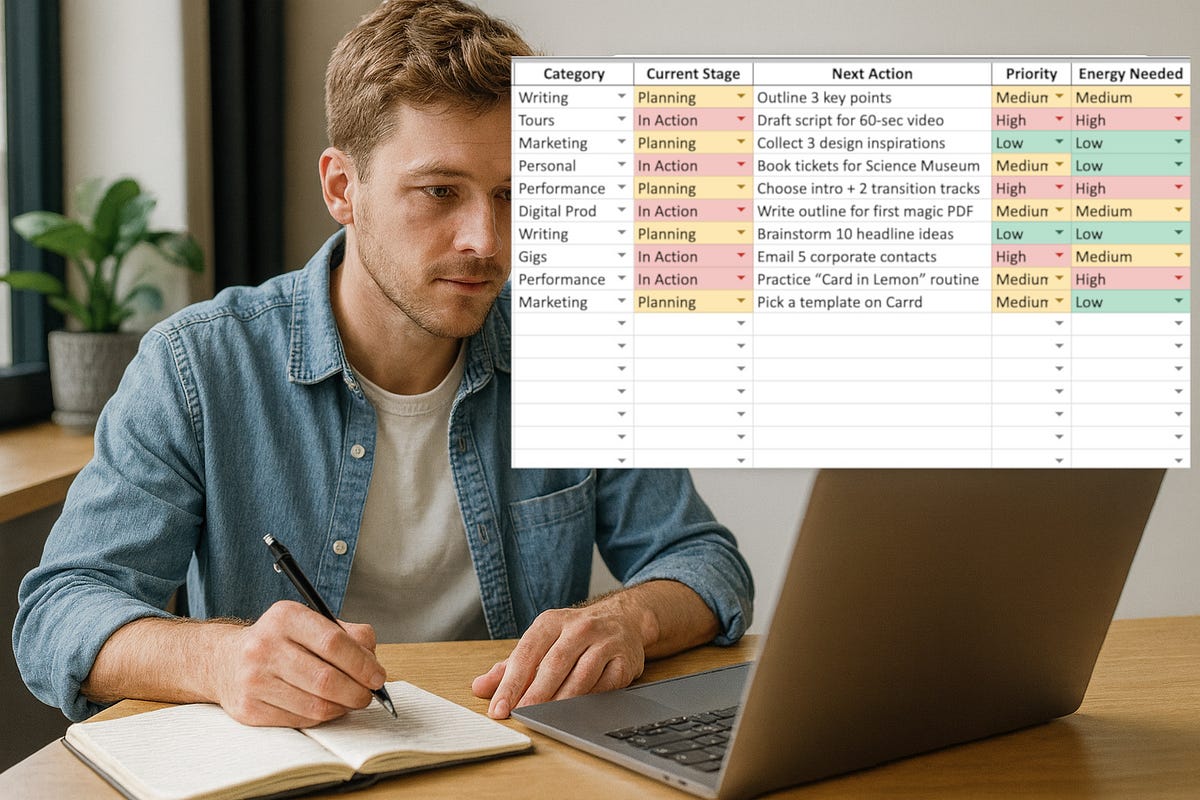Why I ditched complicated productivity apps for a single sheet of paper (well, Google Sheet).
Have you ever made a complex and complete plan for the day and then just been too tired to follow through?
I can’t work without time blocking. I work too long on one task and keep putting off another. I need an app, or a sheet of paper telling me when to do what. At least that’s what I thought I needed until I came up with a simple idea for a spreadsheet.
Your energy isn’t predictable, but your system can be.
I consume huge amounts of productivity material online. One common theme is to do your deep work when you are at maximum energy. “Arrange your most difficult work for when you are most capable.” When is that? My energy fluctuates wildly throughout the day and evening. Some mornings I wake up feeling refreshed, other mornings keeping my eyes open is my most major challenge. It’s the same throughout the day. In the evenings I’m either half asleep watching Netflix or powering through a three-hour writing marathon.
I’ve often found myself looking at my time-blocked plan feeling guilty and angry with myself.
When your productivity tool becomes the problem.
Your productivity tool should help and make your life better, and most importantly, easier. When you are looking at your uncompleted tasks wondering why you can’t face one thing and didn’t get round to another, it can make you less happy. And the downward spiral caused by guilt only makes life harder.
If you have multiple projects and have no idea when your energy peaks and troughs, then this simple spreadsheet may help.
The columns that keep my workday under control:
Project Name — The project this task belongs to.
Category — A simple way to group tasks (marketing, admin, writing, etc.).
Current Stage — Planning, In Action, or Complete. (I love moving things into Complete. The tricky bit is pushing through “In Action.”)
Next Action — The single next step. Not “Work on blog,” but “Write blog outline.” This keeps me from feeling overwhelmed.
Priority — High, Medium, Low. Some things can wait. Others can’t.
Energy Needed — The game changer. If I’m full of energy, I tackle High Energy tasks (like filming a video). If I’m at half speed, I’ll do Medium. If I’m drained, I can still chip away at Low Energy tasks (like clearing emails).
Target Date — A clear deadline, even if it’s self-imposed.
Days Left — Auto-calculated from the target date. “5 days left” feels more motivating than staring at a date.
Notes — Anything useful I might forget otherwise.
My high-energy, medium-energy, and low-energy game plan.
I time block anything that needs to be done at a certain time. Then I time block work periods, breaks, lunch, dinner, etc. Rather than having a specific task for each period I can decide how I feel then go through the spreadsheet looking at priority and energy needed.
It’s a simple system, but I really have been finding it incredibly effective.
💡 Want to try the system for yourself?
I’ve made the exact spreadsheet I use available for free.
👉 Download It Here For Free
It is free, simple to set up with your projects, and could be a real game changer for your productivity.
Learn more The One-Page Spreadsheet I Use to Stay Productive Every Day (Free Download)