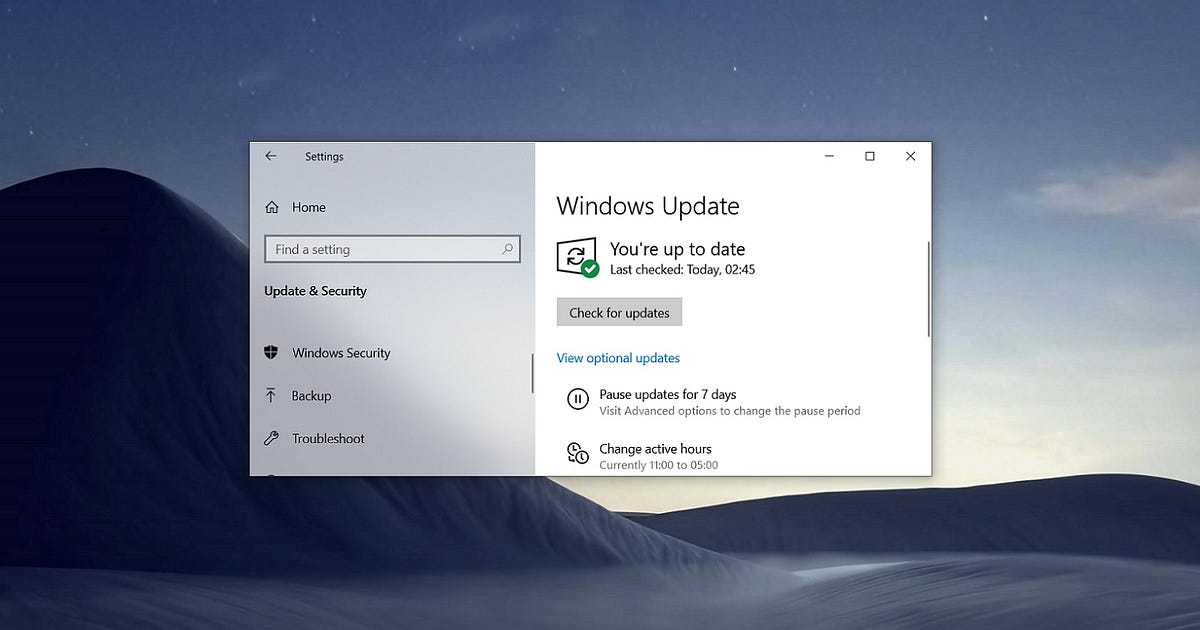Install the Latest Windows 10 KB5051974 Update for Essential Bug Fixes and Enhanced Security!
A new cumulative update KB5051974 for Windows 10 versions 22H2 and 21H2 is available for download. This is part of the Microsoft February 2025 Patch Tuesday update, which mainly focuses on bug fixes and security improvements. Microsoft also added the new Outlook for Windows app, it appears in the Start menu near the classic Outlook, but no settings or defaults have changed. Installing today’s update advance Windows 10 Build 19045.5487, addresses virtual memory leak issues, NFC reader failures, printer installation problems and more.
Hence it’s an important update, download and install automatically once your device connects to the Microsoft server. Alternatively, you can manually check for and install the update by navigating to Settings > Update & Security > Windows Update, or by downloading it directly from the Microsoft Update Catalog.
As per Microsoft’s official support page, the package doesn’t bring any new features, it comes with important security updates, so users should consider installing it as soon as possible.
What’s New in Windows 10 KB5051974
After installing this update, the build numbers will change to 19045.5487 for version 22H2 and 19044.5487 for version 21H2. The update focuses on important security patches and addresses several key problems.
Windows 10 update (KB5051974) introduces the new Outlook for Windows app. It will appear as a separate icon in your Start Menu alongside the classic Outlook. This is a new app, but your existing Outlook settings and defaults remain untouched. For IT professionals, Microsoft provides tools to manage the rollout and usage of this new Outlook app.
The update also addresses several annoying bugs. If you use the Windows key + Shift + S to take screenshots, you might have encountered a situation where the Capture Service and Snipping Tool would freeze, especially if you had Narrator running. This update fixes that. For users of the Chinese Pinyin input method, the automatic suggestions from Bing in search boxes on sites like Baidu are now gone. You’ll have to use Ctrl+Tab or the chevron button (>) to get suggestions manually.
Audio issues are also addressed. Specifically, problems with USB audio devices, particularly those using older USB 1.0 DAC drivers, which could cause playback to stop, should now be resolved. Another audio-related fix addressed the “This device cannot start” (Code 10) error some users encountered when connecting certain external audio management devices. Also, a bug that prevented USB cameras from being recognized after the January 2025 update is fixed.
Beyond these, the update adds support for the GB18030–2022 amendment, which is important for users in China. It also patches a memory leak that could cause applications to crash, and fixes a problem where Near Field Communication (NFC) readers would sometimes fail to read card IDs, especially after multiple scans in point-of-sale systems.
Printer installations that failed due to spooler issues are also addressed. Finally, Microsoft has updated its list of blocked drivers to further enhance security against “Bring Your Own Vulnerable Driver” (BYOVD) attacks.
However, the update has two known issues. The OpenSSH service, used for secure remote connections, might fail to start. This can require manual intervention to get it running again, and unfortunately, there’s not much in the logs to help diagnose the problem. The second issue affects devices with certain Citrix components installed, such as the Citrix Session Recording Agent version 2411. These devices might not be able to install the January 2025 security update. Microsoft is aware of these problems and is working on solutions for future updates.
KB5051974 update offline installer link: https://www.catalog.update.microsoft.com/Search.aspx?q=KB5051974
- If you are looking for the latest Windows 10 version 22H2 ISO, click here.
- In addition, you can download the latest Windows 11 ISO images here.
If you experience a problem installing the update, check this video for troubleshooting steps:
Learn more Windows 10 KB5051974 (OS Build 19045.5487)