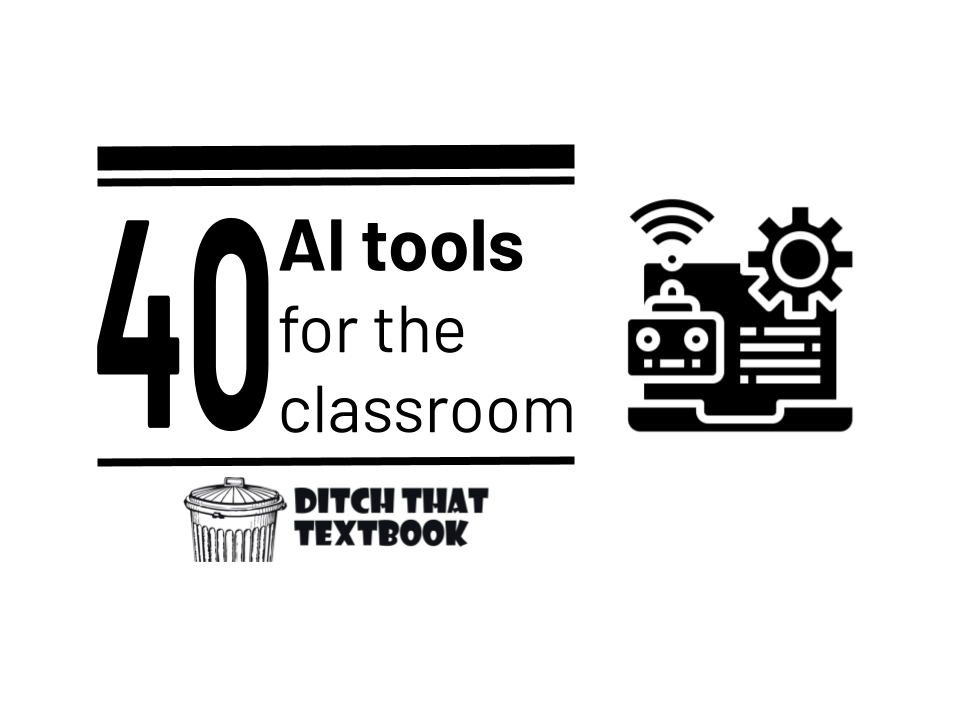Artificial intelligence is growing by leaps and bounds. It’s no longer science fiction anymore!
Lots of AI tools can serve as our own personal assistants — answering questions, helping us write text, create images, speak more effectively, and more.
Time has always been a barrier in the classroom. Most teachers would agree that they would be able to do more — including the things that are most important — if they had more time.
Teachers can find AI tools that are ready to help them out right now. Lots of them are free or have “freemium” plans with limited free options.
Below is a description of AI and how you can start using it to support your work in class.
What is artificial intelligence?
Artificial intelligence (AI) refers to the ability of a computer or machine to perform tasks that would normally require human intelligence, such as learning, problem-solving, decision-making, and more. There are several different approaches to building AI systems, including machine learning, where a system is trained on a dataset and can improve its performance over time, and rule-based systems, where the system follows a set of predetermined rules to make decisions.
AI can be applied to a wide range of areas, including natural language processing, image and video recognition and robotics. The goal of AI research is to create systems that can perform tasks at least as well as, or ideally better than, humans. AI has the potential to revolutionize many industries and transform the way we live and work, but it also raises important ethical and social questions.
40 AI tools for the classroom
We have gathered 40 of our favorite AI tools for teachers to be used in the classroom below. You can scroll down and check them all out or jump to any category of tools by clicking on the icon below.
Note: Pricing is accurate as of our most recent update in June 2024.
Adobe Express with Firefly

Adobe Express incorporates Adobe’s Firefly generative AI model, which gives users new ways to bring their ideas to life. With generative AI, you can create custom images and text effects using text prompts. As an educator you can use this feature to generate unique and engaging visuals for your lessons and activities.
How it works: You can access Adobe’s generative AI tools, powered by Firefly, directly from the Adobe Express all-in-one editor.
Pricing and terms: Free and easy to use.
gotFeedback by gotLearning

gotFeedback helps teachers provide more individualized feedback to their students in a timely way. It’s integrated into the gotLearning platform. It’s modeled on the research that feedback needs to be goal-referenced, tangible and transparent, actionable, user-friendly, timely, ongoing, and consistent.
How it works: Choose what you want gotFeedback to provide feedback on. Upload a Word document, video, PDF file, scan work using the mobile app — or paste in text. It provides an evaluation that you can use as a teacher — or copy/paste to give to a student.
Pricing and terms: gotFeedback has a Lite and Pro Teacher version that are both free.