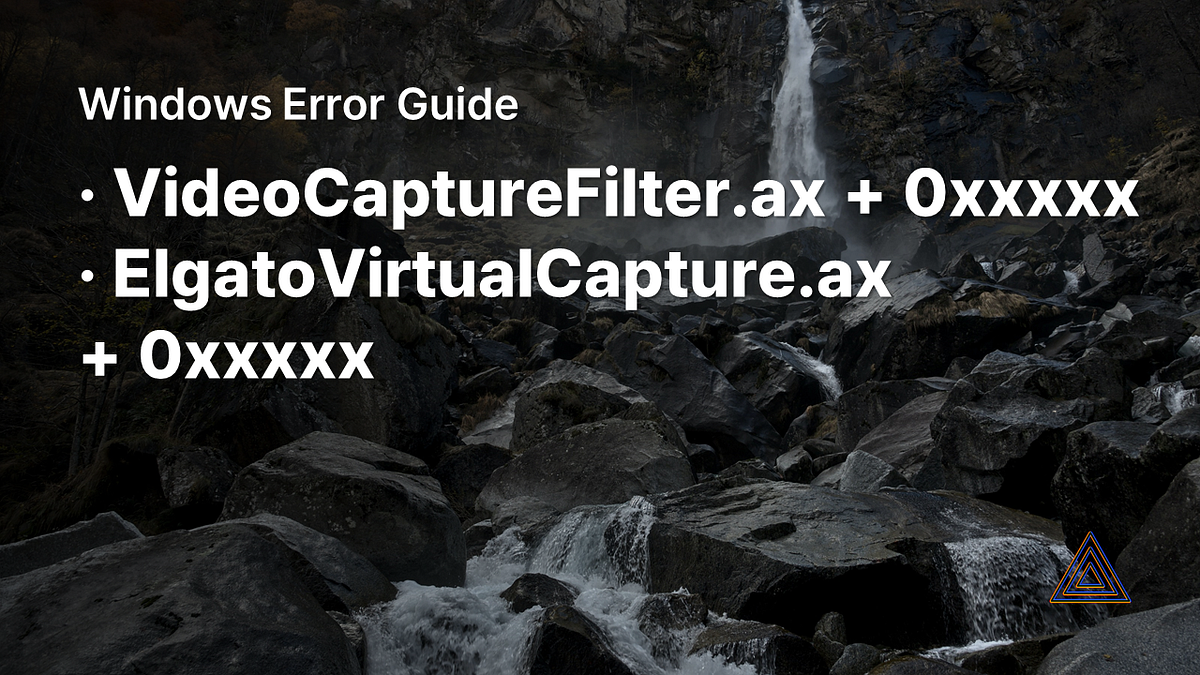Software Malfunction
While using the ‘webcam/video capture device’ source or ‘PRISM camera’ source in PRISM and using the Elgato camera device or capture card at the same time, one of the following pop-ups may appear or the app may end abnormally.
Cause of problem
An error occurred in the Elgato device driver while querying or using the Elgato device, causing a forced shutdown of the PRISM main process or the camera process or disappeared. Errors caused by device drivers need to be resolved by the device manufacturer.
Additional explanation: In PRISM, it is divided into PRISM main process and camera process. The PRISM main process is the part exposed on the PRISM main screen. The PRISM camera process runs when using the ‘PRISM camera’ source. All processes for PRISM can be checked by expanding PRISMLiveStudio in Task Manager.
Solutions
1. When using an Elgato device, please use the ‘PRISM Camera’ source instead of the ‘Webcam/Video Capture Device’ source whenever possible. Since the PRISM camera source runs as a separate process, an error in the device driver does not affect the PRISM main process.
2. When the device is unstable, it is recommended to replace with another device.
3. If all of the above methods do not solve the problem, please contact us and we will find out the detailed cause and give you an answer. Please contact us by clicking the Inquiry button at the bottom right of PRISM PC.
Or, please send an email to PRISM representative email [email protected]. When sending an email, please include the following information. [Error Solution]Error Reporting Guide
Contact us: [email protected]
Thank you 🙂