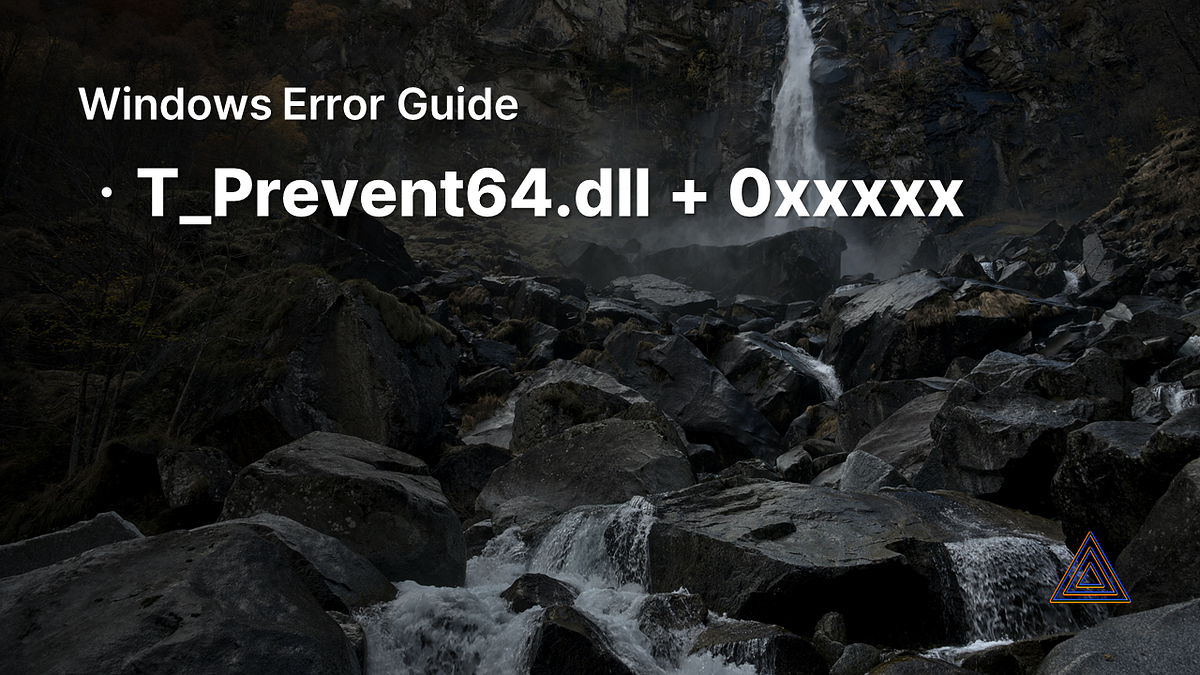Software Malfunction
While running and using PRISM, The following pop-up window will appear, and the app will be forced to end
★ Cause of problem
This error occurs because the third-party program ‘T_Prevent64’ (process name) is installed on the user’s computer. (The exact product name cannot be determined by PRISM, so it is exposed as a process name.)
The third-party program ‘T_PrevenT64’ is provided by Teruten, a Korean security product company. This product supports the function to block capture and prevent camera shooting. When this program is installed on your computer, it can be injected into the app when you use PRISM so that it can be forced to close at any time in the course of using the app.
★ Solutions
- Run PRISM without running any third-party programs.
In Task Manager, close the ‘T_Prevent64’ program provided by Teruten Company and restart PRISM to check if it works normally. How to terminate the ‘T_Prevent64’ program is explained as follows.
First, go to Control Panel -> Programs and Features -> find a publisher named Teruten and find the corresponding product name. Then, Task Manager -> Processes -> Right-click on the program -> Click ‘End Task’ button to end the program. Restart the PRISM to see if it works normally. - If there is still a problem even after closing the program, delete the program and try again.
To uninstall the program, Control Panel -> Programs and Features -> right-click on the program name ->Uninstall the program. - If the above solution does not solve the problem, update the program to the latest version and try again.
- If all of the above methods do not solve the problem, please contact us and we will find out the detailed cause and give you an answer.
Please contact us by clicking the Inquiry button at the bottom right of PRISM PC.
Or, please send an email to prism representative email [email protected]. When sending an email, please include the following information. [Error Solution]Error Reporting Guide
* Contact: [email protected]
* Discord: discord.gg/9j7mFY5g9a
* Youtube: youtube.com/@prismlivestudio
Thank you 🙂