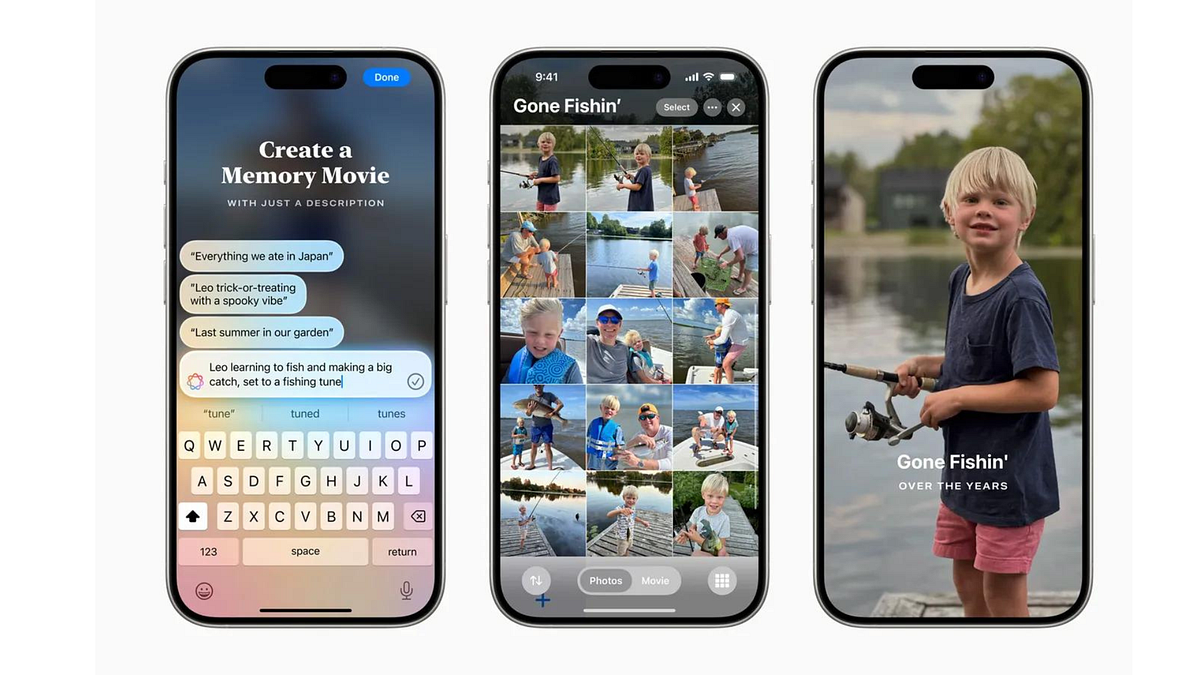>>Unlock exclusive AI & tech insights. Click here to stay ahead!
Apple has officially released iOS 18 and iPadOS 18, bringing a host of exciting new features to iPhones and iPads. In this comprehensive guide, we’ll break down the most significant updates, explain how to download the new operating systems, and explore the groundbreaking Apple Intelligence features that are set to revolutionize your device experience.
Table of Contents
- Device Compatibility
- How to Install iOS 18
- Apple Intelligence: The Game-Changer
- Top New Features in iOS 18
- iPadOS 18: What’s New
- Other Noteworthy Updates
- Conclusion
Device Compatibility
Before diving into the new features, let’s check if your device is compatible with the latest updates.
iOS 18 Compatibility
Good news for iPhone users! Every iPhone capable of running iOS 17 can also run iOS 18. This includes:
- iPhone XR and iPhone XS (2018) or newer
- Second and third-generation iPhone SE
iPadOS 18 Compatibility
For iPads, the compatibility list is slightly more complex:
- iPad: 7th generation and later
- iPad Mini: 5th generation and later
- iPad Air: 3rd generation and later (including M2)
- iPad Pro 11-inch: 1st generation and later
- iPad Pro 12.9-inch: 3rd generation and later (including M4)
How to Install iOS 18
Follow these steps to update your device:
- Back up your device using iCloud or another method.
- Connect your device to a charger and Wi-Fi.
- Go to Settings > General > Software Update.
- Tap “Download and Install.”
- Once downloaded, tap “Install Now.”
Your device will restart when the update is complete.
>>Unlock exclusive AI & tech insights. Click here to stay ahead!
Apple Intelligence: The Game-Changer
Apple Intelligence is the standout feature of iOS 18 and iPadOS 18, bringing AI-powered capabilities to compatible devices. It’s important to note that Apple Intelligence is exclusive to:
- iPhone 15 Pro and iPhone 15 Pro Max
- iPhone 16, iPhone 16 Plus, iPhone 16 Pro, iPhone 16 Pro Max
- iPads with M1 chipset and newer
- Macs with M1 chipset and newer
Apple Intelligence is divided into three main categories:
1. Language
- Writing Tools: Rewrite and Proofread functions to improve your text.
- Priority Notifications: Summarizes important notifications at a glance.
- Smart Reply: Quickly respond to emails with AI-generated suggestions.
- Transcript Summaries: Get summaries of audio recordings in Notes and Phone apps.
2. Images
- Image Playground: Generate images based on descriptions or from your Photos library.
- Genmoji: Create custom emoji using text prompts or photos.
- Image Wand: Refine sketches or generate images in Notes.
- Photos App Enhancements: Create Memory Movies, search for specific moments, and remove unwanted objects from photos.
3. Action and Siri Upgrade
- New Siri Interface: A glowing screen edge when activated.
- Type to Siri: Now you can type your requests instead of speaking.
- Improved Context Understanding: Siri can now handle more complex and contextual requests.
- On-Screen Context: Siri can understand and act on information displayed on your screen.
Top New Features in iOS 18
>>Unlock exclusive AI & tech insights. Click here to stay ahead!
1. Customizable Home Screen
For the first time, iOS 18 allows you to arrange your apps and widgets freely, breaking away from the traditional grid layout. You can also customize app icons’ colors and styles to match your wallpaper.
2. Enhanced Control Center
The Control Center now features tabs for quick access to favorites, media playback, and smart home controls. You can customize the size and layout of elements within the Control Center.
3. App Privacy and Security
iOS 18 introduces the ability to hide apps and lock them with a passcode or biometric authentication. This feature ensures your sensitive information remains private, even in notifications and searches.
4. Redesigned Photos App
The Photos app has received a major overhaul, featuring a new layout with a photo grid at the top and swipeable collections below. This redesign works in tandem with Apple Intelligence features for improved organization and searchability.
5. RCS and Satellite Messaging
Apple has finally embraced RCS (Rich Communication Services), improving the texting experience between iPhone and Android users. Additionally, iPhone 14 and newer models can now send end-to-end encrypted iMessages via satellite when cellular or Wi-Fi connections are unavailable.
6. Native Password App
Apple’s new Passwords app offers end-to-end encryption and seamless integration across Apple devices and Windows. This could potentially replace third-party password managers for many users.
7. iPhone Mirroring on Mac
A new feature in macOS Sequoia allows users to access their iPhone’s screen directly from their Mac’s dock. This enables full interaction with your iPhone using your Mac’s keyboard and trackpad, including drag-and-drop functionality.
>>Unlock exclusive AI & tech insights. Click here to stay ahead!
iPadOS 18: What’s New
While many iOS 18 features are available on iPadOS 18, there are some iPad-specific updates worth noting:
1. Smart Script
This feature refines your handwriting while maintaining your personal style, making notes more legible without losing their character.
2. Calculator App
The long-awaited Calculator app finally arrives on iPad, complete with a Math Notes feature that solves handwritten equations in real-time.
Other Noteworthy Updates
- Activation Lock for iPhone Parts: Deters theft by extending Activation Lock to individual iPhone components.
- Mail App Improvements: New tabs for sorting emails by category, similar to Gmail.
- Safari Highlights: Quickly surfaces important information from webpages.
- Apple Maps Enhancements: Topographic maps with trail networks and offline saving capabilities.
- Apple Wallet: Person-to-person cash transfers by tapping two iPhones together.
- Game Mode: Boosts gaming performance by minimizing background activity.
- AirPods Pro Updates: Improved voice isolation and hands-free Siri interactions.
- Notes App Enhancements: Live audio transcriptions, collapsible section headers, and color highlighting.
- Apple TV InSight: Provides information about on-screen actors and music in real-time.
- SharePlay Improvements: Remote screen control and drawing capabilities.
- Accessibility: New Eye Tracking mode for controlling devices with eye movements.
>>Unlock exclusive AI & tech insights. Click here to stay ahead!
Conclusion
iOS 18 and iPadOS 18 represent significant steps forward in Apple’s software ecosystem. With the introduction of Apple Intelligence and a host of user-centric features, these updates promise to enhance productivity, creativity, and overall user experience across compatible devices.
Remember that while many features are available to all supported devices, some of the more advanced AI-powered capabilities require newer hardware. As always, it’s recommended to back up your device before updating and to explore the new features at your own pace to fully appreciate the improvements.
Whether you’re excited about the customizable home screen, the enhanced privacy features, or the potential of Apple Intelligence, iOS 18 and iPadOS 18 offer something for everyone. Don’t wait — update your device today and start exploring the future of Apple’s mobile operating systems!
Don’t miss out on exclusive insights, trends, and tips to keep you ahead of the curve.
Learn more iOS 18 and iPadOS 18: Top New Features and How to Download