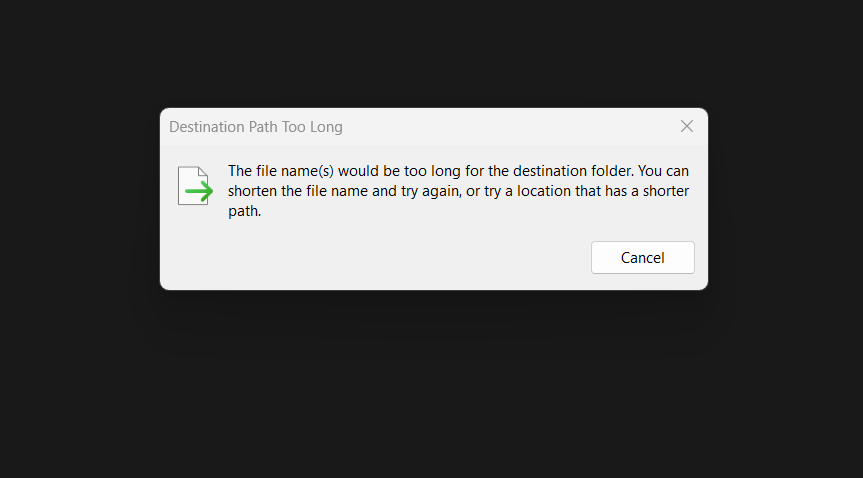Fixing the ‘Destination Path Too Long’ Error: Solutions to Shorten File Names and Simplify Paths
This guide will help you understand and resolve issues related to long file paths in Windows. While Windows traditionally has a 260-character path limit, you can enable support for longer paths with some configuration changes.
Prerequisites
- Windows 10 or Windows 11
- Administrator access
- Basic familiarity with Windows Registry Editor
- (Optional) Access to PowerShell or Command Prompt
Understanding Path Length Limitations
By default, Windows has the following limitations:
- Maximum path length (MAX_PATH): 260 characters
- Usable characters: 256 (after accounting for drive letter and termination character)
- With long path support: Up to 32,767 characters
Enable Long Path Support
Method 1: Using Registry Editor
1. Open Registry Editor:
- Press `Windows + R`
- Type `regedit` and press Enter