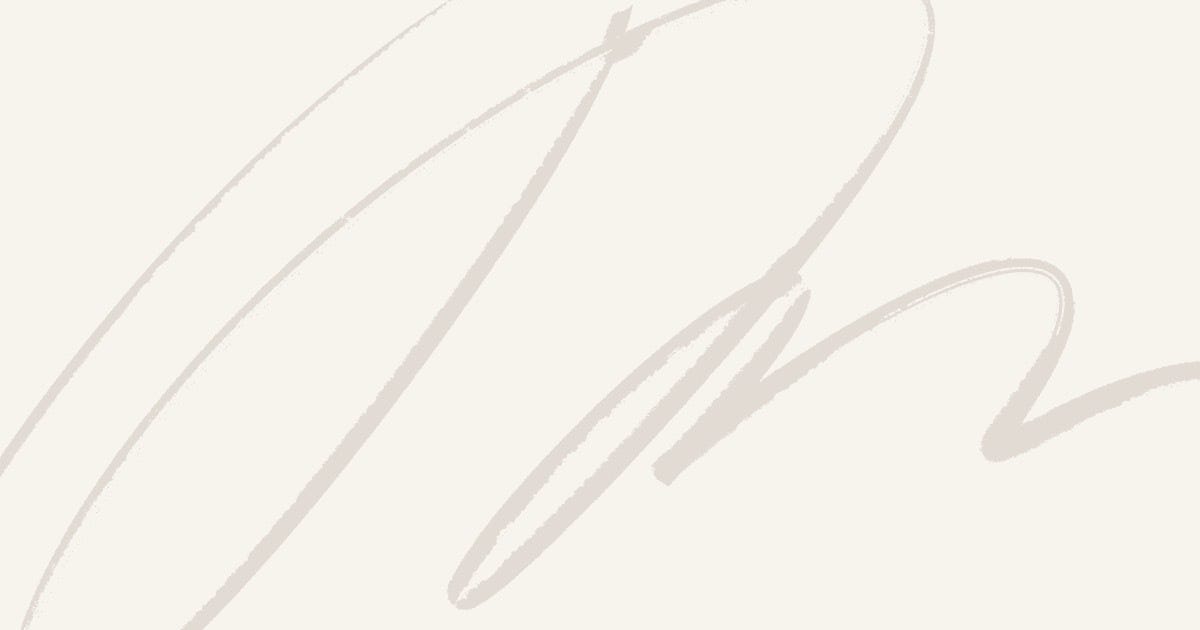Encountering the error “‘X’ is not recognized as an internal or external command, operable program or batch file” can be quite frustrating, especially when you’re in the middle of a critical task. This error typically indicates that the command you are attempting to execute cannot be found by the system. This could be due to several reasons, such as incorrect environment variables, missing executable files, or typing mistakes. Below, we’ll discuss various approaches to troubleshoot and resolve this error.
1. Verify the Command
The first step is to ensure that you have typed the command correctly. Misspelled commands can often result in this error. Double-check the command for any typos or case sensitivity issues.
2. Check the Environment Variables
The next step is to verify the environment variables, particularly the PATH variable. The PATH environment variable tells the system where to look for executable files. If the directory containing the executable is not listed in the PATH, the system will not be able to find it.
To check your environment variables:
echo %PATH%
Ensure that the directory containing the executable you are trying to run is listed here. If not, you can add it manually:
set PATH=%PATH%;C:\path\to\your\executable
3. Verify the Installation
Another possible cause of this error is that the application or executable is not installed on your system. Make sure that the software is installed and that the executable file exists in the specified directory.
4. Use the Full Path
If you still encounter issues, try using the full path of the executable in the command line. Instead of just typing the command, specify the complete path:
C:\path\to\your\executable.exe
5. Reinstall the Application
If none of the above solutions work, consider reinstalling the application. Sometimes, files can become corrupted, and reinstalling the software ensures that all necessary files are in place.
6. Check File Associations
Sometimes, the problem can be related to file associations, particularly for scripting languages like Python or Node.js. Ensure that the appropriate file associations are set up correctly:
assoc .py=Python.Fileftype Python.File="C:\path\to\python.exe" "%1" %*
Conclusion
The “‘X’ is not recognized as an internal or external command, operable program or batch file” error can usually be resolved by following the steps outlined above. Whether it’s a typo, an environment variable issue, or an installation problem, these troubleshooting steps should help you identify and fix the root cause. Keep your system and software up to date, and always double-check commands to prevent this error from occurring in the future.