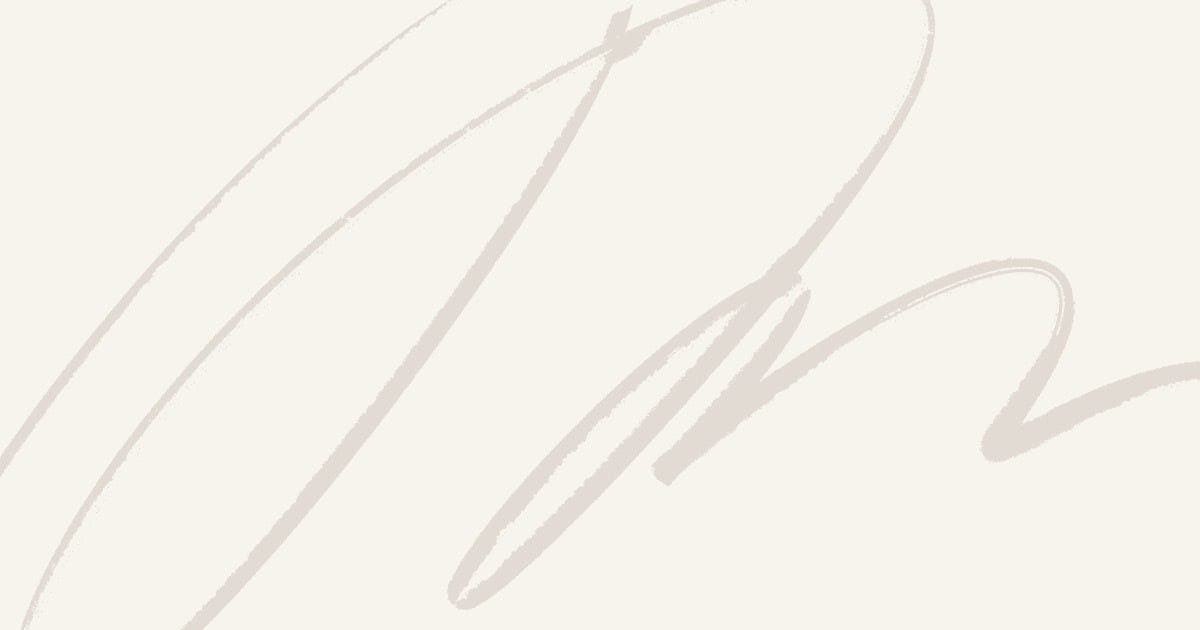Steps to Download Videos:
- Open the Instagram app on your smartphone.
- 2. Browse through your feed or visit a specific profile to find the video or Reel you wish to download.
- 3. Once you have selected the video, tap on the
- “Share” icon located below the video. This icon is typically represented by a paper plane or a box with an arrow.
- 4. Swipe through the options in the share menu until you find the “Download” option.
- 5. Tap on “Download,” and the video will be automatically saved to your phone’s gallery or camera roll.
- Method 2: Download Instagram
- Videos Using Third-Party Apps
- If the built-in download feature is unavailable or you are looking for more flexibility in how you save videos, using third-party apps is an excellent alternative. These apps are specifically designed to help you download Instagram videos and save them to your device.
- For Android Users:
- 1. Download and install a third-party app like
- “Insget” from the Google Play Store.
- 2. Open the Instagram app and find the video you want to download.
- 3. Tap on the “Share” icon and select “Copy Link” from the menu.
- 4. Launch the Insget app, where the copied link will be automatically pasted.
- 5. Tap the download button, and the video will be saved directly to your gallery.