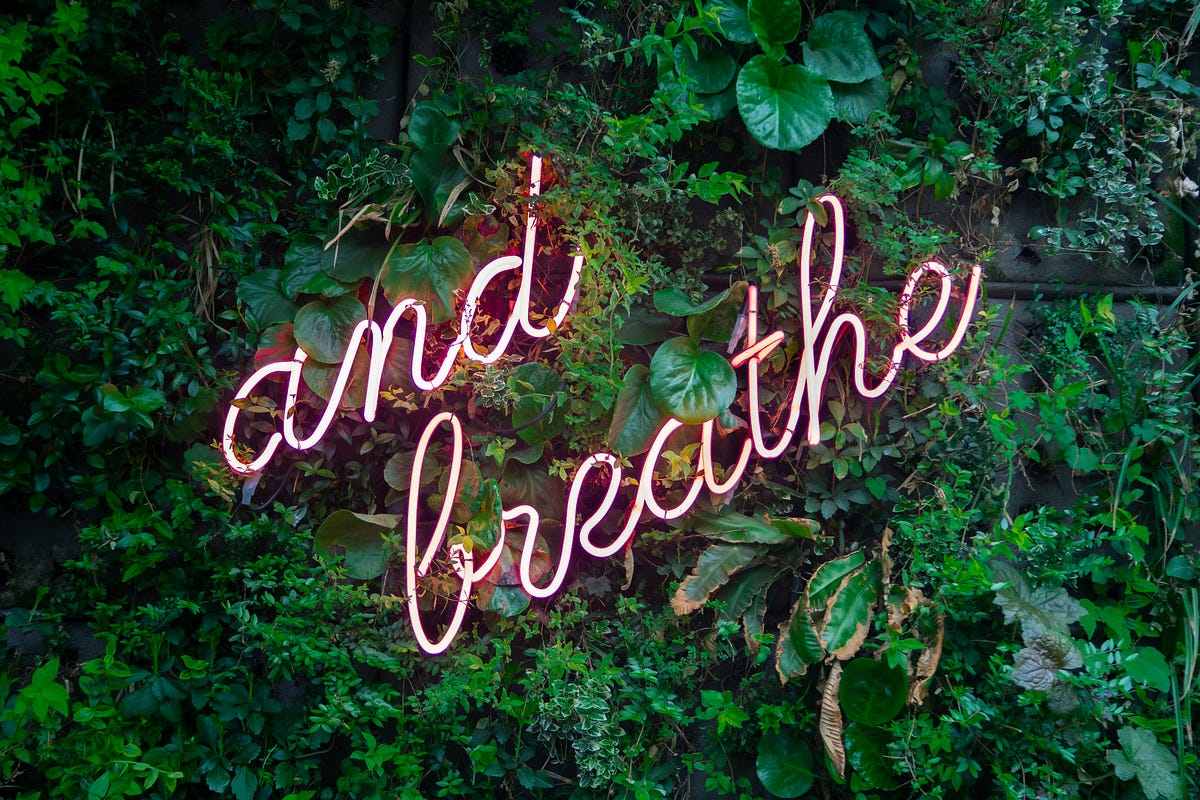Terraform Cloud is a powerful tool that helps teams collaborate on infrastructure as code, manage state securely, and automate workflows. One of the key features of Terraform Cloud is the ability to define and manage variables within a workspace, which can then be used across Terraform configurations. However, when those variables are complex, such as JSON-style parameters, debugging can become a challenge — especially if you’re relying solely on Terraform Cloud without testing locally first.
But don’t worry! I’ve found a way to pull all the variables from Terraform Cloud so you can debug them locally, making your life a whole lot easier.
Here’s where the peace comes in. Debugging complex configurations can feel like a battle, but remember: just like in life, finding peace in Terraform comes from understanding the details and taking things one step at a time.
Prerequisites
Before you get started, make sure you have:
- Terraform Cloud Account: Access to a Terraform Cloud account and the specific workspace from which you want to download variables.
- API Token: A Terraform Cloud API token, which you can generate from your user settings in Terraform Cloud.
- Command Line Tools…
Learn more How to Download Variables from a Specific Terraform Cloud Workspace