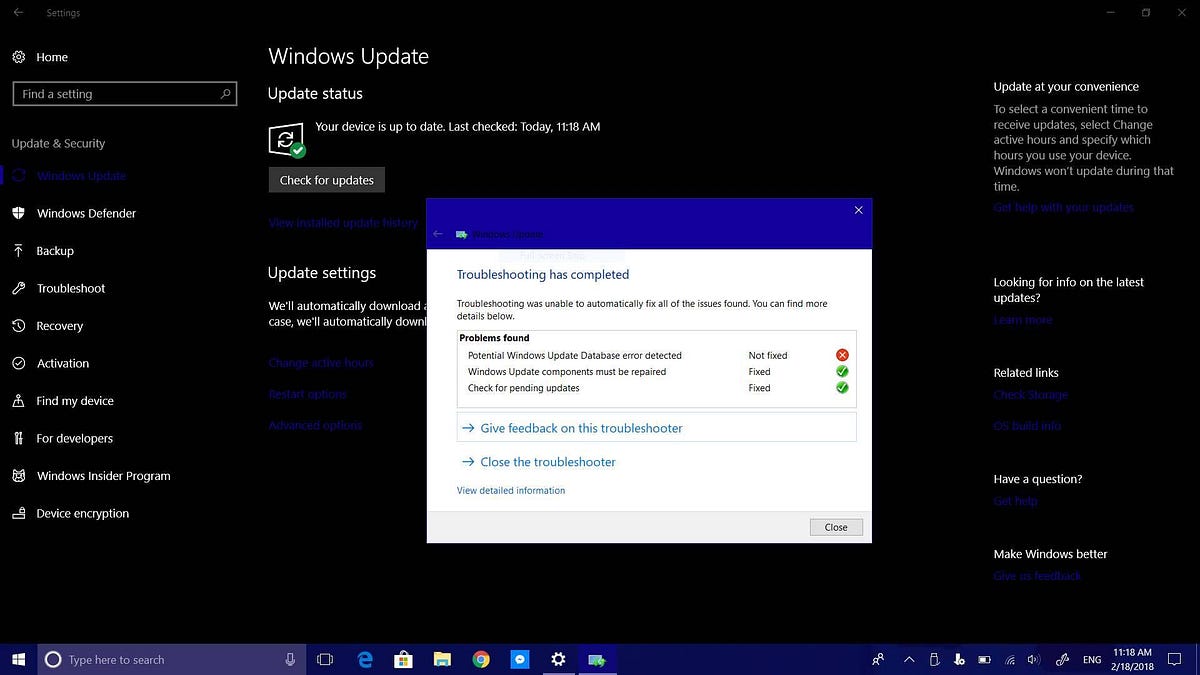Here some useful solutions to fix most of the windows update download and installation problems and fix error messages like potential windows update database error detected or wsus potential windows update database error detected 0x800f081f, 0x80070490, 0x8007000d etc.
Run SFC utility ( To check & Fix corrupted system files )
SFC utility is the effective solution which check and fix corrupted system files and fix different windows update related problems which may cause Potential Windows Update Database Error Detected error message.
Restart Windows update service and rename the affected files
This is the most effective solution to fix almost every windows update related problems, include Potential Windows Update Database Error Detected message simply by disabling Windows Update service and renaming the affected directories. To do that,
First Open Command Prompt as administrator. When Command Prompt opens, enter the following commands one by one and hit the enter key to execute the same:
- Net stop wuauserv
- Net stop cryptSvc
- Net stop bits
- Net stop msiserver
- Ren C:WindowsSoftwareDistribution SoftwareDistribution.old
- Ren C:WindowsSystem32catroot2 Catroot2.old
- Net start wuauserv
- Net start cryptSvc
- Net start bits
- Net start msiserver
After running these commands, restart your PC. Once your PC restarts, try to install Windows updates again. I am sure this time you didn’t get any windows update related errors. Check out some other solutions to fix potential windows update database error detected error on windows 10.