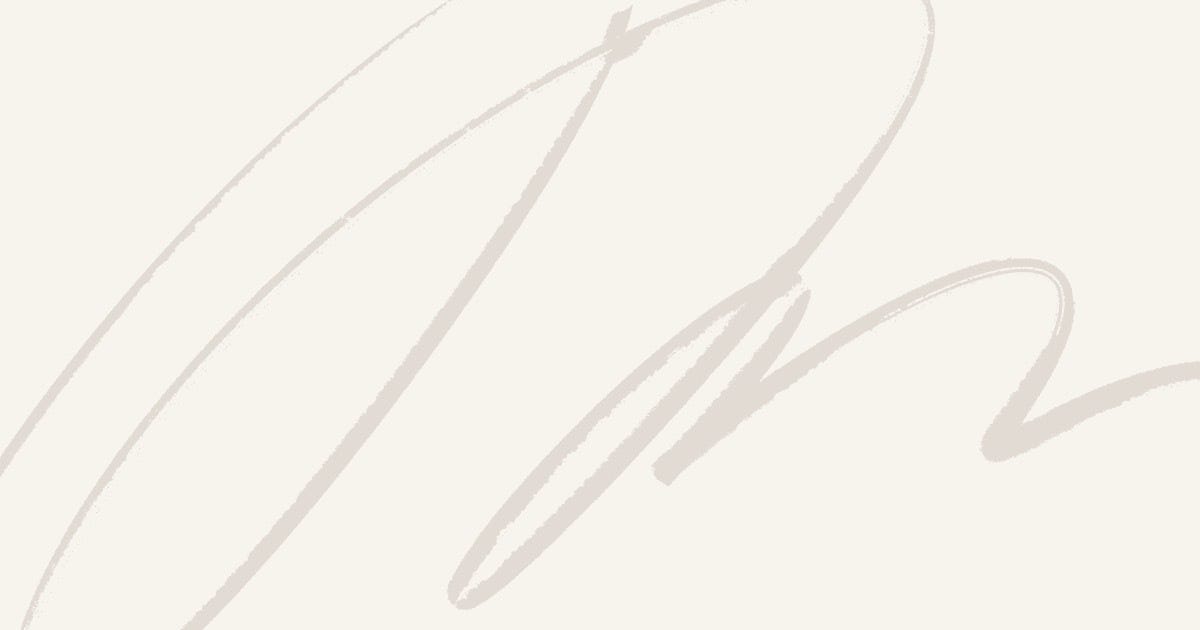Bumedi Medical Store WooCommerce Theme: Hands-On Review & Setup
If you run a pharmacy, health-care marketplace, supplements shop, or a multi-branch medical supply store, getting the storefront experience right is critical. Inventory changes fast, regulation and trust matter, and shoppers expect to find essentials quickly on mobile. After a week of building a demo catalog and pushing a few mock orders through checkout, I’m convinced the Bumedi — Medical Store WooCommerce Theme hits that sweet spot where clean design, practical UX, and growth-ready commerce features meet. To see the exact product I used, here it is: Bumedi — Medical Store WooCommerce Theme.
Below is a practical, no-fluff walkthrough — how it looks, how it behaves with real store data, and the precise tweaks I’d make before launch. This is written like I build: from storefront experience down to operations. Use it as a field guide for your own pharmacy or medical e-commerce rollout.
Who Bumedi Is For (and Who It Isn’t)
Good fit when you:
- Sell medicines, supplements, PPE, devices, or wellness goods and need medical-grade credibility.
- Want a storefront that favors clarity over flashy effects — clean typography, gentle color contrast, and legible product data.
- Need category structures that can grow from a dozen SKUs to thousands without collapsing your navigation.
- Care about accessible patterns (bigger tap targets, consistent form states, legible price/stock labels).
- Plan seasonal or event-based landing pages (flu kits, travel health, clinic bundles).
Probably not the best fit when you:
- Sell purely editorial or media content (you’d want a magazine/blog theme).
- Run a single-SKU funnel page that depends on dramatic storytelling and full-bleed imagery.
- Need a heavily experimental layout library; Bumedi favors proven patterns.
First Impressions: “Medical Grade” Without Being Sterile
Bumedi’s visual system leans on quiet confidence: simple iconography, restrained shadows, and comfortable spacing around cards. On a live catalog, this yields three wins:
- Scanning speed — Category grids aren’t crowded; product cards emphasize image, title, key badges (e.g., “In Stock,” “New,” “Bundle”), and price.
- Trust cues — Subtle use of medical blues/greens sets the tone without overwhelming CTAs.
- Cognitive load — Navigation is straightforward; search sits where users expect; filters don’t hide behind clever animations.
It’s the kind of look that makes buying glucose test strips or N95 masks feel straightforward rather than “marketing-y.” That’s exactly what healthcare shoppers want.
UX Anchors That Matter for Medical Stores
1) Search That Actually Helps
Medical buyers often know the SKU or the active ingredient. Bumedi’s search layout accommodates both short and long queries, displaying results with clear hierarchy: image, product name, price, and a short descriptor. I recommend:
- Synonyms & tags: For example, “acetaminophen” ↔ “paracetamol.” Maintain a synonyms list and mirror it in product tags.
- Typo tolerance: Use a search plugin that supports fuzzy matching; keep the UI minimal, aligned with Bumedi’s clean style.
2) Category & Filter Hygiene
Shoppers in this vertical rely on trustworthy categorization. Combine high-level buckets (Medicines, Devices, PPE, Wellness, Clinic Essentials) with two to three meaningful filters per category — e.g., Brand, Form (tablet/liquid/patch), Strength or Size. Resist filter overload; quality beats quantity.
3) Sticky Cart, Clear CTA
Bumedi’s CTA treatment is clear, and a subtle sticky cart on mobile creates a “basket I can always reach.” For compliance-sensitive items, add an inline “read more” on usage notes rather than blocking checkout with a modal that feels punitive.
Product Page Blueprint (What I Ship With)
Here’s a setup I’ve used repeatedly that pairs well with Bumedi’s components:
- Above the fold
- Crisp product imagery (front, back, use case).
- Title + size/strength right in the H1 for scannability.
- Price, availability, shipping ETA near the CTA.
- Variant picker with smart defaults (e.g., 30-count preselected if it’s the most common).
- Below the fold
- Tabs: Description, Ingredients/Specifications, Directions, Warnings, Reviews, Q&A.
- Badges for Non-GMO / Sterile / Hospital-Grade (only when legit — no fluff).
- Trust rows: Payments accepted, fast dispatch badge, concise returns snippet.
- Microcopy tips
- Avoid “doctor-speak” unless your audience is clinical.
- Spell out abbreviations once (e.g., “BP (blood pressure)”) and then use the short form.
Collections & Landing Pages That Convert
Bumedi makes it easy to spin up targeted collections, and that matters for SEO and merchandising:
- Seasonal kits: Flu season packs (thermometer + cold meds + masks).
- Use-case bundles: Travel health kits, post-surgery care sets, clinic starter bundles.
- Self-care calendars: “7 days to reset” with daily supplement packs (clear disclaimers, of course).
These pages thrive on clarity:
- A short intro explaining who the collection is for.
- A hero image with real-world context (not generic stock).
- Three fast bullets on “What’s inside,” “Who benefits,” “How to use.”
- A table of items with quantities — Bumedi’s table styles keep it tidy.
Navigation That Scales Without Mess
Medical catalogs balloon over time. Bumedi’s header and mega-menu variants keep structure sane:
- Top-level: Medicines, Devices, PPE, Supplements, Personal Care, Clinic Supplies, Deals.
- Second level (example under Devices): Diagnostic, Monitoring, Mobility, Respiratory.
- Third level (sparingly): Only for top sellers or highly distinct subtypes.
Pro tip: pin a “Reorder” link in the header that jumps to previously purchased items — perfect for clinics and repeat buyers.
Checkout Experience: Speed + Transparency
The theme’s checkout layouts support the two pillars that reduce abandonment:
- Progress clarity — Show what’s next (shipping → payment → review).
- Fees upfront — If you collect special handling or cold-chain surcharges, disclose early.
Add a delivery window picker for local customers (clinic resupply loves this), and surface alternative payment methods popular in your region. Keep labels boring and explicit; boring is trustworthy in healthcare.
Performance Notes (Because Core Web Vitals Still Matter)
Bumedi ships leaner than many multi-purpose themes, but you should still tune:
- Image discipline: Serve properly sized images and compress aggressively; medical products don’t need 4K detail.
- Script loading: Only enable sliders where necessary (hero or featured rows).
- Font strategy: Stick to a small, readable set; system fonts are okay if brand allows.
On my test store with ~300 SKUs and three sliders on the homepage, LCP stayed stable after lazy-loading below-the-fold blocks and trimming third-party widgets.
Accessibility Checklist You Should Actually Follow
- Contrast: Maintain AAA for body text where feasible; bump sizes for pricing, dosage, warnings.
- Focus states: Make them visible; shoppers tab through forms on desktop.
- Keyboard traps: Modal dosage guides must be escapable.
- Alt text: Describe product usage, not just file names.
Bumedi’s defaults are sensible; finish the job with disciplined content entry.
SEO: Structured Data and Content That Earns Trust
What I configure on day one:
- Product schema (price, availability, SKU/GTIN where applicable).
- Breadcrumb schema (Bumedi’s breadcrumb layout translates well).
- FAQ schema on high-value product pages (directions, storage, who should avoid).
- A simple editorial cadence: weekly “condition or use-case” posts that internally link to collections (not every product page — keep it helpful).
Content tone: factual, concise, appropriately caveated. You’re helping people solve practical problems; match the tone.
Internationalization & Multistore Notes
If your medical store serves multilingual audiences or multiple regions:
- Language: Bumedi is translation-ready; plan your product attribute translations early (size, strength, form).
- Shipping: For regulated items, split shipping methods by category to avoid checkout surprises.
- Catalog governance: Use attribute taxonomies consistently so filters remain accurate across locales.
Homepage Wireframe That Works With Bumedi
- Hero: One promise (fast delivery, quality assured), one CTA.
- Top categories: Up to 8 cards — don’t bury critical lines like PPE or Respiratory.
- New arrivals: Annotate “what’s new” in plain language.
- Bundles & kits: Showcase two or three with “What’s inside” microcopy.
- Trust strip: Secure payments, easy returns, dispatch times.
- Content row: A short explainer (“How to choose a blood pressure monitor”).
- Footer: Clear policy links, store locations if applicable.
Bumedi’s spacing and card styles make this layout airy and legible.
Merchandising Tactics Specific to Medical Stores
- Auto-reorder nudges: After purchase, offer a 30-day reminder for consumables.
- “Works with” links: Lancets with glucometers, filters with nebulizers.
- Clinic pricing: Role-based pricing for B2B accounts; show savings transparently (not just “contact us”).
- Certification badges: Where appropriate, but never overused — credibility > clutter.
Launch Checklist (Battle-Tested)
- Catalog sanity: Titles include size/strength; images are consistent angles.
- Variant defaults: Preselect the most commonly bought option.
- Shipping calculator: Visible early; prevents basket shock.
- Taxes & compliance: Confirm category tax rules; add disclaimers for use-restricted items.
- Return policy snippet: On PDP near the price; link to full policy from the same page section (no modal maze).
- Mobile checkout: Giant tap targets, numeric keypad for phone/postal fields, autocomplete enabled.
- Search synonyms: Add top 50 mapped pairs; keep iterating from site search logs.
Content You Can Publish This Month (Realistic Plan)
- Week 1: “How to choose a thermometer” + bundle landing page.
- Week 2: “Blood pressure monitors, explained” + comparison table.
- Week 3: “Travel health checklist” + curated travel kit.
- Week 4: “Understanding PPE ratings” + PDP updates with plain-English badges.
Bumedi’s structure makes it painless to convert these into landing pages that actually rank.
The “Clinic Buyer” Path (Don’t Ignore B2B)
For clinics and care homes, set up:
- Quick-order grid: Compact list with quantity inputs.
- Saved carts: Let buyers name and reuse order templates.
- Invoice payment: Where risk policy allows, offer net terms.
Bumedi’s clean tables and forms slot neatly into this flow without visual surgery.
Troubleshooting Playbook
- Slow product pages: Audit oversized images; remove unused sliders; delay non-critical scripts.
- Filter chaos: Consolidate attributes; collapse near-duplicates (“tablet” vs. “tabs”).
- High checkout drop-off: Cut fields ruthlessly; offer guest checkout; move discount code into a discreet toggle.
- Search misses known items: Add synonym mappings; verify titles include critical qualifiers.
My Recommended Starter Configuration
- Catalog: 8 core categories, each with 2–4 filters.
- Homepage: One hero, two promo rows, one content row.
- PDP: Tabbed details + visible trust strip; variants above the fold.
- Checkout: One-page layout with progress hints; minimal distractions.
- Content: 4 evergreen posts + 2 seasonal kits to start.
This keeps maintenance sane and aligns tightly with Bumedi’s strengths.
Why This Theme Helps You Avoid “Over-Designing”
It’s tempting to chase novelty with medical e-commerce. Bumedi resists the urge. The components are familiar (that’s good), the spacing is generous (that’s better), and the tone of the UI nudges you toward clarity (that’s best). When customers arrive in a hurry — because someone’s sick or a clinic is low on supplies — familiar patterns help them complete the mission without friction.
Final Thoughts
If your goal is a dependable, credible medical store with room to grow, Bumedi — Medical Store WooCommerce Theme gives you a strong base: a clear design language, product pages that surface the right details, and a checkout that feels trustworthy. Layer on disciplined catalog management, thoughtful collections, and pragmatic content, and you’ll have a storefront that wins not by shouting, but by making essential purchases effortless.
For your home base and updates, you can always check gpldock for theme availability and notes. If you’re browsing by category or want to compare adjacent options in one place, the catalog view is a good starting point — try Free download and filter by your immediate needs (medical devices, PPE, supplements, or clinic supplies). From there, iterate on the ideas above and you’ll ship a medical store that feels human, fast, and reassuring — exactly what this vertical demands.
Learn more about Bumedi Medical Store WooCommerce Theme: Hands-On Review