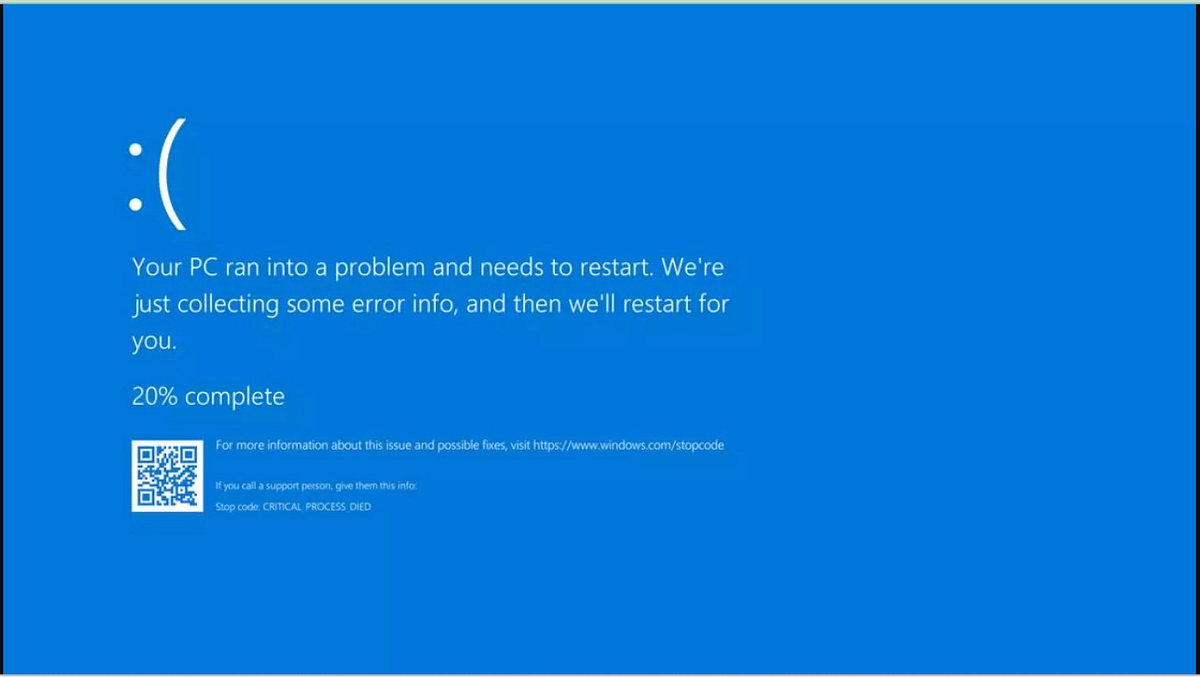Possible Workaround Steps:
>Boot Windows into Safe Mode or the Windows Recovery Environment.
>Navigate to the C:\Windows\System32\drivers\CrowdStrike directory.
>Locate the file matching “C-00000291*.sys”, and delete it.
>Boot the host normally.
#Cybersecurity #cybersecurity