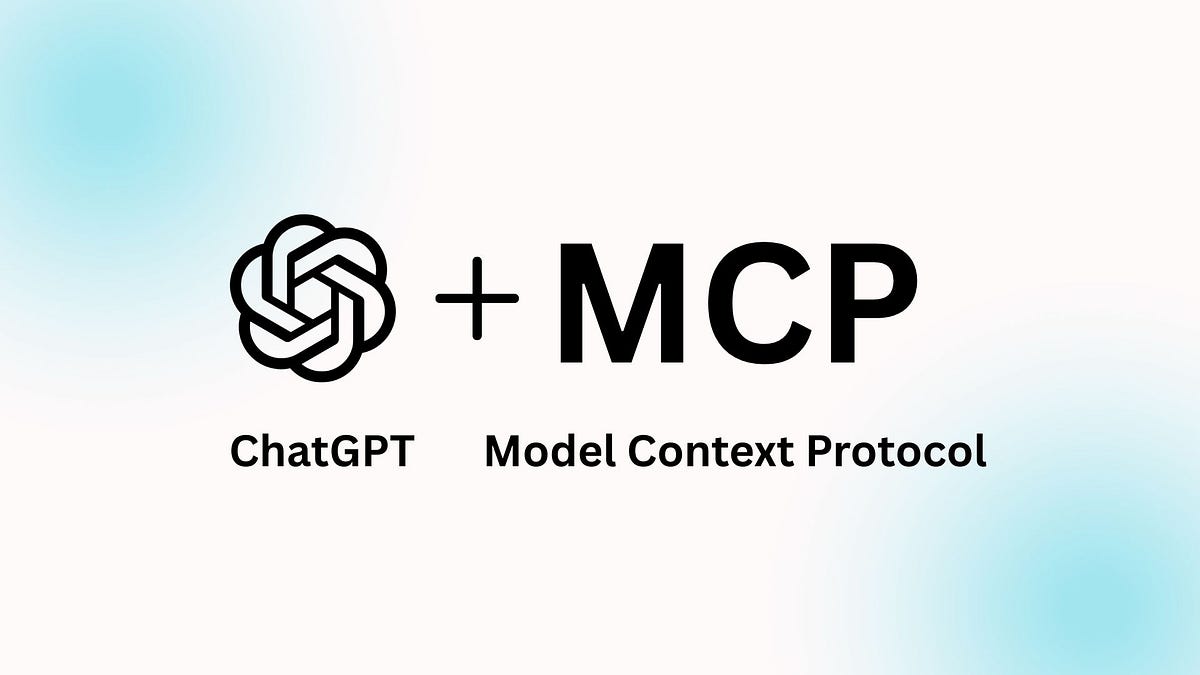OpenAI introduces developer mode in ChatGPT, enabling MCP server tools.
OpenAI just launched a new Developer mode (currently in beta) in ChatGPT. This new feature provides full Model Context Protocol (MCP) client support for all tools, both read and write. An MCP is an open protocol that’s becoming the industry standard for extending AI models with additional tools and knowledge. Remote MCP servers can be used to connect models over the Internet to new data sources and capabilities.
What this means is that developers can now create connectors and use them in chat for write actions (not just search/fetch). Update Jira tickets, trigger Zapier workflows, or combine connectors for complex automations.
To enable the developer mode, go to Settings → Connectors → Advanced → Developer mode.
OpenAI warns the user about the danger of enabling this feature. Unverified connectors could modify or erase data permanently, so watch for prompt injections and other risks, model mistakes on write actions that could destroy data, and malicious MCPs that attempt to steal information.