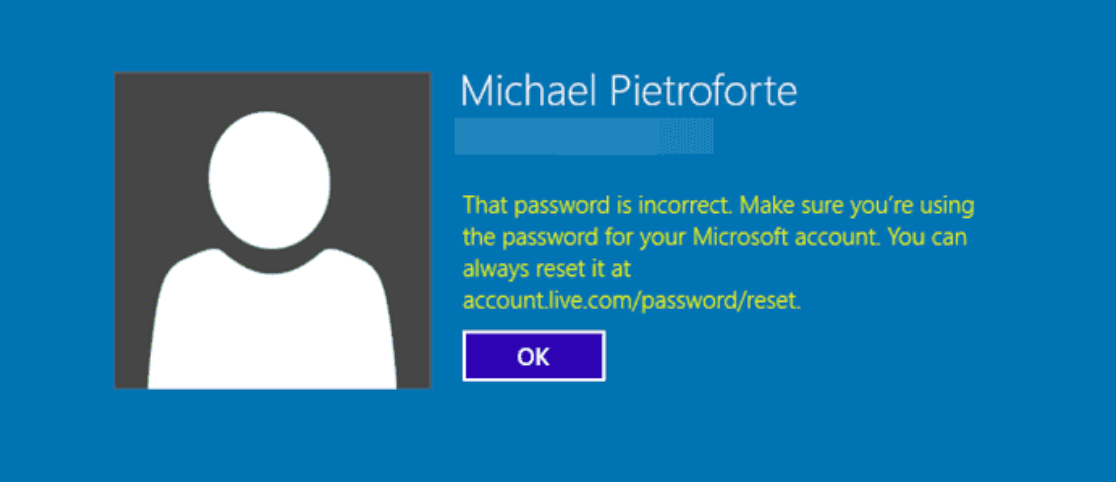If you are unable to sign in to Windows 10 for some reason such as forgot the password for your Microsoft sign in account, losing administrator rights, or some other reasons, and not able to reset the password using Microsoft’s online recovery form, follow below steps to create a new local administrator account, reset local admin password using Command Prompt and sign in to Windows 10 PC again.
Prerequisite
Step 1: Prepare the Windows installation media. You can download the Windows ISO Disc Image ( Windows 7 | Windows 8.1 | Windows 10) that contains all setup files, then create the Windows installation media by copying Windows ISO file to a USB drive or burning a CD/DVD. Referring to Windows Support > Create installation media for Windows for how to create the Windows installation media.
Step 2: When the motherboard vendor logo show, press the Boot Option Key repeatedly until the Boot Option Menu shows up. Make sure that the locked computer is configured to boot from DVD/USB, UEFI and Secure Boot are disabled.