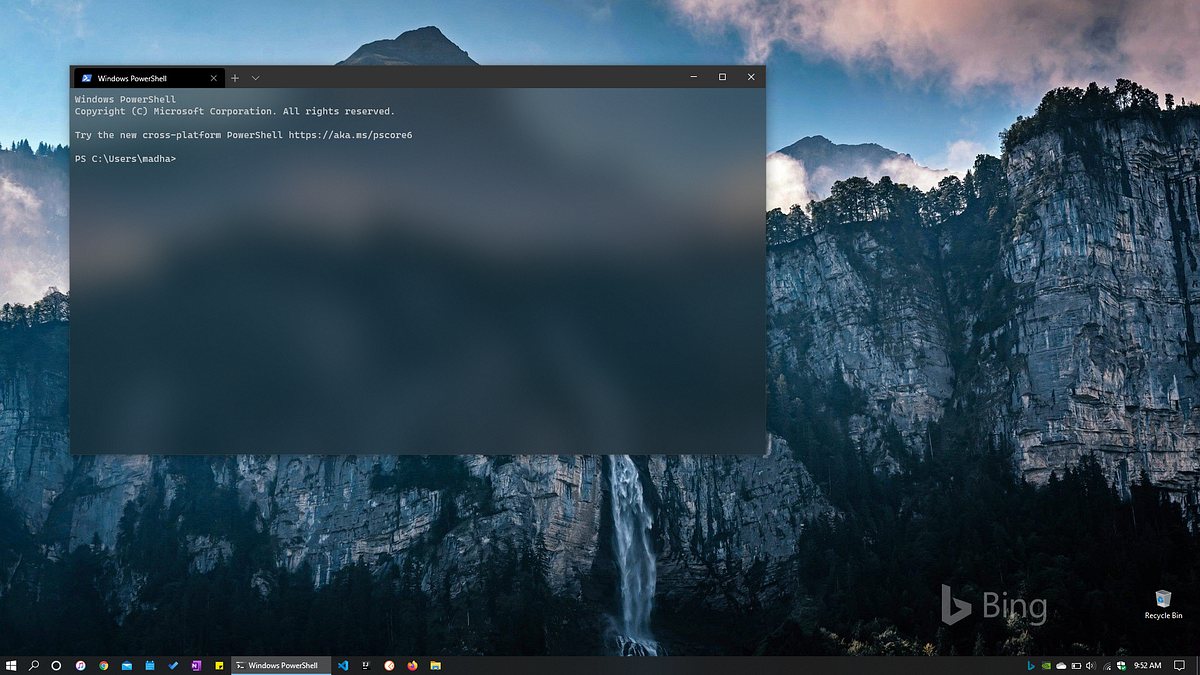I use XShell as default SSH client at work to “tail” ERRORS so that I can produce related logs in JIRA bugs. Furthermore, Xftp is baked into XShell as well and they do get along well whenever I need to find a backup log file. Both are powerful tools and more than enough for my tasks. As I’ve been replacing lots of third-party software for first-party applications or web applications recently for the sake of simplicity, Windows Terminal 1.0 release is a welcome change. I’ve been using the preview with XShell side by side and version 1.0 release finally gave me confidence to remove XShell.
Don’t forget to meddle with the settings.json as well.
“acrylicOpacity” : 0.5,
“useAcrylic” : true
Of course, I’ll miss my saved connections. Now I keep a text file of IP addresses to all the QA and UAT servers but I can live with that. Windows Terminal is lightweight, fast and pretty good for an average user. It’s free, open-source and from Microsoft itself.
Get it from Microsoft Store: https://www.microsoft.com/en-us/p/windows-terminal/9n0dx20hk701?activetab=pivot:overviewtab