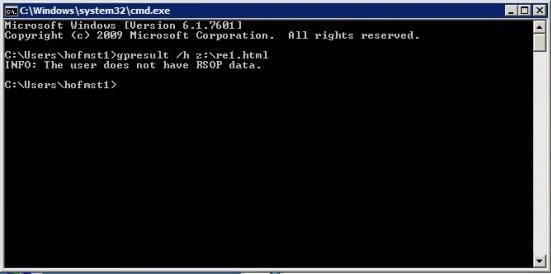After execute gpresult /r command in order to displays Resultant Set of Policy (RSoP) summary data, Windows Group Policy (GPO) not applied and also fails to show user group memberships with error message “INFO: The user does not have RSOP data” show. This technical issue happen to both Windows 7 and Windows 10.
Solution 1: Add new Registry Key
Step 1: Open Registry Editor.
Step 2: Add 2 new registry key as stated below:
[HKEY_LOCAL_MACHINE\SOFTWARE\Policies\Microsoft\Windows\System]
"GroupPolicyMinTransferRate"=dword:00000000
[HKEY_CURRENT_USER\Software\Policies\Microsoft\Windows\System]
"GroupPolicyMinTransferRate"=dword:00000000
Step 3: Restart computer.
Solution 2: Remove User Profile’s GPO History via Registry Key
Step 1: Open Registry Editor.