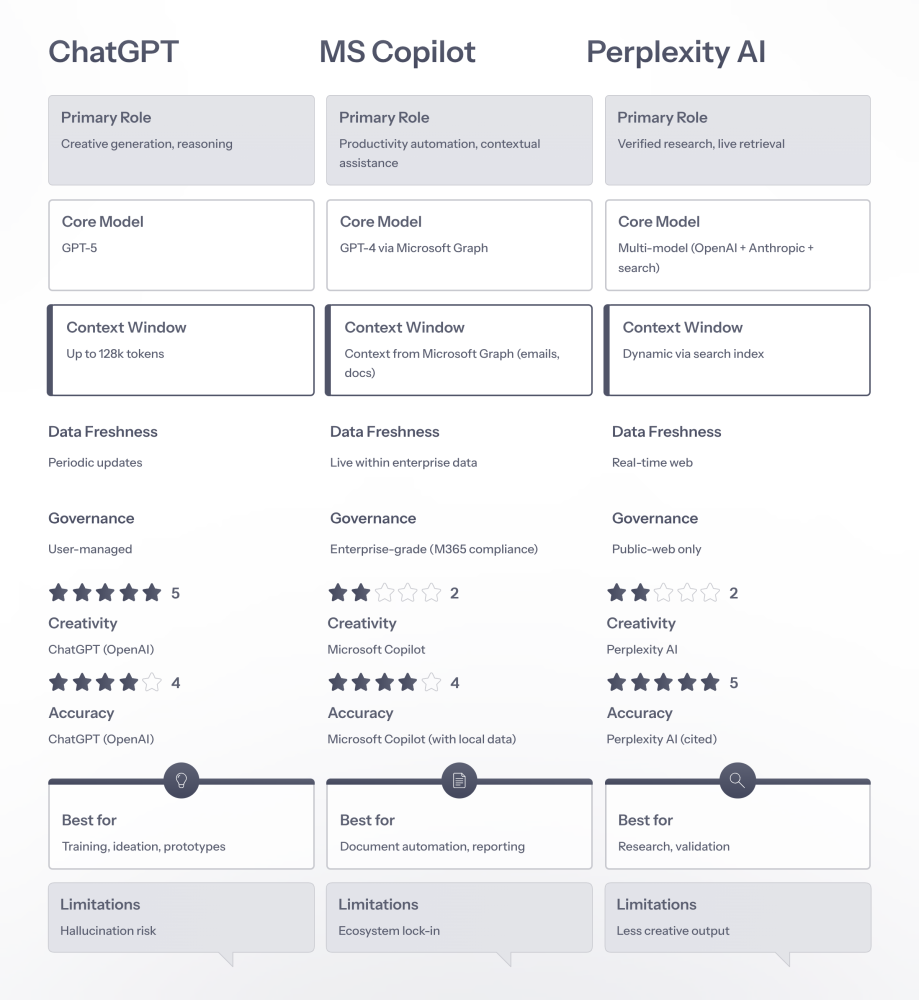As an AI trainer I use all three of these models, but for entirely different reasons. Here’s what they really do, how they’re built and what they teach us about AI fluency.
The future AI-fluent professional won’t just master prompts, they’ll master orchestration.
Introduction
In 2025, the question isn’t “should I use AI,” it’s “which one belongs in my workflow?”
I spend a lot of time teaching professionals how to integrate AI into real work: bid writers, project managers, trainers and analysts. My toolkit always includes three engines: ChatGPT, Microsoft Copilot and Perplexity AI. Used together they form a full productivity loop: research → generate → deliver.
At surface level, they all “talk back.” Underneath, they represent three different philosophies of how humans and machines collaborate.
1. ChatGPT, the general intelligence layer
Access routes: chat.openai.com, mobile apps, API, Teams/Enterprise.
ChatGPT is the broadest of the three, a reasoning engine with almost no fixed domain. It’s trained on a mix of text, code, and multimodal data. Which gives it both imagination and pattern recognition.
Where it fits
For trainers and consultants, ChatGPT is the best ideation and design environment. It’s where I build lesson outlines, test prompts for clarity, or role-play AI personas during workshops.
Example
When designing an “AI for Bid Writers” session, I ask ChatGPT to act as three learners: a sceptical bid manager, a compliance officer and a creative copywriter. It responds differently to each. This shows trainees how prompt framing shifts tone and accuracy.
Strengths
· Generative diversity: It can produce slides, Python scripts, stories, or policy drafts in one session.
· Reasoning window: Turbo versions handle up to 128k tokens, entire documents at once.
· Plugin ecosystem: Connects to APIs and knowledge bases for custom training bots.
Limitations
- Hallucination risk: It may generate plausible, but incorrect facts, if you push it beyond training scope. Of course, it’s always essential to set verification guardrails and checks.
- Not natively grounded: ChatGPT’s web-browsing feature retrieves live information using Microsoft Bing’s search index. It’s only available in Plus, Team and Enterprise plans (or via API integrations), so the base model itself remains offline.
- Data governance: Enterprise users must configure privacy boundaries manually.
Trainer takeaway
ChatGPT teaches prompt precision and cognitive framing. It’s the ideal test sandbox for showing people how to think with AI, rather than just ask it things.
2. Microsoft Copilot, the operational layer
Model foundation: Microsoft Copilot is built on OpenAI’s GPT-4 family but distinguishes itself by integrating with Microsoft Graph. This integration allows Copilot to draw contextual information from your organisation’s internal data, such as files, emails and chats, rather than relying on external search like ChatGPT’s web browsing, which uses Bing. This means Copilot offers tailored, workspace-aware responses by directly leveraging your internal resources.
Environment: Embedded inside Word, Excel, PowerPoint, Outlook, Teams, Windows 11 and Edge.
Where ChatGPT is expansive, Copilot is situated. It knows your workspace and turns ambient data into context.
Where it fits
Copilot is good for such tasks as: structured knowledge-work, proposal editing, report summarising and budget analysis. If you run AI productivity training for corporate teams, this is where the participants will get immediate ROI, because (most corporate employees), already live inside Office 365.
Example:
During a client workshop, I demonstrated how Copilot could:
- Summarise a 15-email thread in Outlook and draft a response in the sender’s tone.
- Convert an Excel dataset of tenders into a clean pivot summary and chart.
- Rewrite technical documentation in plain English, referencing tracked changes.
The reaction wasn’t excitement, it was relief. This is the quiet automation layer most people were waiting for.
Strengths
- Deep integration: Uses Microsoft Graph to pull context (documents, meetings, emails).
- Enterprise compliance: Data never leaves tenant boundaries; governed by M365 policies.
- Natural UX: Inline suggestions, side-panel chat, no app-switching required.
Limitations
- Model opacity: Microsoft doesn’t expose which GPT version runs each feature.
- Creative constraint: Outputs stay conservative; it mirrors your organisational tone.
Dependency: To use Copilot to its full potential, you need either an M365 Enterprise 3/5 subscription, along with a Copilot licence (c. £24 per user/month).
Trainer takeaway
Copilot demonstrates contextual AI, not “a chatbot” but AI in place. For learners, this shift is profound: you stop using AI and start working with it.
3. Perplexity AI, the research and verification layer
Model foundation: Hybrid architecture combining OpenAI, Anthropic and internal retrieval models; Pro users can select reasoning engines.
Environment: Browser, iOS, Android, API.
Perplexity AI is the antidote to hallucination. It fuses LLM reasoning with live search, surfacing citations in every answer. Think of it as an intelligent analyst that never pretends to know; it shows its homework.
Where it fits
I use Perplexity to teach evidence-based prompting. Trainees compare a ChatGPT answer with a Perplexity-sourced one to see how factual grounding changes trust.
Example:
When preparing material on EU AI Act compliance, I asked Perplexity:“Summarise key differences between UK DSIT AI principles and EU AI Act risk categories.”
It returned a three-paragraph summary with direct links to the official DSIT policy, EU legislation portal, and recent GOV.UK guidance, sources I could verify in seconds.
Strengths
- Transparency: Every output includes citations and timestamps.
- Live data: Queries the open web; less prone to outdated context.
- File analysis: Upload reports for summarisation or comparison (Pro feature).
Limitations
- Limited generativity: Focused on synthesis, not storytelling.
- Primarily standalone, now integrated into the Comet browser: Historically a standalone web/app experience, but Perplexity is evolving into its own embedded ecosystem via the Comet browser, which launched to regular user s last month.
- Learning curve: Users must craft search-style prompts rather than conversational ones.
Trainer takeaway
Perplexity trains AI literacy. It makes people confront sourcing, bias and evidence. The skills that separate responsible AI practitioners from casual users.
Comparative Analysis
How They Interlock in Real Workflows
In my AI-training practice, the three tools form a sequential workflow:
- Perplexity AI → Research and verify the factual base.
- ChatGPT → Convert research into learning modules, exercises, and stories.
- Microsoft Copilot → Automate the delivery layer: documents, slides, reports, summaries.
This mirrors how mature organisations will use AI stacks: retrieval + generation + execution.
What This Means for AI Trainers and Teams
- AI literacy is layered. Teaching only ChatGPT creates “prompt hobbyists.” Adding Perplexity builds fact-checking discipline; adding Copilot builds operational muscle.
- Governance now matters more than creativity. Enterprise adoption hinges on security and data lineage, domains where Copilot leads.
- Prompt design becomes system design. Trainers must teach how context, access, and grounding shape behaviour, not just “what to type.”
- Future direction: Multi-agent orchestration, where tools like ChatGPT act as meta-controllers, delegating subtasks to Copilot or Perplexity automatically.
Closing Reflection
Each tool reflects a different philosophy of intelligence:
- ChatGPT imagines.
- Copilot assists.
- Perplexity verifies.
Used together, they represent a blueprint for the next phase of AI literacy, one where creativity, precision and accountability coexist.
Let me know what you think!
#AITraining #ChatGPT #MicrosoftCopilot #PerplexityAI #AIProductivity #PromptEngineering #EnterpriseAI#UpSkillAI