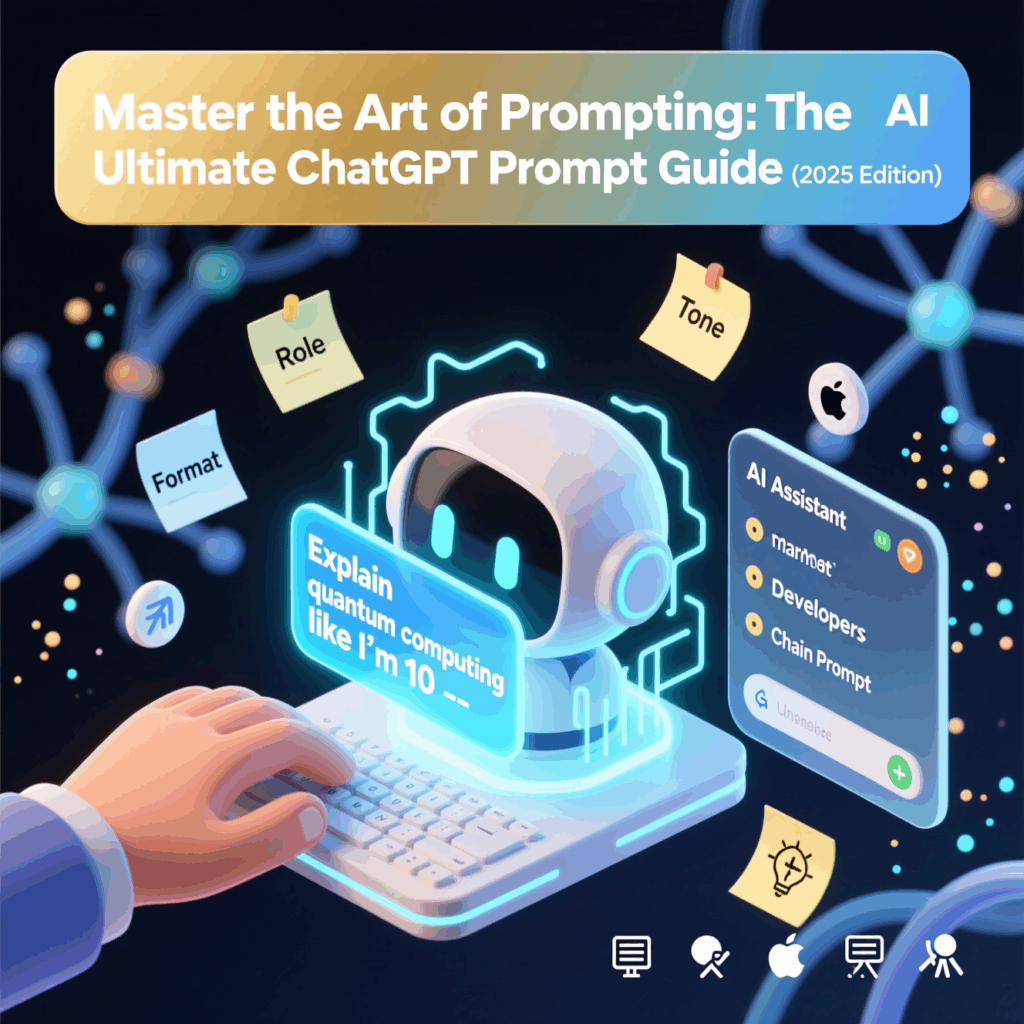If you’ve ever wondered why some people get brilliant answers from ChatGPT while others get vague or confusing responses — the secret is prompting.
Prompt engineering isn’t just for AI developers anymore — it’s a skill anyone can learn to supercharge productivity, creativity, and problem-solving.
Here’s your ultimate guide to mastering ChatGPT prompts in 2025 — complete with modes, examples, and ready-to-use templates for marketers, developers, designers, and more.
🧠 Understanding the Role of Prompts
Think of prompts as the instructions you give ChatGPT. The clearer and more structured they are, the smarter your results will be.
A great prompt tells the model:
– Who it should be (role or persona)
– What you need (task or question)
– How it should answer (tone, format, or length)
⚙️ ChatGPT Modes and Roles
You can make ChatGPT act as a specialist by assigning a role in your prompt. Here are a few examples:
– Intern: “Find research on and summarize the top 3 insights.”
– Editor: “Edit and improve this paragraph for clarity and flow.”
– Teacher: “Explain like I’m a beginner.”
– Critic: “Review my argument and point out weak reasoning.”
– Idea Generator: “Give me 10 ideas for .”
Adding a role helps the AI set context and tailor its reasoning style accordingly.
🧩 Master Prompt Formats
Structure matters. Try different formats based on your goal:
– 🧾 Table or List — Great for comparisons and summaries
– 📝 Blog or Essay — Ideal for content creation
– 📊 Report or Presentation — Best for structured business writing
– 💬 Tweet or Social Post — For quick, punchy ideas
– 📧 Email or Script — For communication or outreach
Example:
“Create a 5-slide presentation summarizing the benefits of using AI in customer support.”
🎭 Choose the Right Tone
Your prompt can control tone and personality, too:
– Professional — for reports, documentation
– Persuasive — for marketing and sales copy
– Friendly or Informal — for chatbots or customer service
– Academic — for research or study materials
– Humorous or Poetic — for creative writing
Example:
“Write a persuasive product description for an eco-friendly water bottle in a friendly tone.”
🔗 Building Chain Prompts (Step-by-Step Refinement)
Chain prompting is one of the most powerful techniques to get polished, multi-step results.
Here’s how it works:
– Step 1: Ask for a summary → “Summarize this article about AI trends.”
– Step 2: Refine it → “Expand the summary into a 500-word blog post.”
– Step 3: Improve tone → “Make the blog sound more engaging for a tech audience.”
– Step 4: Reformat → “Turn this post into bullet points for a LinkedIn carousel.”
By breaking your task into steps, you guide the model like a creative assistant — not just a text generator.
💼 Practical Prompt Templates
🧩 For Marketers
– “List 10 blog post ideas about .”
– “Create a 30-day social media calendar for .”
– “Write 5 catchy ad copies for .”
– “Generate email subject lines that boost open rates for .”
💻 For Developers
– “Find and fix errors in this code: .”
– “Explain what this function does: .”
– “Show correct syntax for in .”
– “Optimize this code for readability.”
🎨 For Designers
– “Suggest 10 UX questions for a user interview about .”
– “Create a design brief for a .”
– “List best UI elements for a modern landing page.”
📊 For Sales Teams
– “Generate a cold email script for .”
– “Write a short pitch to convince to try our solution.”
– “List 5 follow-up templates for prospects who didn’t reply.”
🔬 For Researchers or Students
– “Summarize this research paper and extract key insights: .”
– “List top 10 trends in .”
– “Find reliable sources for .”
🤝 For Customer Support
– “Write a polite response to a customer complaint about .”
– “Summarize our help article on into a short email.”
– “Create a friendly onboarding message for new users.”
🪄 General Prompts for Everyone
– “Rewrite this paragraph to make it easier to understand.”
– “Explain in simple terms for beginners.”
– “Summarize this text into 5 key bullet points.”
– “Proofread this and fix grammar and clarity issues.”
– “Generate 5 ideas for .”
💰 Save Tokens with Smart Prompting
Each token is part of your input/output cost — so efficiency matters!
Here’s how to save tokens while improving results:
– Be concise — Use precise instructions (“Summarize this in 100 words” beats “Can you write something short?”).
– Use placeholders — Like or to reuse prompts without retyping.
– Avoid redundancy — Don’t repeat the same info in multiple steps.
– Summarize input — Paste only the relevant section, not entire documents.
– Use chain prompts — Each step refines, not restarts, your request.
🔧 Best Prompting Tools (2025 Edition)
Here are some of the most popular AI prompting companions you can explore:
– PromptDr — Prompt sharing and testing
– Geniea — Personalized prompt suggestions
– CreativAI — Templates for marketing and writing
– PromptPerfect — Refines and optimizes prompts
– PromptBase — Marketplace for prompt templates
– MakerBox — Prompts for content and startups
– Trickle — Prompt workflow automation
🚀 Final Thoughts
Mastering ChatGPT isn’t about learning AI — it’s about learning how to communicate with AI effectively.
Start small: define a role, specify the format, and give clear context. Over time, your prompts will become your most powerful productivity tool.
“Prompting is the new programming — and words are your code.”
You Might Also Like
– 👉 n8n vs Make.com: Why I Went Self-Hosted
– 👉 n8n Google Places API: Auto-Save Businesses to Sheets
🛠️ Recommended Tools for Developers & Tech Pros
Save time, boost productivity, and work smarter with these AI-powered tools I personally use and recommend:
1️⃣ CopyOwl.ai — Research & Write Smarter
Write fully referenced reports, essays, or blogs in one click.
✅ 97% satisfaction • ✅ 10+ hrs saved/week • ✅ Academic citations
2️⃣ LoopCV.pro — Build a Job-Winning Resume
Create beautiful, ATS-friendly resumes in seconds — perfect for tech roles.
✅ One-click templates • ✅ PDF/DOCX export • ✅ Interview-boosting design
3️⃣ Speechify — Listen to Any Text
Turn articles, docs, or PDFs into natural-sounding audio — even while coding.
✅ 1,000+ voices • ✅ Works on all platforms • ✅ Used by 50M+ people
4️⃣ Jobright.ai — Automate Your Job Search
An AI job-search agent that curates roles, tailors resumes, finds referrers, and can apply for jobs — get interviews faster.
✅ AI agent, not just autofill — ✅ Referral insights — ✅ Faster, personalized matching