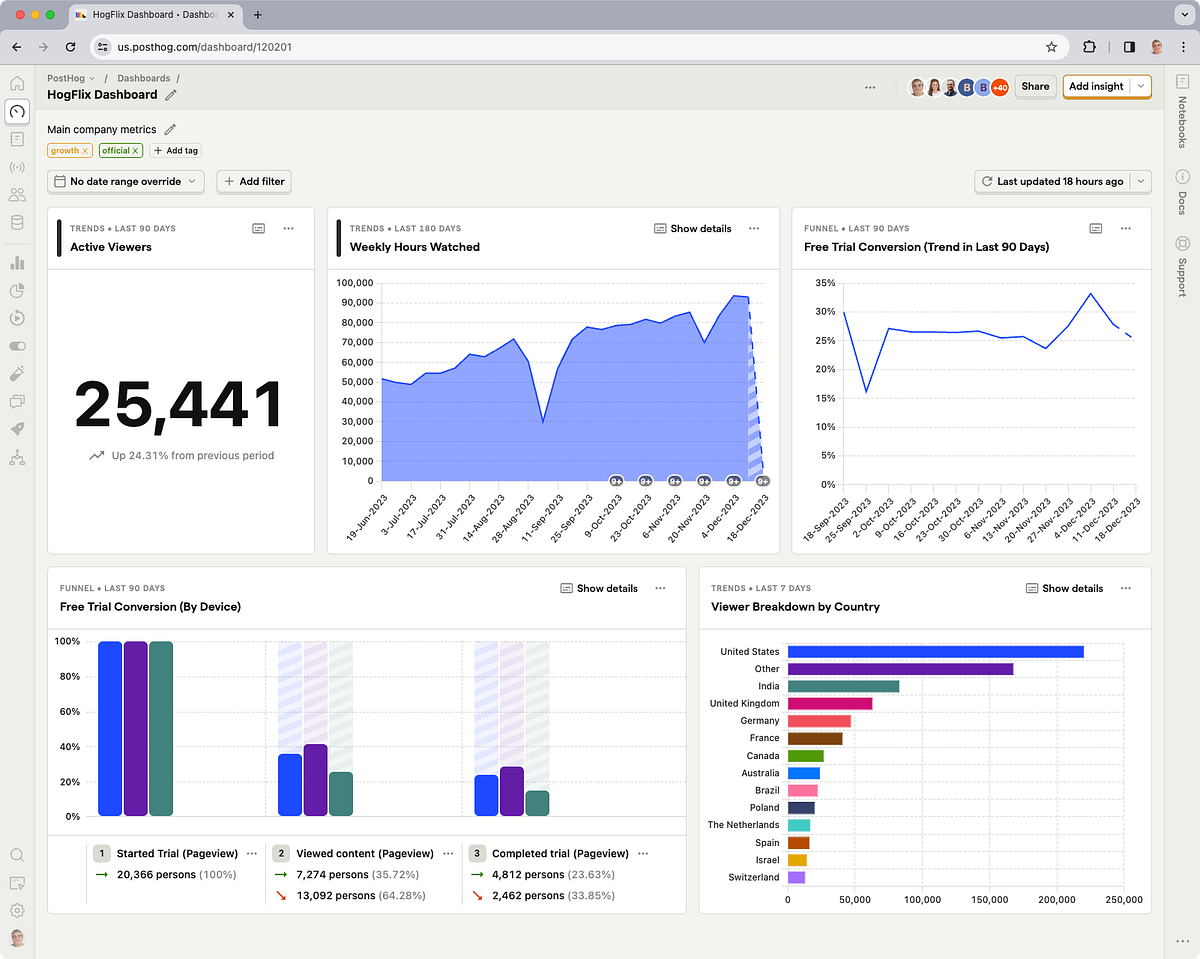Among product analytics platforms, PostHog stands out as a powerful, integrated, open-source suite designed to help teams understand user behavior. It delivers deep insights into how people interact with your product. What makes it particularly compelling is the complete ownership and generous free tier plan.
That said, if you’re leading a non-technical team or need to act immediately on insights through in-app engagement, Posthog may fall short, demanding that you look for another platform.
In this deep dive, I’ll walk you through PostHog analytics features from a product manager’s perspective: what it does, why it matters, and where it falls short.
What is PostHog? PostHog’s analytics dashboards
PostHog is an open-source, all-in-one platform built specifically for product engineers who need comprehensive behavioral insights without juggling multiple solutions. The platform consolidates event tracking, session recordings, feature flags, A/B testing, and user surveys into one ecosystem that actually works.
What I appreciate about PostHog’s architecture is its modular dashboard system. Each dashboard targets specific data sources and use cases. Teams can activate only what they need while maintaining a unified infrastructure. Here’s how they break down:
- Product analytics dashboard tracks every meaningful action from sign-up through feature adoption and ongoing engagement. It includes trend analysis, funnel visualization, retention cohorts, and path exploration. Product analytics is billed together with website analytics in paid plans. This creates an integrated view across all digital touchpoints.
- Website analytics complements product analytics with a lightweight, privacy-focused alternative to Google Analytics for monitoring pageviews, traffic sources, web vitals, and visitor behavior. Since it shares the same event pool as product analytics, your 1 million monthly free events cover both modules.
- LLM analytics represents PostHog’s innovation for teams building AI-native products. This dashboard tracks token usage, model performance, latency metrics, and conversation quality for large language model implementations. It’s billed separately with its own free tier, which can be great for new AI teams experimenting with analytics. However, it can become expensive as you add other modules to your monthly plan.
- Revenue analytics (beta) bridges product usage and business outcomes. It tracks transaction values, subscription changes, and customer lifetime value patterns. Consequently, product teams can measure the financial impact of releases. Currently in beta, it’s included in the core billing structure alongside product and website analytics.
- Group analytics extends PostHog’s capabilities to B2B use cases. It aggregates events at the account or organization level. This reveals patterns in how teams adopt capabilities, collaborate, and expand usage. Group analytics is a paid add-on requiring separate billing, as events are more expensive to process. However, it unlocks critical insights for enterprise SaaS companies.
The dashboard structure reflects PostHog’s engineering-first philosophy. Each module provides direct database access through HogQL (their custom SQL dialect). It also offers extensive API integration points and programmatic control over data pipelines.
Let’s break down how teams can export raw data, build custom data visualizations, or automate reporting workflows without artificial platform limitations.
PostHog’s analytics key features
PostHog covers the complete lifecycle from data collection through insight generation to product experimentation. Here are the capabilities that actually matter for product teams.
Autocapture and event tracking
PostHog’s autocapture automatically records all raw DOM interactions. It doesn’t require predefined event schemas, so you don’t need to anticipate every analytically valuable interaction during implementation. It also lets you retroactively define custom events that matter through its “actions” system.
Teams implementing feature adoption tracking benefit particularly from this approach, as new capabilities automatically generate explorable streams from day one.
Session replays
The power of PostHog autocapture is clear when paired with session recordings. The platform allows you to directly jump from an analytics session graph, such as a funnel drop-off, to a session replay that shows exactly what caused the user’s frustration. This capability moves beyond numbers, offering qualitative context that humanizes metrics and reveals the actual experience behind them.
You can filter recordings by any user property or behavioral pattern, instantly surfacing sessions where errors occurred, loading times exceeded thresholds, or users exhibited rage clicks. The privacy-conscious implementation automatically masks sensitive information, ensuring GDPR compliance without sacrificing debugging capabilities.
Funnels and user paths
PostHog’s funnel analysis enables you to pinpoint drop-off points across a series of actions, with granular control over defining steps and conversion windows. You can segment funnels by any user property, compare performance across cohorts, and drill into individual user journeys that failed to convert.
Beyond predefined funnels, user path analysis illuminates the actual routes users take through your product. This analysis helps you find unexpected flows or areas of confusion that structured funnels miss. The path visualization shows the most common sequences of events, revealing how users discover features, versus how we assumed they would.
Retention and stickiness
PostHog’s retention and stickiness features help you track user engagement over time, offering cohort analysis to see how behavior evolves after the first interaction.
The stickiness metric measures how many days per week or month users actively engage, distinguishing between casual usage and deeply integrated workflow adoption. Teams building habit-forming products can use this metric to identify which features drive daily returns versus one-time interactions.
Feature flags and A/B tests
PostHog integrates feature flags directly into its platform. This means I can launch a new feature to a specific segment of users, measure its impact, and then decide whether to roll it out widely or iterate further.
It supports percentage-based rollouts, multivariate testing, and user-level overrides. Flags integrate directly with analytics events, automatically tagging actions so you can compare behavior between control and treatment groups.
In-app surveys
While quantitative data reveals “what” users do, qualitative feedback explains “why” they exhibit particular behaviors or abandon certain workflows.
PostHog enables you to deploy in-app surveys for collecting direct feedback at critical points in the user journey. You can also use properties and behavioral triggers for survey targeting, where you ask contextual questions to users at exactly the right moment when they’re most likely to respond.
PostHog supports NPS surveys, CSAT measurements, CES tracking, and custom question types.
Custom dashboards
A centralized command center for key product growth metrics keeps teams aligned and surfaces emerging issues quickly. PostHog offers fully customizable dashboards where I can consolidate various reports, graphs, and KPIs into a single, shareable view.
Dashboards support any combination of trends, funnels, retention charts, and user lists, with each widget independently configurable. I create focused views for different stakeholders, including executives who see high-level engagement metrics, engineers who monitor performance, and customer success teams that track activation rates.
Data warehouse
PostHog’s data warehouse turns the platform from a closed analytics system into an end-to-end data infrastructure. The warehouse supports direct SQL queries through HogQL, enabling analysts to connect PostHog events with CRM records, payment transactions, or support tickets without the need for complex ETL pipelines. You can import data from 60+ sources through PostHog’s CDP functionality. The warehouse stores 7 years of historical data on paid plans.
PostHog analytics pricing
PostHog has usage-based pricing with generous free tiers. Over 90% of their customers use PostHog for free, which positions it as a highly cost-effective solution. For cloud-hosted plans, you typically get 1 million events per month for free, with paid plans scaling based on event volume.
PostHog’s usage-based pricing tiers show free allowances and pay-as-you-go rates.
Free plan
PostHog’s free plan provides comprehensive access without requiring a credit card. Teams receive 1 million product analytics events monthly, 5,000 session recordings, 1 million feature flag requests, and 250 survey responses. The free plan has no restrictions on team size, dashboard complexity, or advanced features like cohort analysis, SQL querying, and API access.
However, upon hitting the free tier limits, you must upgrade immediately since PostHog stops ingesting data. This can create unpredictability if your business sees an unexpected spike in usage, as you’d stop seeing new analytics data.
Pay-as-you-go plan
The pay-as-you-go plan is transparent and offers flexible scaling, with costs directly proportional to actual usage. Though I’m writing for the Userpilot blog, we appreciate seeing companies with honest pricing since that’s also how our plans are designed.
You continue receiving the same monthly free volumes even after upgrading. Pricing follows a tiered model where per-unit costs decrease at higher volumes. Product analytics events start at $0.000031 per event beyond 1 million monthly, dropping to $0.000007 per event above 10 million.
The only con here is that you rarely know how much you’ll be spending on PostHog each month. If you want to set monthly budgets, this variable pricing can make it quite difficult.
Pros and cons of PostHog
No tool represents a perfect solution, and PostHog, despite its strengths, comes with its own set of limitations.
PostHog’s strengths
- Open-source and customizable: The open-source nature grants unparalleled control over data infrastructure and the flexibility to adapt the platform to unique business logic or compliance requirements. This is a significant advantage for organizations with stringent data privacy and security requirements. Teams can self-host PostHog on their own infrastructure, maintaining complete data sovereignty.
- Comprehensive feature set: From event tracking and session recordings to feature flags and A/B testing, PostHog provides a robust and integrated suite that addresses a wide spectrum of product analytics needs. This integration eliminates data silos, reduces the total cost of ownership, and accelerates time-to-insight by maintaining a unified user context.
- Integrated workflow: The ability to seamlessly transition between different data views. For instance, from a trend graph to show declining activation rates to individual session replays without switching applications is a massive productivity booster. This holistic view is crucial for efficiently analyzing customer behavior.
- Cost-effective for small companies: With its generous free tier and usage-based pricing, PostHog is a budget-friendly choice for startups. Teams can deploy enterprise-grade analytics infrastructure at no cost, only paying when they’ve achieved sufficient traction.
PostHog’s limitations
- Aimed at technical teams: PostHog targets product engineers, so the platform requires technical expertise, creating barriers for non-tech teams. Product managers without engineering backgrounds, designers focused on UX optimization, and marketers may struggle to use PostHog independently.
- Steep learning curve: PostHog demands significant time investment, especially for users new to the complex analytics platform. The platform’s extensive feature set and flexible architecture come with corresponding complexity in understanding which tools solve which problems, how to structure event taxonomies for maintainable analysis, and how to write effective HogQL queries.
- Lack of in-app engagement features: PostHog excels at analytics, but cannot act directly on insights through in-app guidance or user onboarding flows like Userpilot can. Teams identifying friction points cannot immediately deploy contextual tooltips or interactive walkthroughs to address issues. This gap necessitates integrating a separate platform for user engagement, creating data synchronization challenges, increasing total technology costs, and introducing delays between insight discovery and solution deployment.
- Unpredictable pricing: The usage-based model can make forecasting difficult during rapid growth. The challenge intensifies when the default autocapture generates thousands of low-value events that consume the monthly free tier without providing actionable insights.
- Documentation gaps: Some users report inconsistencies or areas needing more detail in the documentation, making initial implementation and complex troubleshooting more challenging.
Userpilot: A no-code, all-in-one alternative to PostHog
Userpilot’s analytics suite is designed as an all-in-one product growth platform, allowing us to understand user behavior and apply those learnings directly within the product, often without needing developer intervention.
Userpilot also has a fully no-code experience. Product managers, customer success specialists, and marketers can create sophisticated analytics tracking, build engagement flows, and launch feedback campaigns independently.
You get multichannel analytics, engagement, and feedback collection that work together to support the complete product growth lifecycle from initial user acquisition through ongoing retention and expansion.
Let me walk you through the key capabilities that set it apart from pure analytics tools.
Userpilot’s key features for product analytics and beyond
- Capture all user interactions: Like Posthog analytics, Userpilot automatically captures every user interaction from day one. You can retroactively analyze any user action without prior instrumentation, and you can visually label these raw events directly in the browser, turning these anonymous actions into clear, trackable events with a zero-code interface.
- Segment your userbase: Userpilot lets you set up sophisticated user segments combining demographic properties (industry, company size, subscription tier), behavioral patterns (feature adoption level, engagement frequency, lifecycle stage), and custom attributes into dynamic groups that automatically update as users evolve. These segments can help filter reports while enabling hyper-personalized, targeted communication.
- Set up multichannel communication: Userpilot offers comprehensive user engagement features, including in-app onboarding and interactive walkthroughs built using a WYSIWYG editor. The platform provides tooltips, modals, slideouts, checklists, and resource centers for creating rich in-app experiences. Beyond web apps, Userpilot also supports email campaigns and native mobile notifications, allowing product teams to orchestrate coordinated communication across every touchpoint
- Analyze user journeys: Userpilot provides powerful tools for funnel analysis, path analysis, and retention reports, helping you analyze the data from your app. You can create custom dashboards showing key product metrics, like the Product Engagement Score and user activation rates, to reveal behavior trends in your app usage data.
- Diagnose UX issues with session replay: Userpilot’s integrated session replays help you watch actual, anonymized user sessions to quickly spot user friction like confusing navigation or rage clicks.
- Gather contextual feedback: Userpilot offers robust in-app surveys, including NPS, CSAT, and CES. You can trigger these surveys contextually, for example, after a user completes a specific task, an activation milestone, or a critical point in their evaluation journey. What’s more, Userpilot has a separate NPS feature tab to analyze and act on insights more easily. Teams can close feedback loops by identifying detractors, understanding their concerns through response analysis, and deploying targeted interventions. The platform also supports mobile surveys and email surveys.
Why choose Userpilot over PostHog?
Userpilot addresses several critical gaps in PostHog’s offering, particularly around accessibility for non-technical teams and the ability to immediately act on analytical insights. Let me break down the key advantages:
- Get an all-in-one product growth platform: Userpilot integrates analytics with tools for in-app guidance, including product tours, tooltips, resource centers, and in-app messages. These features are multi-channel and not just in-app. That means I can transition from identifying a problem to deploying a complete solution within minutes from the same platform. PostHog users, on the other hand, need a separate platform for user engagement, which introduces integration complexity and additional costs.
- Have a fully no-code experience: Userpilot is a no-code platform designed for non-technical teams. Teams can label events using visual tagging, pointing at interface elements to define trackable interactions without writing code. While PostHog has improved user-friendliness, it still appeals most strongly to engineers comfortable with technical setups and SQL queries.
- Avoid unpredictable costs for rapid scale-up: Userpilot’s pricing is transparent and based on Monthly Active Users (MAU), making cost forecasting straightforward. You get predictable costs without hidden charges when the volume spikes, regardless of how actively users engage with your app. While PostHog’s generous free tier makes it easy to start, it may become a budgeting headache when companies scale rapidly.
- Manage and engage mobile products effectively: For teams needing to track mobile app metrics and deliver mobile in-app experiences, Userpilot offers native mobile content support. Product managers can build onboarding carousels and feature announcements for iOS and Android apps using the same no-code interface.
- Simplify content localization for global audiences: Userpilot’s automated and manual translation features for flows, checklists, and resource centers make it easier to adapt content to different languages. Teams serving global markets can create a single onboarding flow and automatically generate localized versions for dozens of languages, or manually refine translations to match regional preferences and cultural contexts.
- Consolidate tools: If you’re aiming to consolidate analytics, feedback collection, and engagement tools will find Userpilot strong for reducing tool sprawl and simplifying workflows. This consolidation provides a holistic view of the user journey from first interaction through ongoing engagement, eliminating the data silos and context-switching overhead that plague organizations using point solutions. Userpilot’s integrations with tools like HubSpot, Mixpanel, Amplitude, and Salesforce enhance this unified ecosystem.
Choose the right analytics tool for your product
PostHog is an excellent choice for product-led SaaS companies that deeply value data ownership, demand extensive customization through self-hosting, and possess technical resources for infrastructure management. The platform particularly excels for engineering-led organizations where data analysts are the primary users, teams are comfortable writing SQL queries, and companies require on-premise deployment for compliance.
However, if your team requires a hands-off approach to data infrastructure, out-of-the-box integrations with marketing tools, or a platform bundling analytics with product experience management and user onboarding, alternatives may be more suitable.
Userpilot offers a robust analytics suite integrated with powerful no-code tools for building dynamic in-app experiences. This helps product managers understand user behavior and immediately act on insights, creating personalized onboarding flows, interactive checklists, and targeted modals without developer resources.
Book a Userpilot demo today to see how you can combine world-class product analytics with powerful engagement capabilities in a single, no-code platform designed for product-led growth teams.
Learn more about PostHog Analytics: 2025 Deep-Dive Review (+ Alternatives)