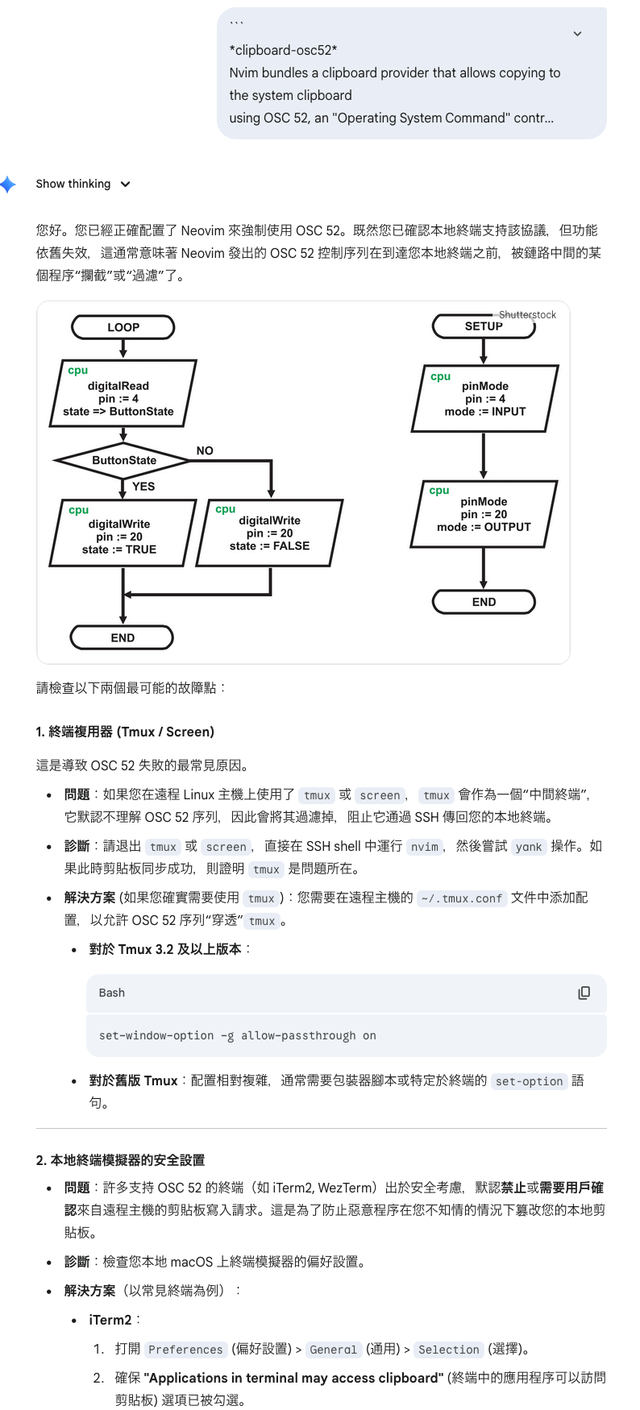So, I'm struggle in a niche development issue with my home lab virtual machine. Just average vibe debugging session. I was trying to figure out why my clipboard wasn't working correctly with remote neovim and local terminal. My prompt to Gemini was:
<Bunch of new documentation without any smth like image words>
nvim內建了這個功能,我在init.lua內加入了
vim.g.clipboard = {
name = 'OSC 52',
copy = {
['+'] = require('vim.ui.clipboard.osc52').copy('+'),
['*'] = require('vim.ui.clipboard.osc52').copy('*'),
},
paste = {
['+'] = require('vim.ui.clipboard.osc52').paste('+'),
['*'] = require('vim.ui.clipboard.osc52').paste('*'),
},
}
但neovim的yank依舊沒法傳輸到電腦上的剪切板,我使用的是支援OSC 52的終端模擬器,不是terminal.app
The main question written in traditional Chinese (what I speak normally)
Nothing special prompt. I didn't say "draw me a picture," "visualize this," or even hint that I needed anything beyond text. This is the kind of query that normally gets you a wall of code snippets and technical explanations and configuration snippets.
I've never seems like this before. Is this a new feature rollout I missed?? Or some about new model AB test? btw right bottom shows Gemini 2.5 pro
What do you think?