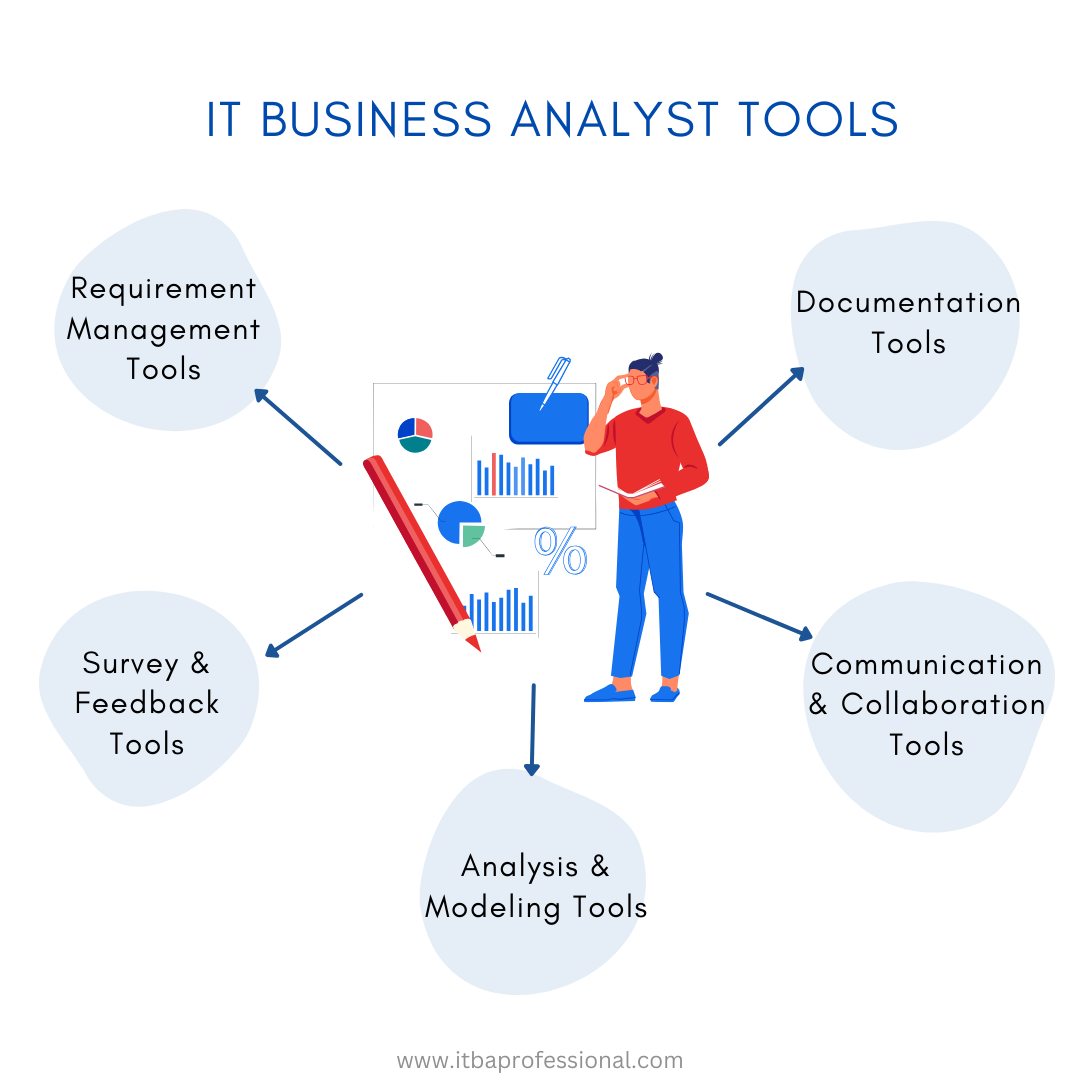In today’s fast-paced business environment, the role of an IT Business Analyst has become increasingly important. BAs act as a crucial link between business stakeholders and IT teams, helping organizations streamline processes, and make informed decisions. To effectively carry out their duties, they utilize a range of tools across various domains.
In this blog post, we will explore some IT Business Analyst tools available to help BAs perform their tasks and deliver business value:

Requirements Management Tools
These are the tools to streamline the process of documenting, organizing, and prioritizing requirements to ensure that project teams remain aligned with business objectives.
Tools like JIRA, Confluence or Devops can help BAs in managing and tracking system requirements. These can also help to have a centralized repository that enhances transparency and accessibility for all stakeholders.
Documentation Tools
Documentation is a backbone of effective business analysis. Documentation tools ensure that requirements, findings, and recommendations are communicated clearly to all stakeholders.
Microsoft Office Suite and Google Workspace offer versatile tools such as Word, Excel, and PowerPoint, providing BAs with the means to create detailed documents, spreadsheets, and presentations. JIRA and Confluence, also takes documentation a step further by allowing teams to create, share, and collaborate on project-related content.
Communication and Collaboration Tools
Communication also lies at the core of successful business analysis. These tools provide features like chat, video conferencing, and file sharing, fostering real-time interaction. Virtual meetings and discussions become more effective, ensuring that BAs stay connected with stakeholders and team members regardless of geographical locations.
Tools like Microsoft Teams, Slack, Zoom, and WebEx facilitate communication and collaboration among team members.
Transcribing Tools
Transcribing tools such as Otter.ai, Rev.com, and MS Teams are also important during discussions and meetings. Automated transcription services make it easier for BAs to review and analyze conversations, ensuring that critical details are not lost. This is particularly valuable when understanding requirements, clarifying stakeholder expectations, or referencing discussions during the project lifecycle. Read more about our featured blog post about this here.
Analysis and Modeling Tools
BAs need to create visual representations of processes, systems, and data. Analysis and modeling tools enhance understanding and communication and help making complex concepts more accessible to stakeholders. Visualizations become powerful tools for conveying information and aiding decision-making processes.
Microsoft Visio, Lucidchart, Moqup and Draw.io are just some of the tools that BAs can use to design diagrams, flowcharts, and process maps.
Data Analysis Tools
Business Analysts often do data analysis to uncover insights especially if there is no dedicated Data Analyst in the project team. Excel, SQL, Tableau and Microsoft Power BI can help BAs to analyze and create visualizations or dashboards, and also transforming raw data into actionable insights. These tools enhance the analytical capabilities of BAs, enabling them to make informed recommendations.
Survey and Feedback Tools
Gathering feedback is essential for understanding stakeholder needs. Aside from doing this manually with a printed document, Google Forms, SurveyMonkey and Typeform are just some available tools online that can offer BAs intuitive platforms to create and analyze surveys, collecting valuable insights from stakeholders.
These tools help BAs make data-driven decisions and ensure that the solutions proposed align with the expectations of end-users.
Final Note
Selecting and implementing these tools require a deep understanding of the specific needs and contexts of different projects. Each project is unique, and what works for one may not be suitable for another. Business Analysts need to carefully consider the requirements of each project, the preferences of the team, and the overall organizational context when choosing and integrating these tools.
Have you tried any of the above IT Business Analyst tools?
Share your experiences or challenges below.
Share this article on
Are you new to IT Business Analyst Role? or are you an aspiring Business Analyst? or someone with hybrid role in IT doing BA roles? Check out our courses for you.