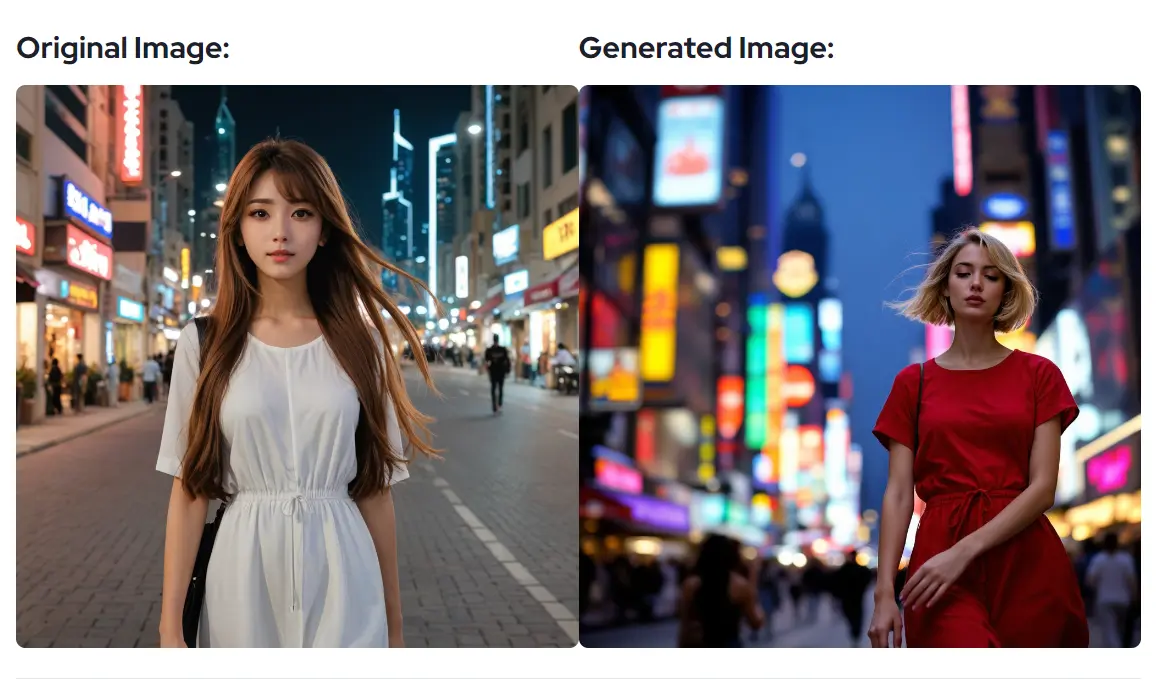ImgAI is a free and fast AI image-to-image generator that allows you to transform your images with the help of AI-generated descriptions.
It analyzes the image you upload, extracts key details, and generates a detailed text description of the image. You can then modify this description to prompt the AI to create a new version of the image based on your edits.
I uploaded a photo of a girl walking down a city street at night. ImgAI generated a multi-layered description, noting details like her white dress, long brown hair, relaxed posture, and the surrounding cityscape:
The image depicts a young woman walking down a city street at night, with a blurred background of buildings and signs.* The woman is the central focus of the image, and she is wearing a white dress with a drawstring waist and short sleeves. Her long brown hair is blowing in the wind as she walks.
+ The woman's facial expression is neutral, and her eyes are cast downward, suggesting that she is lost in thought or focused on her surroundings.
+ Her posture is relaxed, with her shoulders slightly slouched and her arms at her sides.
* The background of the image is out of focus, but it appears to be a city street lined with tall buildings and neon signs.
+ The buildings are a mix of modern and older structures, with some having a more ornate or decorative design.
+ The neon signs are colorful and varied, with some displaying advertisements or logos, while others appear to be simply decorative.
* The overall atmosphere of the image is one of quiet contemplation, with the woman lost in thought as she walks through the bustling city streets.
+ The blurred background adds to the sense of depth and distance, creating a sense of intimacy and focus on the woman.
+ The image suggests that the woman is on a journey of self-discovery or reflection, and that the city is providing her with a sense of freedom and liberation.In summary, the image is a poignant portrayal of a young woman navigating the city streets at night, lost in thought and surrounded by the vibrant energy of the urban landscape.
I then changed the description to specify a “red dress” and “short blond hair.” After running these changes through the AI, it generated a new image featuring a blonde woman in a red dress, replacing the original image entirely.


How to use it:
1. Go to ImgAI.site and upload your image.

2. Click “Describe Image.” The AI will analyze your image and provide a detailed text description. This description will capture various elements, such as the subject, clothing, background, and even the overall mood.
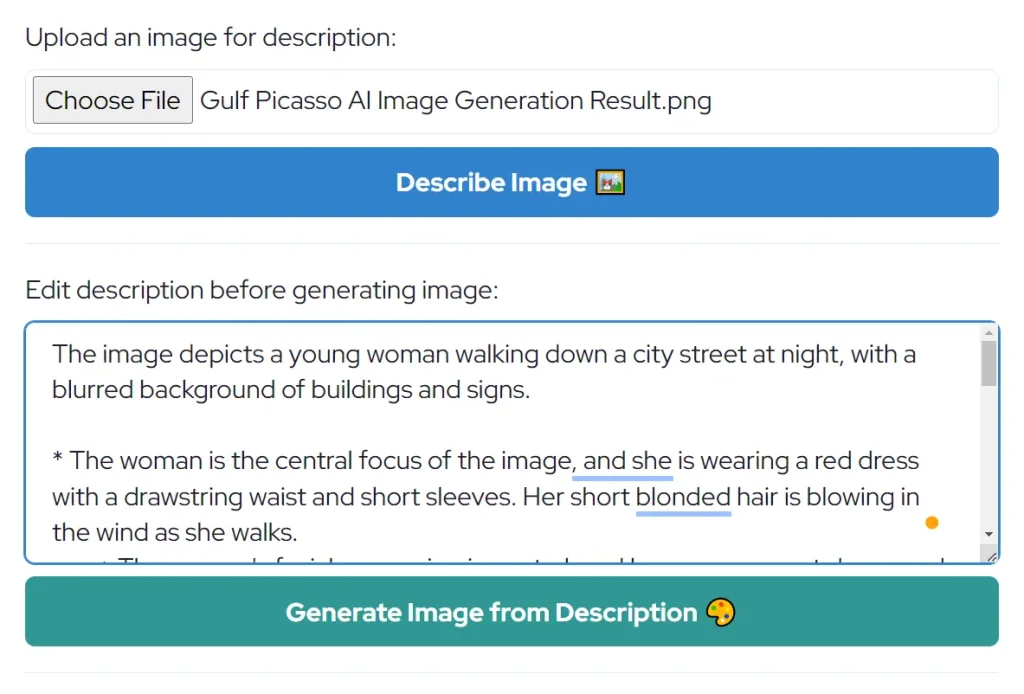
3. Edit the image description. This is where you specify the changes you want in the new image. You can experiment with various edits, adjusting background elements, facial expressions, or adding objects.
4. Click “Generate Image From Description.” ImgAI will then generate a new image based on your modified description, often within seconds.