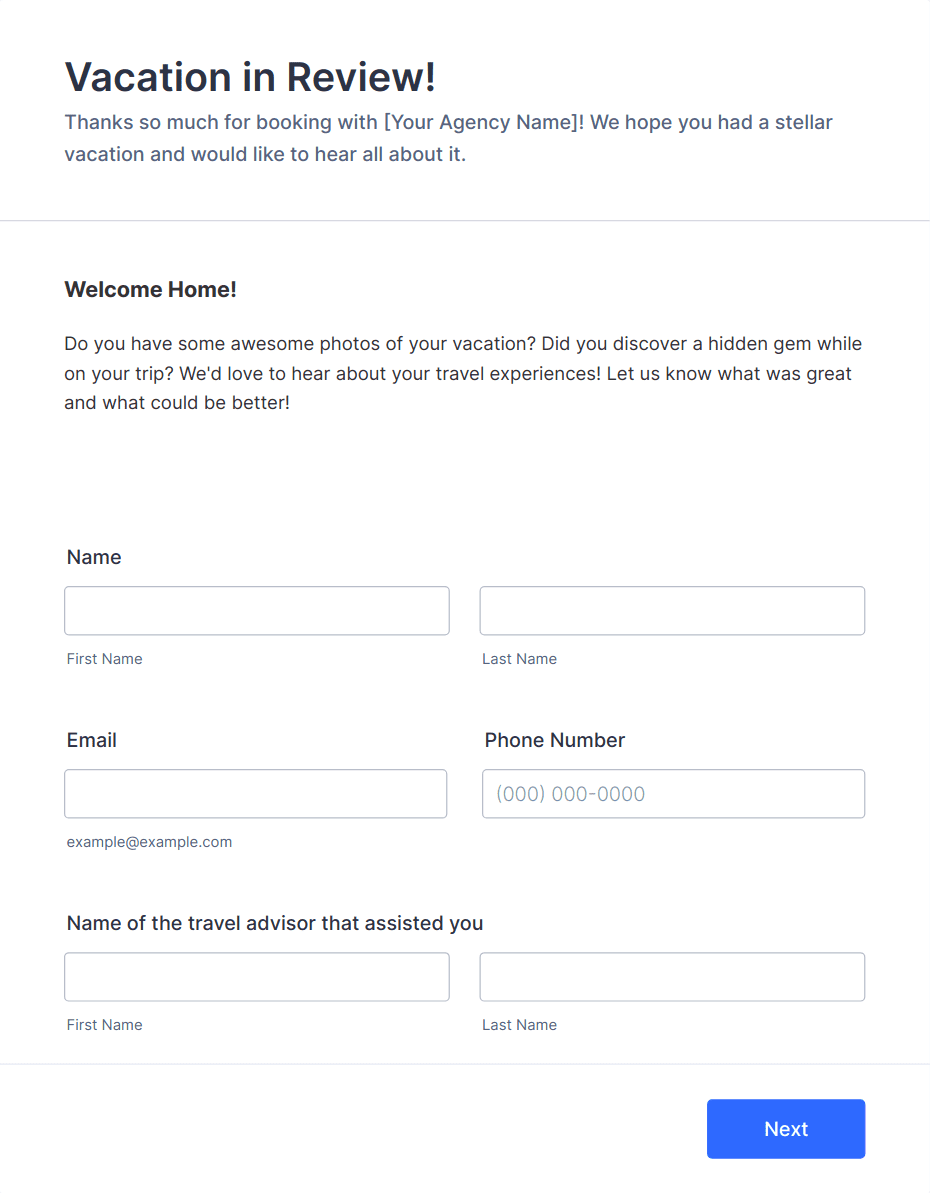Travel booking forms are digital tools designed to streamline the process of reserving travel services, such as flights, hotels, tours, car rentals, and vacation packages. These forms are commonly used by travel agencies, tour operators, hotels, and even individual travel planners to collect essential information from clients, including travel dates, destinations, preferences, and payment details. Travel booking forms can be tailored for a variety of scenarios, from group tour registrations and business travel requests to custom itinerary planning and airport transfer bookings. By digitizing the booking process, these forms help reduce manual errors, speed up response times, and provide a seamless experience for both service providers and travelers.
With Jotform, users can easily create, customize, and manage travel booking forms without any coding knowledge. Leveraging Jotform’s intuitive drag-and-drop Form Builder, users can add fields for traveler information, integrate secure payment gateways, and set up automated notifications for both clients and staff. Jotform’s extensive template library offers ready-made travel booking forms that can be quickly adapted to suit specific needs, while advanced features like conditional logic and integrations with other business tools help automate workflows and ensure efficient data collection. Whether you’re a travel agency managing hundreds of bookings or a small business offering local tours, Jotform’s travel booking forms provide a flexible, professional solution to simplify your reservation process.
Use Cases of Travel Booking Forms
Travel booking forms can be adapted to a wide range of scenarios, each with unique requirements and benefits. Here’s how different use cases, problem-solving points, potential owners, and creation methods come into play:
1. Possible Use Cases:
- Flight, hotel, and car rental reservations
- Group tour or event bookings
- Custom itinerary requests
- Airport transfer or shuttle service bookings
- Business travel requests and approvals
- Vacation package inquiries
- Travel insurance applications
2. Problem Solving Points:
- Eliminates manual paperwork and reduces errors
- Centralizes booking information for easy management
- Automates confirmation and notification processes
- Enables secure online payments and deposits
- Collects all necessary traveler details upfront, reducing back-and-forth communication
3. Possible Owners and Users:
- Travel agencies and agents
- Tour operators and guides
- Hotels, resorts, and guesthouses
- Corporate travel managers
- Event planners and destination management companies
- Individual travel consultants
4. Differences of Creation Methods:
- Flight Booking Forms: Require fields for departure/arrival locations, dates, passenger details, and seat preferences.
- Hotel Booking Forms: Focus on check-in/check-out dates, room types, guest information, and special requests.
- Tour Registration Forms: Include group size, activity preferences, dietary restrictions, and emergency contacts.
- Business Travel Forms: May need approval workflows, cost centers, and travel policy acknowledgments.
- Custom Itinerary Forms: Allow for open-ended requests and detailed travel preferences.
In summary, travel booking forms can be tailored to fit a variety of travel-related services, with each use case requiring specific fields and workflows to ensure a smooth booking experience.
How to Create a Travel Booking Form
Creating a travel booking form with Jotform is a straightforward process that can be customized to fit any travel service scenario, from simple hotel reservations to complex multi-service itineraries. Here’s a step-by-step guide to building an effective travel booking form that meets your business needs and enhances the customer experience:
1. Choose Your Starting Point:
- Log in to your Jotform account and click “Create” on your My Workspace page.
- Select “Form” and decide whether to start from scratch or use one of Jotform’s 10,000+ templates. For travel bookings, you’ll find templates for hotel reservations, tour registrations, and more.
2. Select the Appropriate Layout:
- Choose between Classic Form (all questions on one page) or Card Form (one question per page). For longer or more detailed bookings, Card Form can provide a guided, user-friendly experience.
3. Add Essential Form Elements:
- Use the drag-and-drop Form Builder to add fields such as:
- Traveler’s name and contact information
- Travel dates and destinations
- Service selection (flight, hotel, car rental, tour, etc.)
- Number of travelers or rooms
- Special requests or preferences
- Payment fields (integrate with gateways like PayPal or Stripe)
- Terms and conditions acknowledgment
- Emergency contact details
4. Customize for Your Use Case:
- For group tours, add fields for group size, dietary needs, and activity preferences.
- For business travel, include approval sections, cost center codes, and policy agreements.
- For custom itineraries, provide open-ended fields for detailed requests.
5. Design and Branding:
- Click the Paint Roller icon to access the Form Designer.
- Adjust colors, fonts, and add your company logo to match your brand identity.
- Apply a professional theme or customize the layout for a polished look.
6. Set Up Notifications and Automations:
- In the Settings menu, configure email notifications for both your team and the traveler.
- Set up autoresponder emails to confirm bookings and provide next steps.
- Use conditional logic to show or hide fields based on user selections (e.g., only display flight details if “Flight Booking” is selected).
7. Publish and Share:
- Click “Publish” to generate a shareable link or embed the form on your website.
- Share the form via email, social media, or QR code for easy access.
8. Test and Manage Submissions:
- Preview the form and submit a test entry to ensure all workflows function correctly.
- Monitor and manage bookings in Jotform Tables, where you can filter, search, and export data as needed.
By following these steps, you can create a travel booking form that not only collects all necessary information but also automates confirmations, payments, and data management—saving time for both you and your clients.