Looking for the best free AI Image Upscalers? As technology continues to advance, we’re seeing more and more AI-powered tools that can help us streamline our work and achieve better results for example with marketing.
One of the areas where AI has made significant progress is image upscaling. With the help of an AI image upscaler, you can easily enlarge your images without losing quality or sharpness.
But the power of AI tools doesn’t stop here! You’ll be amazed how it can help you edit a video, create images from text, create videos from text, convert text to speech, write a perfect copy, generate a logo and even a voice! You can integrate AI tools into your marketing campaign and let them do most of the work!
10 BEST free AI Image Upscalers: Enlarge Your photos with AI

Looking for the best ai photo enhancer to enhance your images? Look no further than our top 10 list. From imgupscaler to Zyro Image Upscaler, these tools will enlarge and upscale your photos with ease.
These are the top 10 free AI image upscalers available online. Whether you’re looking to upscale portraits, landscapes, or digital art, these tools can help you achieve the best possible results. So why wait? Try them out today and see the difference for yourself!
1. imgupscaler and imglarger
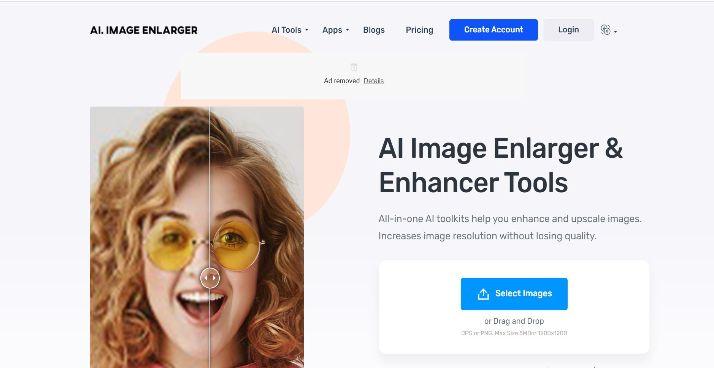
If you’re looking to upscale your images and photos quickly and easily, ImgUpscaler AI photo upscaler is the perfect tool for you. With the latest AI technology and super-resolution technology, your images and photos will be enhanced in just a few seconds. Whether you need to upscale one image or hundreds of small images and photos, ImgUpscaler provides the ultimate solution for batch processing.
ImgUpscaler provides 5 free credits per week, giving you the opportunity to test out our services and see the results for yourself. If you need more, you can easily purchase unlimited access at an affordable price. ImgLarger gives you 8 credits for free, you can easily buy more if needed.
Not only does ImgUpscaler offer speedy and efficient image and photo upscaling, but it also prioritizes the privacy of its users. All photos and images are cleared within 24 hours, so you can trust that your privacy is highly protected when using their services.
ImgUpscaler is a new product and brand from ImgLarger, an all-in-one photo AI solutions provider. While ImgLarger offers comprehensive AI solutions for photo enhancement, enlargement, background removal, and even photo-to-sketch and photo-to cartoons, ImgUpscaler specializes in bulk image and photo upscaling technology. With ImgUpscaler, you can expect a faster upscaling process, making it the perfect option for upscaling multiple images and photos at one time. It is the best ai photo enhancer
If you’re looking for the highest quality and resolution possible, then AI Image Enlarger from ImgLarger is the best choice. While ImgUpscaler is quicker, the AI Image Enlarger produces results with higher quality. However, if you’re in need of a tool that can upscale multiple images and photos quickly, ImgUpscaler is your best ai photo enhancer.
On the website ImgLarger they actually have a range of AI tools.
In conclusion, if you’re looking for a fast, efficient, and private image and photo upscaling tool, ImgUpscaler is the way to go. With its latest AI technology and batch processing capabilities, ImgUpscaler will enhance your images and photos in just a few seconds, making it the perfect tool for those who value both speed and quality.
2. free AI Photo upscaler restorephotos.io
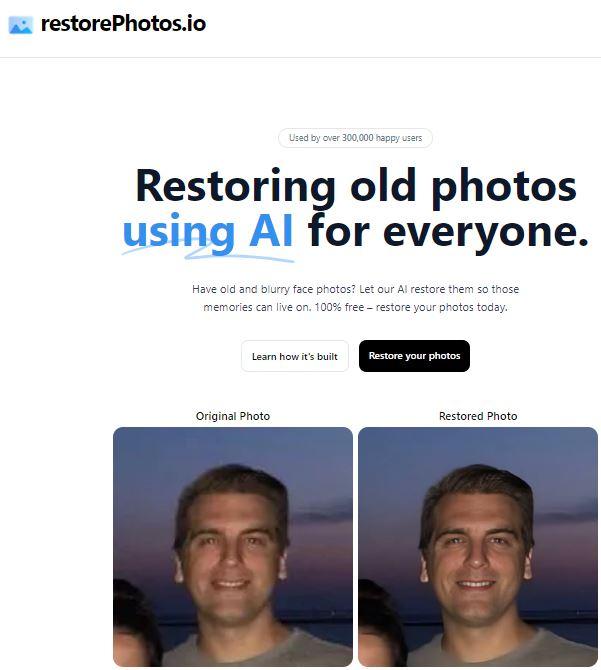
With restorephotos.io AI photo upscaler, you can now revive and restore your old photo memories in just a few clicks.
The AI image upscaler and AI photo upscaler technology uses the latest super-resolution algorithms to enhance your images and restore them to their former glory. It is also a great resolution upscaler. Whether it’s an old family photo or a treasured snapshot from your travels, the AI image enlarger can upscale the resolution and add detail to make it look new again.
One of the best features of restorephotos.io is its user-friendliness. With just a few clicks, you can upload your photos and have them restored in no time. you have to sign in with Google to get 5 credits daily for free.
In conclusion, if you’re looking for a quick and easy way to restore your old photos, restorephotos.io AI resolution upscaler is the perfect tool for you. Give restorephotos.io a try today and relive your old memories in a new way!
3. zyro
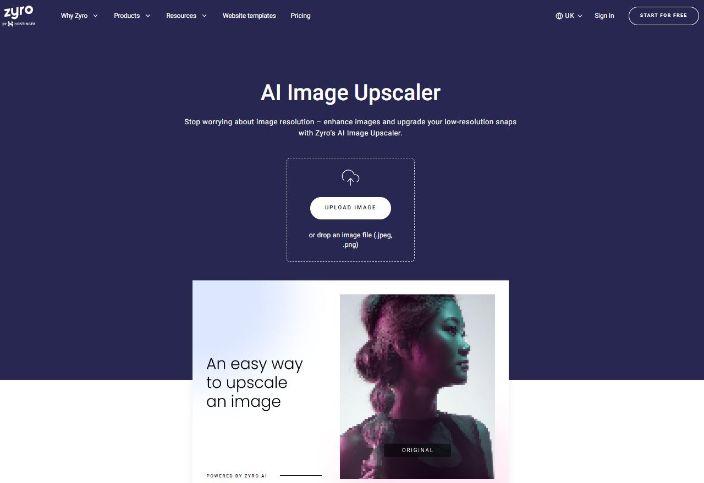
Zyro AI image upscaler is a website builder that stands out for its advanced AI-powered features, including Zyro AI image upscaler and AI writer. Zyro image upscaler tool can increase your images size up to four times their original size, using cutting-edge machine learning algorithms that analyze your images to produce a high-quality upscaled image.
With Zyro’s image upscaler, you can easily enhance your photos to keep your visitors engaged for longer. By using state-of-the-art artificial intelligence technology, you won’t have to worry about losing image quality when enlarging your pictures. It’s like magic! And the best part? The Zyro image upscaler is free to use.
Using Zyro’s AI Image Upscaler is simple:
- Select the image you want to enhance.
- Upload it to Zyro image upscaler.
- Let Zyro image upscaler do its magic.
- Enjoy your new and improved, high-resolution photo.
By increasing the resolution of your image without adding any noise, Zyro’s image upscaler produces a better-looking image. Zyro image upscaler is perfect for quality images with sharp edges, contrasting colors, and clear textures. Plus, you can use the tool for free as many times as you need.
Next time you have a photo that’s too blurry to use online, remember Zyro’s AI Image Upscaler. This piece of technology is incredibly easy to use and will elevate your website or online store’s visual appeal, making it an essential tool for any business looking to enhance its online presence.
4. fotor
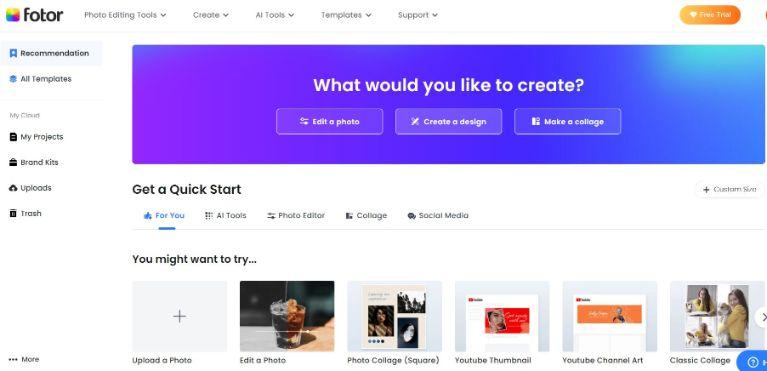
Looking to upscale your images for higher resolution and better quality? Look no further than Fotor’s AI image upscaler online. In just one click, this online tool can convert low-definition images into HD images with its resolution upscaler, using advanced AI technology to automatically enhance sharpness and detail. Actually, the images for this article are all resized with Fotor and it was a piece of cookie!
With Fotor’s AI photo upscaler, you don’t need to spend hours in Photoshop to get the results you want. The whole photo upscaling process is completed within a few seconds. Simply upload your picture to Fotor and let the AI do the rest. This tool works for any type of image, whether it’s a portrait, landscape, anime or cartoon picture, logo, or digital art.
Fotor’s AI image upscaling tool is not only easy to use, but it’s also incredibly effective. The tool adds pixels, shapes, structures, and objects in between existing ones to intelligently enhance the resolution of your images. Plus, Fotor offers a range of paid plans and credits to unlock even more features and upscaling options.
How do you upscale an image with Fotor? It’s simple! Just click the “Upscale Image Now” button and upload the image you want to upscale. Then, click on the “AI Enlarger” tool in the left menu, and Fotor will upscale and enlarge your image automatically within seconds. Once the image upscaling process is complete, click “Apply” and download your enlarged image in high-resolution JPG or PNG format for free. Only some features are completely free, others you can only use when you start the free trial version.
Fotor’s AI image upscaler is a game-changer for anyone looking to improve the quality of their images without spending countless hours in Photoshop. Try Fotor’s free plan today to experience the power of AI upscaling for yourself, or upgrade to a paid plan for even more options and features.
5. vanceai

Up next is VanceAI AI Image Upscaler! This powerful AI image upscaler can enlarge your images by up to 800% without any loss in quality, making it perfect for marketing, e-commerce, presentations, and more.
One of the most significant advantages of AI image upscaling is that it uses deep learning to enhance images, while traditional upscaling methods only work on the pixel level. This can lead to pixelation and blockiness, which is not ideal when you’re trying to enlarge an image. With VanceAI, you can upscale your photos with ease, and the results will be stunning.
The process is super easy, too. Simply upload your image, select the AI model and upscaling scale (2x, 4x, or 8x), and click “Start to Process.” Within seconds, you’ll have a high-resolution image ready to download. With VanceAI you get 2 free credits.
But VanceAI Image Upscaler isn’t the only tool in their arsenal. They also offer other AI-powered image tools like AI Image Denoiser, AI Image Sharpener, and AI Photo Enhancer, to name a few.
So if you’re looking for an AI image upscaler that can help you enlarge your images without losing any quality or sharpness, VanceAI Image Upscaler is definitely worth checking out. Try the image upscaler online or download the software for free, and start upscaling your photos today!
6. icons8
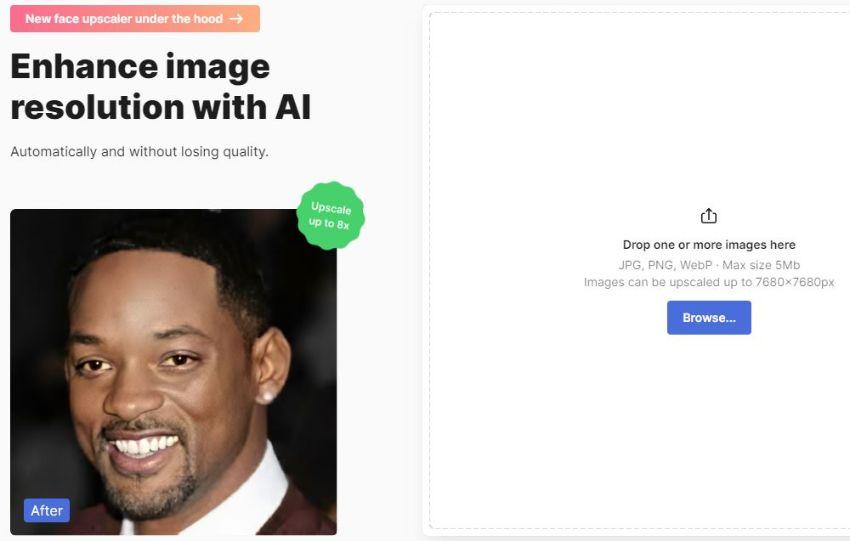
If you’re looking for an AI-powered image upscaler that delivers exceptional results, Icons8’s Smart Upscaler is definitely worth checking out. This powerful tool uses state-of-the-art artificial intelligence to enlarge and enhance images (also called super-resolution) with ease.
So, what images work best with Smart Upscaler? According to Icons8, quality images with sharp edges, contrasting colors, and clear textures work best. While results may be less obvious for blurred and over-pixelated pictures, Smart Upscaler can still do wonders for those photos.
But how does it work? Smart Upscaler utilizes a massive dataset of 5 million images, constantly adding more data as required through synthesis or shooting. With this data and advanced AI technology, the tool can upscale images and photos by up to 16x their original size without sacrificing quality.
One concern users may have is the watermarks that can appear on their upscaled images. Fortunately, Icons8 offers a few options to remove them. These include a prepaid package starting at $10 for 50 images that can be used anytime, a limited subscription of 100 images per month for $9 with rollover credits, or an unlimited subscription for any number of images at $99 per month.
If you need to upscale large batches of photos, Icons8’s Upscaler API or other options may be more suitable for your needs. Overall, Icons8’s Smart Upscaler is an impressive tool that delivers high-quality image upscaling with the help of advanced AI technology.
7. letsenhance.io

Let’s Enhance Your Images and photos with AI Image Upscaling Technology.
Are you tired of low-quality and blurry images that just don’t seem to do your memories justice? Are you struggling to create high-quality images for print or web? Look no further than letsenhance.io, the leading provider of AI image upscaling technology.
With letsenhance.io’s AI image upscaling technology, you can easily and quickly enhance your images to higher resolutions, improve their quality, and add clarity. Whether you need to create captivating AI art, enlarge and sharpen photos for printing and the web, or resize pictures for any format, letsenhance.io has got you covered.
One of the key features of letsenhance.io is its ability to upscale pictures without losing quality. This means you can take your low-resolution images and turn them into high-resolution masterpieces, with crisp and clear details in HD, 4k, and beyond. And with just one click, your photos will be transformed into their best versions, ready to impress your audience.
But letsenhance.io is not just for personal use. Creative professionals can also benefit from this powerful tool, saving time for creative tasks by letting AI enhance low-quality images in seconds. Upscale anything from old photos to digital art, from portraits to landscapes, from logos to product images, and make them crisp, clear, and ready for any web or print format.
When it comes to printing, letsenhance.io also offers a solution to boost print quality with AI. Leverage AI for superior resolution, colors, and clarity in prints, and attain professional-grade, crisp, and detailed prints with any image. With letsenhance.io’s API for print-on-demand, enhance your POD workflows with AI-powered upscaling API and improve your productivity.
You get 10 credits for free to try it out and if you need more you can check out their pricing plans.
In conclusion, letsenhance.io provides a simple and effective way to enhance your images with AI image upscaling technology. With its speedy and efficient processing, letsenhance.io is the perfect solution for anyone looking to improve their image quality quickly and easily. So why settle for low-quality images when you can let letsenhance.io enhance your memories to their fullest potential? Try it out today and see the difference for yourself.
8. media.io
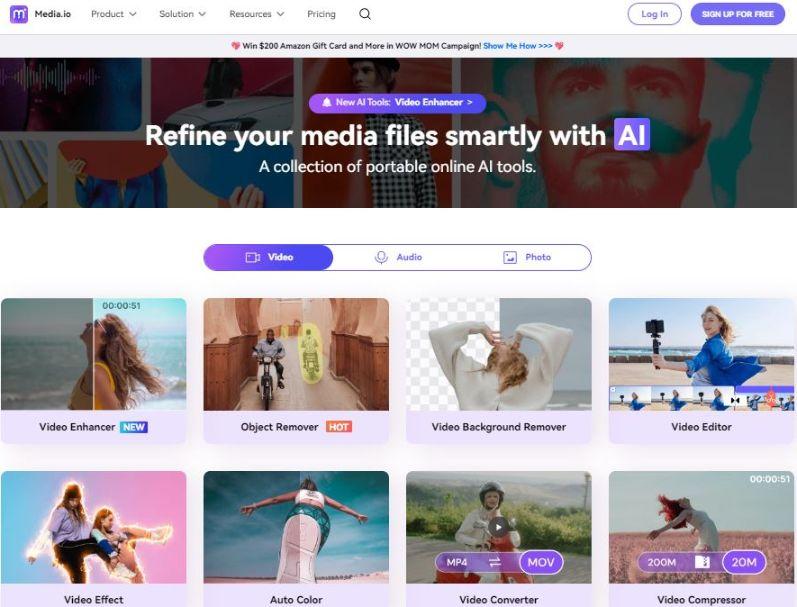
Media.io is a fantastic tool for graphic designers, digital painters, and printing professionals who want to upscale images without losing quality. This AI image upscaler is designed to help you save time and effort by quickly enhancing the quality of your low-quality photos.
It offers an easy way to upscale anything from portraits to landscapes, oil paintings to digital art, and logos to product images. With just a few clicks, you can increase the image quality of your photos and prepare them for any web or print format.
Media.io image upscaler is perfect for anyone who wants to enlarge their JPEG photos with ease. Here’s how it works:
Step 1. Open the Media.io image quality enhancer and upload your JPEG image using the “Add Photo” button.
Step 2. Click the “Start to Process” button.
Step 3. Tap on the “Download” button to get the enlarged JPEG image.
The Media.io image upscaler is a good choice for you because it’s one of the best image upscalers out there. This browser-based free photo resolution enhancer offers a great AI photo enhancer right from their website. The tools built on the latest AI technology allow you to improve and enlarge picture quality on the go for free, and it can upscale JPEG images to 4K, supporting more than 200 formats easily.
With Media.io, you can upscale images for graphic design, printing, and digital painting without worrying about losing quality. It’s effortless to use and offers advanced machine learning algorithms that analyze your images and create a high-quality upscaled image.
So if you’re a graphic designer, digital painter, or printing professional, consider using Media.io to upscale your images. It’s an excellent tool that saves you time and effort while delivering high-quality results every time.
9. stockphotos
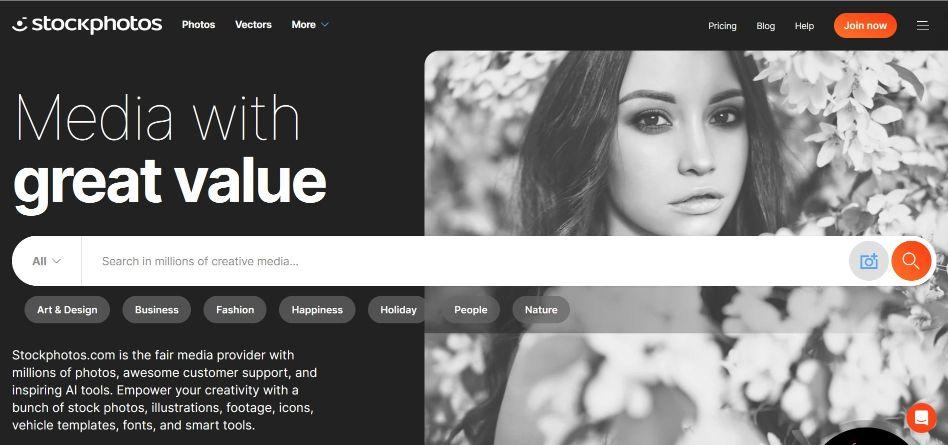
If you’re looking for high-quality, professional images for your business or personal use, then StockPhotos is the perfect resource for you. And now, with their AI image upscaler feature, you can enhance the resolution of your images like never before.
StockPhotos AI image upscaler technology uses self-learning artificial intelligence to deliver quick and accurate results that surpass even the best desktop computer software. By intelligently analyzing the existing pixels, shapes, structures, and objects in an image, the AI can add in new elements to create a higher resolution and more visually appealing image.
The AI has been trained on a vast array of image sets, including natural surroundings, real estate, illustrations, and even faces. So, whether you need to enhance portraits, landscapes, or product photos, StockPhotos AI image upscale feature has got you covered.
With the free version of this tool, you can upscale images up to 2x with a maximum width of 2000 pixels on the longest side. However, if you upgrade to the premium version, you’ll have access to even higher resolution options and a maximum output file size of 100MB. And if you have larger images, you can always cut them into smaller pieces and upscale each one separately.
In addition to the AI image upscale feature, StockPhotos also offers a background remover tool that can quickly and easily remove the background from any image. This feature is incredibly useful for creating professional-looking graphics and designs for your website or social media channels.
Overall, StockPhotos is an excellent resource for anyone looking to enhance the resolution of their images with the help of AI technology. The easy-to-use interface and free option make it accessible to everyone, while the premium version offers even more advanced features for professional users.
10. BigJPG AI image enlarger

The Power of AI Image Upscaling: bigjpg ai image enlarger utilizes cutting-edge AI algorithms to upscale images with remarkable precision and detail. By analyzing the existing image data, bigjpg ai image enlarger intelligently enlarges low-resolution images, breathing new life into them. With this online image upscaler, you can enhance the sharpness, clarity, and overall quality of your photos effortlessly.
Simple and User-Friendly Interface: One of the standout features of bigjpg ai image enlarger is its intuitive user interface. Whether you’re a professional photographer or a novice enthusiast, this online tool ensures a hassle-free experience. By following a few simple steps, you can upload your image, choose the desired upscale level, and let bigjpg ai image enlarger work its magic. The process is quick, efficient, and accessible to anyone with an internet connection.
Unparalleled Upscaling Accuracy: bigjpg ai image enlarger leverages the power of AI technology to analyze and understand the intricate details of your image. This allows the tool to generate realistic and high-quality upscaled versions. With its advanced algorithms, bigjpg ai image enlarger minimizes artifacts and preserves the integrity of the original image, ensuring remarkable results every time.
Versatile Applications: Whether you’re a graphic designer, blogger, or social media enthusiast, bigjpg ai image enlarger caters to a wide range of needs. You can upscale your images for print media, create visually stunning blog headers, or enhance your social media posts for maximum engagement. The possibilities are endless, and bigjpg ai image enlarger empowers you to unlock the true potential of your visuals.
In conclusion, bigjpg ai image enlarger stands out as an exceptional online image upscaler, harnessing the power of AI to transform your low-resolution images into stunning, high-quality masterpieces. With its user-friendly interface, unmatched upscaling accuracy, and versatile applications, bigjpg ai image enlarger is a must-have tool for anyone seeking to elevate their visual content. Embrace the future of image upscaling with bigjpg ai image enlarger and witness your photos come to life like never before.
BEST free AI Image Upscalers: Enlarge Your photos with AI
For those looking for a web-based solution, imgupscaler.com is a top choice. This free tool uses AI algorithms to upscale and enhances images with ease, and it supports a variety of file formats.
The Zyro Image Upscaler is a powerful tool that uses AI technology to enhance your images and improve their quality. With its user-friendly interface and advanced features, this tool is perfect for both beginners and professionals alike.
Most tools will go up to 4x AI image upscaling, but some go as high as image upscaling 8x.
FAQ
Q: What is an AI image and photo upscaler?
A: An AI image and photo upscaler is a tool that uses advanced AI technology to increase the resolution and quality of images and photos automatically.
Q: How can AI image upscalers enhance my images?
A: AI image upscalers can enhance your images by increasing their resolution and improving their overall quality, including sharpness, detail, and color.
Q: What are the top 10 AI image upscalers?
A: The top 10 AI image upscalers include Let’s Enhance, Zyro and Fotor, among others.
Q: Are AI photo upscalers easy to use?
A: Yes, most AI photo upscalers are user-friendly and can upscale images with just one click. Simply upload your photo, select the desired settings, and let the AI technology do the rest.
Q: Can AI photo upscalers work with any type of photo?
A: Yes, AI photo upscalers can work with any type of photo, including portraits, landscapes, anime and cartoon pictures, logos, digital art, and more.
Q: Do AI image upscalers offer a free plan?
A: Yes, many AI image upscalers offer a free plan with basic features, while others offer a range of paid plans and credits for more advanced options.
Q: How long does it take to upscale an image with an AI image upscaler?
A: Upscaling an image with an AI image upscaler typically takes just a few seconds, compared to the time and technical expertise required in Photoshop.
Q: Can I download my upscaled images in high resolution?
A: Yes, most AI image upscalers allow you to download your upscaled images in high resolution, usually in JPG or PNG format.
