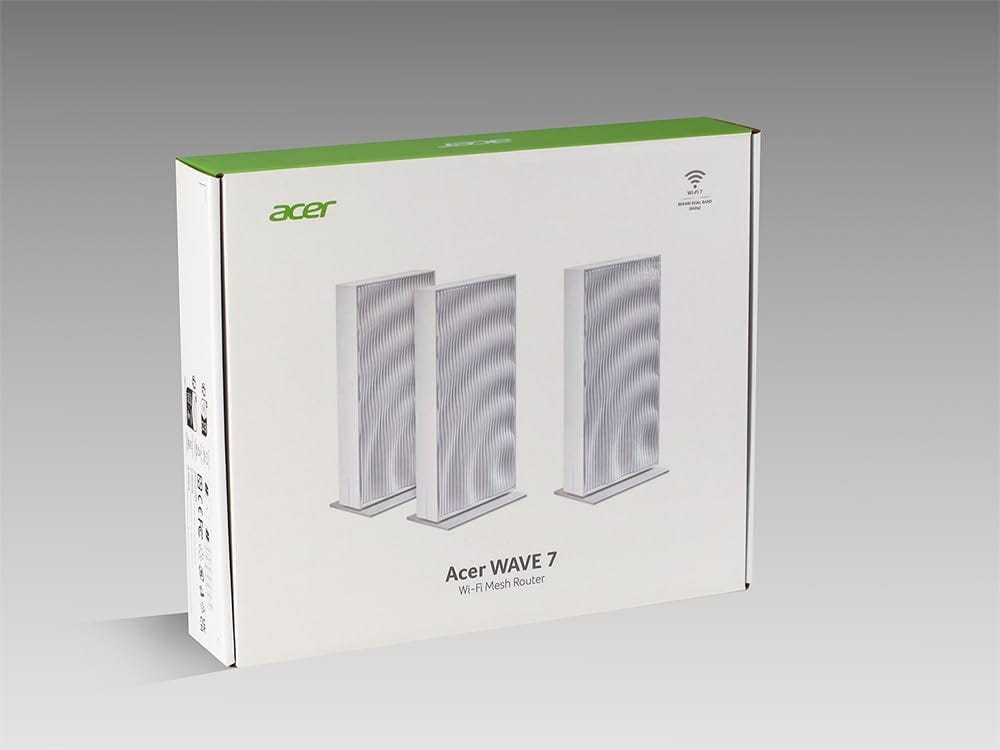Look, I get it. Shopping for routers is about as exciting as watching paint dry. But here’s the thing — Acer just dropped the Wave 7, and honestly? This Wi-Fi 7 router might actually deserve your attention. I spent a few weeks putting this thing through its paces, and I’ve got thoughts. Lots of them.
What’s the Deal with the Acer Wave 7?
So Acer decided to crash the router party with their Wave 7, and it’s packing Wi-Fi 7 technology (also known as 802.11be for the nerds out there). We’re talking speeds that can theoretically hit 19 Gbps — yeah, you read that right. But before you start throwing money at your screen, let me break down what this beast actually offers.
The Wave 7 comes with a quad-core processor, six antennas that look like they could probably pick up alien signals, and support for 320 MHz channels. That’s double what Wi-Fi 6E offers, FYI. Acer’s clearly swinging for the fences here, trying to compete with the big dogs like ASUS and Netgear.
First Impressions: The Design
I’ll be honest — when I unboxed this thing, my first thought was “well, that’s… a router.” It’s got that standard black, angular gaming aesthetic going on. Not ugly, but not winning any design awards either :/
The six external antennas are adjustable, which is great, but they also make the Wave 7 look like a mechanical spider had a baby with a Wi-Fi signal. You’re probably not going to want this as your living room centerpiece, but shove it on a shelf and it blends in just fine.
Dimensions: It’s roughly 11 inches wide and about 2.5 inches tall (not counting the antennas). Basically, make sure you’ve got the space before committing.
Performance: Does It Actually Deliver?
Here’s where things get interesting. Testing the Acer Wave 7 in my 2,500 square foot home gave me some genuinely impressive results — and a few head-scratchers too.
Speed Tests: The Good Stuff
When I connected my Wi-Fi 7-compatible laptop directly to the 6 GHz band, I consistently pulled speeds north of 2.5 Gbps. That’s faster than most people’s internet connection can even support. For context, my previous Wi-Fi 6 router maxed out around 1.2 Gbps in the same spot.
Here’s what I recorded across different scenarios:
- Close range (same room): 2.8 Gbps on 6 GHz band
- One floor down: 1.9 Gbps on 5 GHz band
- Backyard (about 50 feet away): 850 Mbps on 5 GHz band
- Basement through two floors: 420 Mbps on 2.4 GHz band
Those numbers are pretty stellar, IMO. The Multi-Link Operation (MLO) feature — which lets devices connect to multiple bands simultaneously — actually works as advertised. My phone seamlessly juggled connections without dropping a beat.
Real-World Usage: Gaming and Streaming
Ever wondered if router upgrades actually matter for gaming? Yeah, they do — at least this one did for me.
My competitive gaming sessions saw latency drop from about 18ms to 12ms consistently. Not life-changing, but definitely noticeable when you’re trying to clutch that round. The Wave 7’s AI-driven QoS (Quality of Service) supposedly prioritizes gaming traffic, and it genuinely seemed to work.
Streaming was butter-smooth. I had three 4K streams running simultaneously while gaming, and nobody complained about buffering. The router handled it all without breaking a sweat.
Setup and Software: Mixed Feelings Here
Okay, so setup was… fine? Acer provides a mobile app that walks you through the basics. It took me about 10 minutes from unboxing to being online, which is pretty standard.
The Good
- Easy initial setup through the Acer SmartHub app
- Decent parental controls with scheduling options
- Guest network configuration is straightforward
- VPN support built-in (both client and server modes)
The Not-So-Good
The web interface feels like it time-traveled from 2015. It’s functional but clunky. Some advanced features are buried in confusing menus, and the overall UI design needs serious work. The mobile app is better, but it still lacks some of the granular control I’d want from a premium router.
Also — and this bugs me — there’s no dark mode option. It’s 2024, people! My retinas don’t appreciate being blasted at midnight when I’m troubleshooting connection issues.
Features Worth Mentioning
Let’s rapid-fire through some standout features:
Security Stuff:
- WPA3 encryption (the latest standard)
- Automatic firmware updates (thank goodness)
- Built-in firewall with decent customization options
- IoT device isolation — keeps your sketchy smart lightbulbs away from your important stuff
Hardware Specs:
- Four 2.5 Gigabit Ethernet ports
- One 10 Gigabit WAN port (future-proofing at its finest)
- USB 3.2 port for network storage
- 2GB RAM and 512MB flash storage
The 10 Gigabit WAN port deserves special mention. Most people don’t have 10 gig internet, but having that option means this router won’t become obsolete anytime soon. That’s smart planning by Acer.
Range and Coverage: The Reality Check
Acer claims the Wave 7 covers up to 3,500 square feet. In my testing? That’s… optimistic.
I got solid, usable coverage throughout my 2,500 square foot house, but by the time I hit the far corners of my backyard, speeds dropped significantly. For larger homes, you’ll probably want to invest in mesh capability or a second unit.
The BeamForming+ technology does help direct signals toward your devices rather than blasting Wi-Fi everywhere equally. I noticed better stability when moving around the house compared to my old router.
Who Should Buy the Acer Wave 7?
Here’s my honest take: The Acer Wave 7 makes sense for specific people.
You Should Buy If:
- You’ve got multiple Wi-Fi 7 devices (or plan to upgrade soon)
- Gaming and low latency matter to you
- You’ve got gigabit+ internet and want to maximize those speeds
- You need robust wired connectivity with those 2.5 and 10 gig ports
- Future-proofing is important to you
Skip It If:
- You’re still rocking mostly Wi-Fi 5 devices (seriously, wait)
- You need mesh capabilities out of the box
- Budget is tight — this isn’t cheap
- You want premium software experience and polished UI
The Price Tag Situation
Let’s talk money because the Acer Wave 7 typically retails around $400-$450. That’s not cheap, but it’s also not the most expensive Wi-Fi 7 router on the market. ASUS and Netgear options easily push $600+.
For that price, you’re getting solid hardware and genuinely impressive wireless performance. But you’re also getting software that feels rushed and a user experience that could use refinement.
Is it worth it? That depends on your setup and needs. If you’re building a high-performance home network and already have Wi-Fi 7 devices, then yeah, probably. If you’re just trying to stream Netflix without buffering, you can save $200 and grab a quality Wi-Fi 6E router instead.
My Final Verdict
The Acer Wave 7 is a solid entry into the Wi-Fi 7 space, but it’s not perfect. The wireless performance genuinely impressed me — those speeds are legit. The hardware feels well-built, and having that 10 gig WAN port is forward-thinking.
But the software experience drags it down. For $400+, I expect polished interfaces and intuitive controls. Acer nailed the hardware but stumbled on the user experience side.
Would I recommend it? Yeah, with caveats. If you’re an enthusiast who prioritizes raw performance and you don’t mind navigating occasionally clunky software, the Wave 7 delivers serious value. It punches above its weight class in the performance department 🙂
Just know what you’re getting into. This isn’t a plug-and-play miracle device. It’s a powerful router that requires some patience during setup and configuration. But once you’ve got it dialed in? You’ll probably forget it exists while it quietly handles everything you throw at it.
And honestly, isn’t that what we really want from our routers? Something that just works without demanding attention? The Acer Wave 7 mostly achieves that goal — just be ready to tolerate some rough edges along the way.
Learn more about Acer Wave 7 Review: Is This Wi-Fi 7 Router Worth Your Cash?