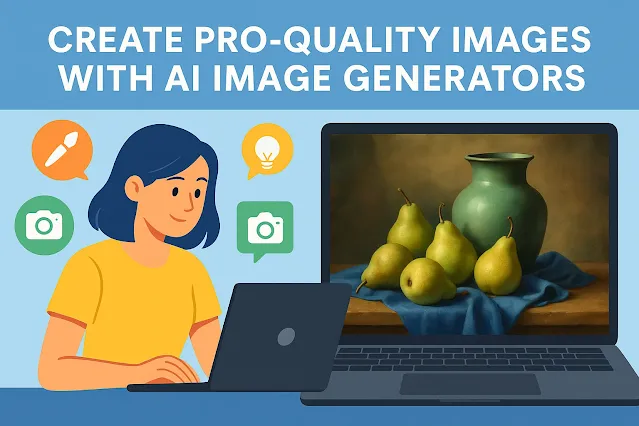🧠 Can You Really Create Stunning Images Without Knowing Design?
You’ve probably seen eye-catching AI-generated art floating around social media. But here’s the real question:
“Can a total beginner—someone with zero design skills—make visuals like that for free?”
The answer is: absolutely yes.
I was in your shoes not too long ago. I needed images for blog posts, social media, and even Etsy listings… but I couldn’t afford a designer. Photoshop? Too complicated. Illustrator? Forget it.
Then I found free AI image generators. No coding. No design degree. Just typing ideas and watching images come to life.
This guide is for people like me back then — and maybe you right now. Let’s dive in.
📚 Table of Contents
- What Is an AI Image Generator (and Why Beginners Love It)
- Must-Have Features in a Beginner-Friendly AI Art Tool
- Top 5 Free AI Image Generators (No Design Skills Needed)
- Comparison Table: Best AI Image Tools for Beginners
- Common Mistakes & How to Avoid Them
- Who Should Use These Tools (Use Cases)
- Final Thoughts: Your Creative Superpower Awaits
1. What Is an AI Image Generator (and Why Beginners Love It)
An AI image generator is a tool that turns simple text prompts into visuals. You describe what you want — the AI draws it for you.
Example Prompt: “Minimalist illustration of a cat drinking coffee in a Paris café.”
The AI creates the image. You download it. Done.
💡 Why Beginners Love AI Image Tools:
- No software skills required: If you can type, you can design.
- No expensive licenses: Many top tools are free (or freemium).
- No design learning curve: Style presets & templates guide you.
- Instant results: Minutes instead of hours.
✅ Perfect for small business owners, content creators, teachers, and anyone who just needs clean visuals fast.
2. Must-Have Features in a Beginner-Friendly AI Art Tool
Not all AI image generators are beginner-friendly. Some expect you to adjust sampling steps, CFG scales, or model weights. (Sounds confusing? Exactly.)
🟢 Look for these features:
- No-code interfaces: Simple, point-and-click platforms.
- Style presets: Anime, 3D, flat, realistic — choose & go.
- Free download options: No hidden paywalls or watermarks.
- Browser-based: No installations, works on any device.
- Community prompts & templates: Inspiration made easy.
🟥 Avoid tools that:
- Require paid API keys just to try.
- Force Discord sign-ins with no clear UI.
- Expect prompt engineering knowledge.
My rule of thumb: If it feels overwhelming in the first 3 minutes, skip it. You want to create, not get stuck in tutorials.
3. Top 5 Free AI Image Generators (No Design Skills Needed)
🥇 1. Craiyon (formerly DALL·E Mini)
- Best for: Fun, quick, meme-style images.
- Pros: Super simple, no login needed.
- Cons: Lower resolution, basic styles.
- Tip: Use for idea sketching before upgrading to higher-res tools.
🥈 2. Microsoft Designer (powered by DALL·E 3)
- Best for: Professional-looking branded visuals.
- Pros: Integrated with design templates (think Canva vibes).
- Cons: Requires a free Microsoft account.
- Tip: Great for Instagram posts, LinkedIn graphics, or eBook covers.
🥉 3. Mage.Space
- Best for: Artistic, aesthetic, and niche styles.
- Pros: Anime & fantasy presets, NSFW toggle, free to use.
- Cons: Slightly messy UI.
- Tip: Perfect for Pinterest creators or personal branding art.
4. Artbreeder
- Best for: Character & portrait generation.
- Pros: Sliders to adjust faces, blend images.
- Cons: Limited downloads/day on free plan.
- Tip: Indie game devs & writers swear by it for character concepts.
5. Playground AI
- Best for: High-quality, stylized visuals.
- Pros: Strong free tier, Midjourney-like quality.
- Cons: Slight learning curve with prompts.
- Tip: Ideal for Etsy product mockups, posters, and art prints.
4. Comparison Table: Best AI Image Tools for Beginners
| Tool | Strength | Signup Required | Watermark-Free | Beginner Level |
|---|---|---|---|---|
| Craiyon | Memeable quick sketches | No | Yes |
Very Easy |
| Microsoft Designer | Branding + design tools | Free Microsoft Login | Yes |
Easy |
| Mage.Space | Aesthetic art variety | No | Yes |
Medium |
| Artbreeder | Interactive character editor | Yes | Yes |
Medium |
| Playground AI | High-res stylized images | No | Yes |
Medium/Advanced |
5. Common Mistakes & How to Avoid Them
| Mistake | Why It’s a Problem | Fix It Like This |
|---|---|---|
| Using vague prompts | Results are random, irrelevant | Be specific: “3D render of a blue robot vacuuming a modern living room” |
| Ignoring resolution limits | Low-quality images for print | Always check export settings before downloading |
| Not experimenting with styles | Stuck with bland outputs | Try anime, pixel art, or isometric presets |
| Overcomplicating with paid tools | Burnout & frustration | Start with free, simple platforms first |
| No purpose-driven creation | Random images you never use | Define your goal: blog hero image, Pinterest pin, product visual |
6. Who Should Use These Tools (Use Cases)
- Bloggers creating thumbnails & visuals
- Etsy sellers needing product mockups
- Content creators making Instagram carousels
- Small business owners updating marketing materials
- Side hustlers needing fast, quality graphics
7. Final Thoughts: Your Creative Superpower Awaits
Creating professional visuals no longer requires Photoshop mastery or expensive freelancers. Thanks to these beginner-friendly AI tools, your ideas can become visuals in minutes.
- Start small: Test prompts.
- Try different styles.
- Use the images in real projects.
Even if you’re a total beginner, these tools are designed to make you look pro. I was skeptical at first too — but once you see your first AI-generated masterpiece, you’ll be hooked.