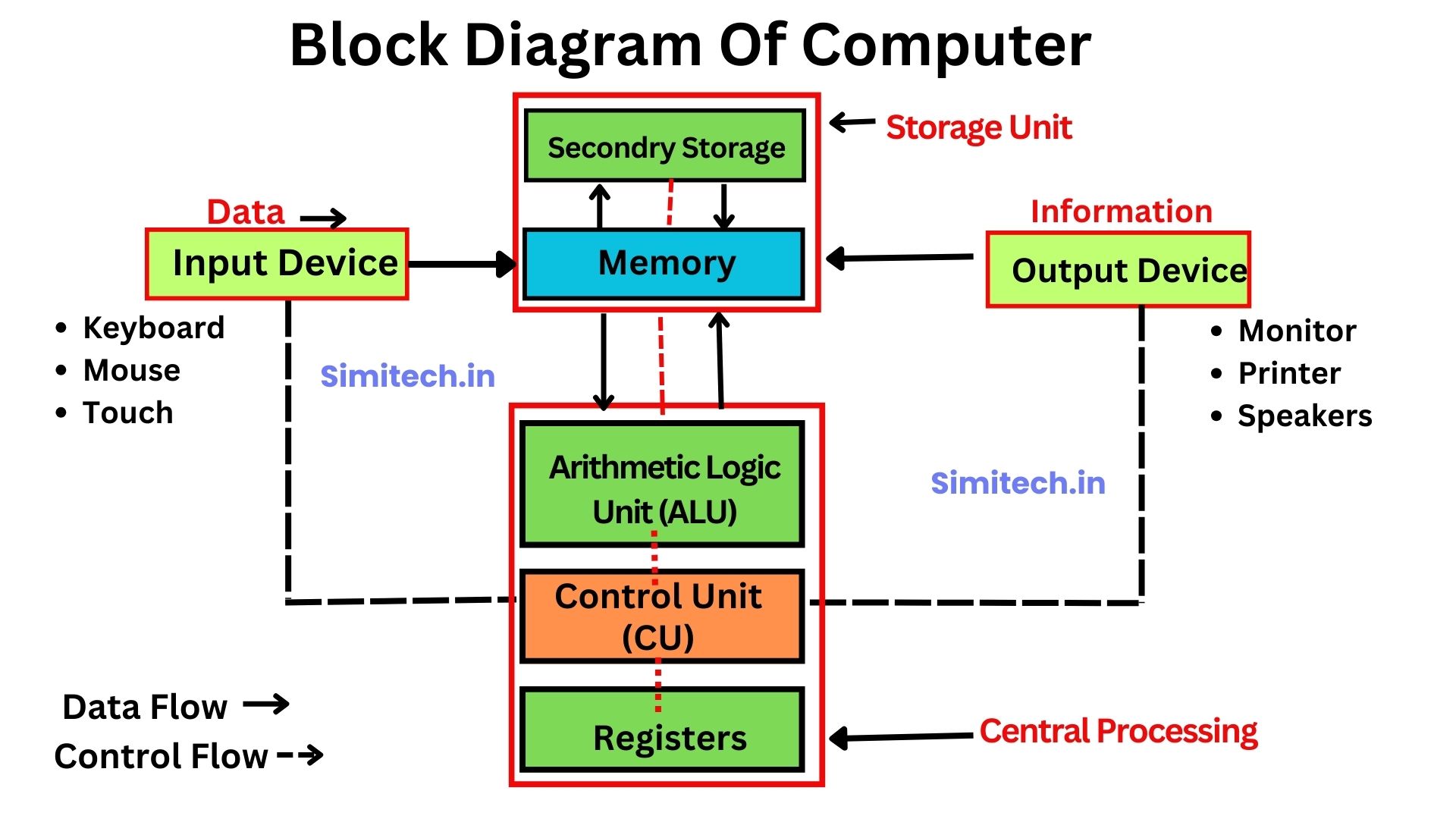In the complex world of computing, the block diagram of computers serves as a roadmap for users to understand computers. computers have become an integral part of our daily lives. Whether we are using a laptop, desktop, or smartphone, all these devices work based on a basic structure called a block diagram. In this article(Block Diagram Of Computer), we’ll explore the block diagram of a computer in simple terms, breaking down the essential components that work together to make our digital world possible.
Input Devices
Input Devices are peripherals that enable users to provide data or commands to a computer or electronic system. Common examples include keyboards, mice, and touchscreens. These devices facilitate the input of information, allowing users to interact with software, enter data, and execute commands, influencing the system’s operation.


Central Processing Unit (CPU):
The Central Processing Unit (CPU) is the primary component of a computer that performs processing tasks. It consists of the Arithmetic Logic Unit (ALU), responsible for mathematical and logical operations; the Control Unit (CU), managing instruction execution and data flow; and Registers, high-speed storage units aiding in quick data access. Together, these components execute instructions, perform calculations, and control the overall operation of the computer.


A. Arithmetic Logic Unit (ALU): The Arithmetic Logic Unit is where the CPU performs mathematical and logical operations. Whether it’s simple addition or complex decision-making processes, the ALU handles the computational heavy lifting.
B. Control Unit (CU): Working hand in hand with the ALU, the Control Unit manages the flow of instructions and data within the CPU. It interprets program instructions, directs data movement, and ensures that operations occur in the correct sequence.
C. Registers: Registers are small, high-speed storage units within the CPU. They store data and instructions temporarily, facilitating quick access for the ALU and Control Unit. Registers play a crucial role in enhancing the overall speed and efficiency of the CPU.
Memory
Memory in a computer refers to the storage area where data is temporarily held for processing. It includes Random Access Memory (RAM), offering fast but volatile storage for active tasks, and non-volatile storage like Read-Only Memory (ROM) for essential system instructions. Memory enables efficient data access and retrieval during computer operation.


- Random Access Memory (RAM): RAM is volatile memory that provides temporary storage for data and program instructions during the computer’s operation. It allows for quick read and write access, making it crucial for dynamic and efficient data manipulation. However, RAM loses its content when the power is turned off.
- Read-Only Memory (ROM): In contrast to RAM, ROM is a non-volatile memory that stores permanent data and instructions essential for the system’s startup. The content in ROM is pre-programmed during manufacturing and remains unchanged, ensuring critical data persistence even when the power is off.
Storage Device
A Storage Device is a hardware component that stores and retrieves digital data in a computer or electronic system. Examples include Hard Disk Drives (HDDs) and Solid State Drives (SSDs). These devices provide non-volatile, long-term data storage, preserving information even when the power is turned off, for later retrieval and use. Generally, two types of hard disks Hard Disk Drive (HDD) and Solid State Drive (SSD) are used in computers.


- Hard Disk Drive (HDD)
- Solid State Drive (SSD)
- Optical Drives (e.g., CD/DVD drives)
System Bus
The System Bus acts as the communication highway within a computer, connecting the CPU, memory, and peripherals. It comprises three main buses: the Address Bus, the Data Bus, and the Control Bus.


- Address Bus: The Address Bus carries binary signals from the CPU to memory or peripherals, indicating the location of data. The width of the address bus determines the system’s maximum addressable memory.
- Data Bus: The Data Bus is responsible for transmitting binary data between the CPU, memory, and peripherals. It facilitates the exchange of information, enabling data transfer and communication within the computer system.
- Control Bus: The Control Bus transmits control signals and commands between the CPU and other hardware components. It regulates the flow of data, coordinates operations, and manages the interaction between different parts of the computer system.
Output Devices
Output Devices are peripherals that present information from a computer or electronic system to the user. Common examples include monitors, printers, and speakers. They convert digital data into human-readable or perceptible formats, such as text, images, or sound, allowing users to interact with and comprehend the output produced by the system.
- Monitor (Display)
- Printer
- Speakers


Motherboard
A Motherboard is the central circuit board in a computer, connecting various hardware components. It houses the CPU, memory, and connectors for peripherals. Serving as the system’s backbone, the motherboard facilitates communication between components, allowing them to work together harmoniously to execute instructions and manage data in a computer system.


Graphics Processing Unit (GPU)
A Graphics Processing Unit (GPU) is a specialized processor designed for rendering graphics and accelerating visual computations. It works in conjunction with the Central Processing Unit (CPU) to enhance graphics performance in applications such as gaming, video editing, and 3D rendering by rapidly processing and rendering graphical data.
Input/Output (I/O) Interface
The Input/Output (I/O) interface connects the CPU to various peripherals and external devices, facilitating data exchange. It enables the transfer of information, such as data, commands, and signals, between the computer and peripherals like printers, keyboards, and storage devices. I/O interfaces ensure communication and interaction with the external environment.
Power Supply
A Power Supply is a device that provides electrical energy to a computer or electronic system, converting incoming power to the required voltage and current. It ensures stable and regulated electrical supply to components such as the motherboard, CPU, and peripherals, enabling proper functioning of the device by delivering consistent power.


Network Interface Card (NIC)
A Network Interface Card (NIC) is a hardware component that allows a computer to connect to a network. It provides the necessary interface for communication, enabling data exchange between the computer and the network, facilitating tasks like internet access or local network connections
BIOS/UEFI
BIOS (Basic Input/Output System) or UEFI (Unified Extensible Firmware Interface) is firmware embedded in a computer’s motherboard. It initializes hardware components during startup, facilitates communication between the operating system and hardware, and provides a basic set of instructions for the computer to boot. UEFI is a modern replacement for traditional BIOS.


Operating System:
An Operating System (OS) is software that manages computer hardware and provides a user interface for software applications. It handles tasks such as process scheduling, memory management, file systems, and device control. The OS acts as an intermediary between users and the computer hardware, facilitating efficient and organized computing.
Conclusion
The block diagram of a computer attempts to describe the complex network of components that help our digital devices function properly From the CPU’s ALU and registers to memory, storage devices, and specialized processors like the GPU, each block plays a vital role in creating the computing experience we use in our everyday lives. Understanding these core components increases our appreciation of the technology that powers the modern world.
If you want to buy any computer hardware parts or software at the latest and Discounted price, then you can visit this Website.
FAQs On Block Diagram of Computer
Ans: A block diagram illustrates the major components and their interactions within a computer system, providing a visual representation of its architecture. It helps users and technicians understand the relationships between components, aiding in troubleshooting, design, and educational contexts.
Ans: Common components include the Central Processing Unit (CPU), memory (RAM and ROM), input/output interfaces, storage devices (HDDs or SSDs), graphics processing unit (GPU), network interface card (NIC), and firmware like BIOS/UEFI.
- ALU Full Form in Computer: Definition, Functions, and Importance
- What Is A Computer Mouse? Features, Functions, Types, And Uses
- What Is VRAM? Everything You Need To Know About VRAM
- 32 Bit vs 64 Bit : Performance, Compatibility, and Limitations
- What Is Device Driver? Functions, Types, and Examples
- What Is Motherboard? Types Functions, Features, And Importance
- What Is Icons In Computer And Why Are They Important?
- What Is Data? Types, Usage And Importance In Computing?
- DDR3 vs DDR4: Speed, Efficiency, and Performance