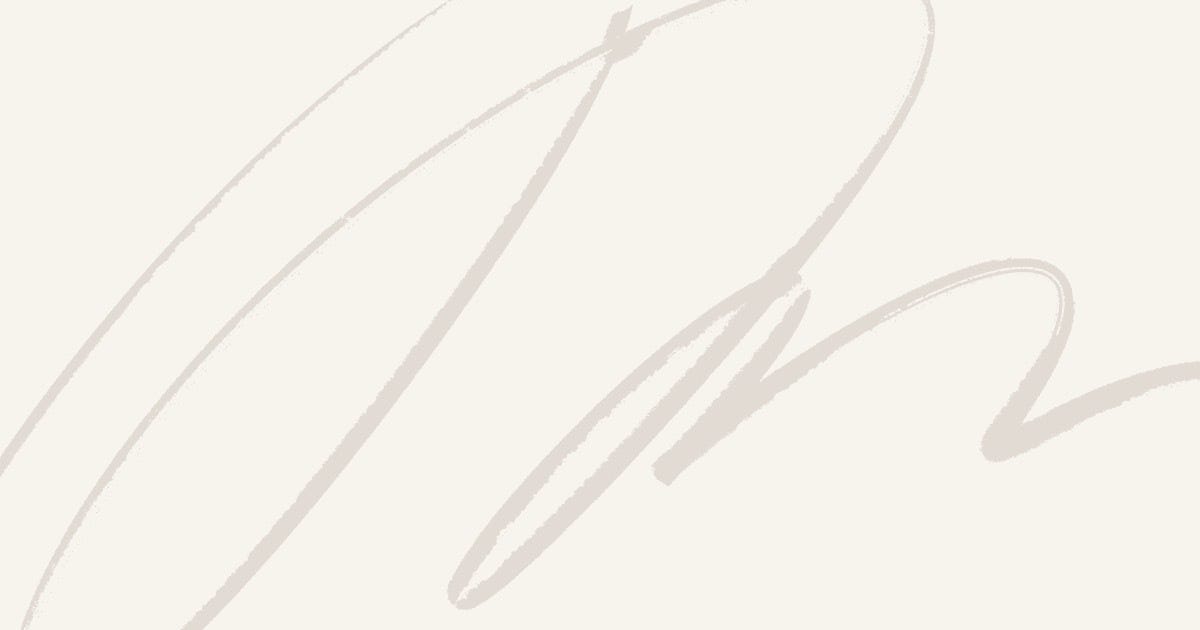FOR IIS Windows users know that the default IIS7 File Upload size limits is 30 mb.
- Select the website you want enable to accept large file uploads.
- In the main window double click ‘Request filtering’.
- once the window is opened you may see on top a list of tabs eg: file name extensions, rules, hidden segments and so on…
- Regardless the tab you select, in the main window rightclick and select “Edit Feature Settings” and modify the “Maximum allowed content length (bytes)”
- Now you can upload files larger than 30 MB.
- To Change the php.ini settings.