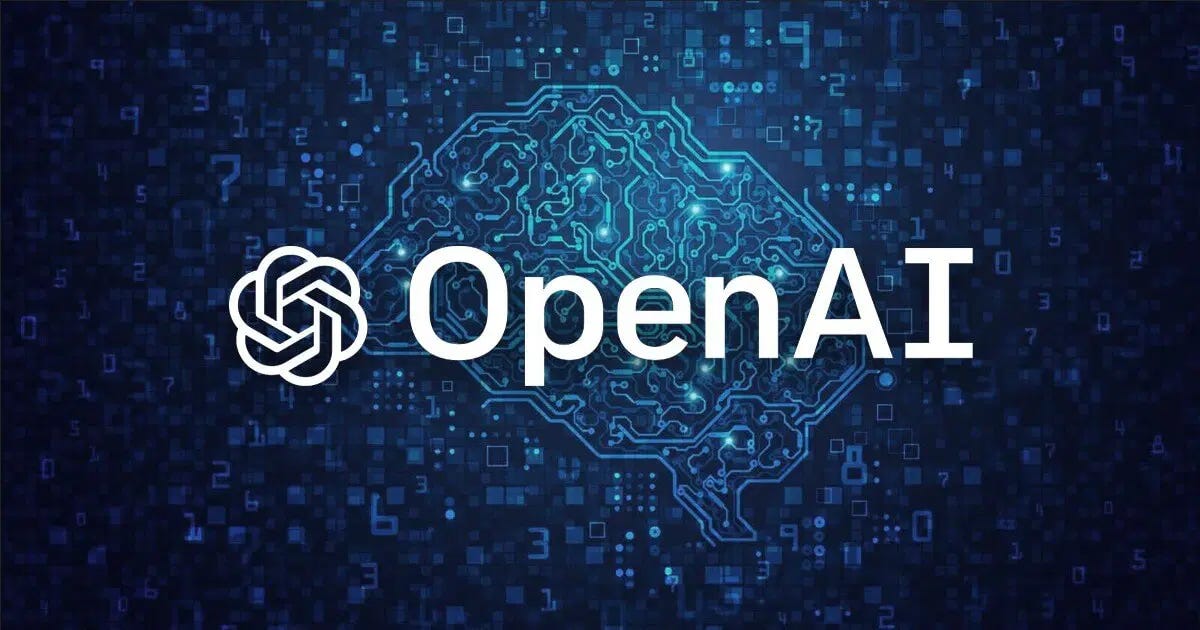In October 2025, AI browsing took a major leap forward with the launch of ChatGPT Atlas by OpenAI. This new browser, first available for macOS, connects ChatGPT directly into the browsing experience, allowing users to interact with content on webpages by summarizing, comparing, analyzing, and even rewriting text. A standout feature is “Agent Mode,” which lets the chatbot perform tasks on the web — such as conducting research and making purchases — for Plus, Pro, and Business subscribers. This move positions OpenAI as a direct competitor to Google’s Chrome, signaling a potential disruption in the browser market.
Meanwhile, Perplexity Comet, which became freely available in October 2025, focuses on giving users real-time, source-linked information directly from the web. Built on the Chromium framework, Comet connects Perplexity’s search engine to deliver summarized content, image descriptions, and research help, catering to users seeking quick, verifiable information. The decision to name it “Comet” reflects the company’s mission to serve the world’s curiosity, changing any webpage into a portal of exploration.
The arrival of these AI-first browsers marks a significant milestone in the evolution of web browsing. As traditional browsers face competition from these new platforms, users now have new tools that not only boost productivity but also reshape the digital experience. Continue reading further to explore the unique features, use cases, and advantages of ChatGPT Atlas vs Perplexity Comet.
OpenAI’s ChatGPT Atlas: A Browser That Thinks With You
OpenAI’s ChatGPT Atlas is changing web browsing into a smart, AI-driven experience. The browser features a persistent ChatGPT sidebar that provides real-time help — summarizing pages, drafting emails, analyzing documents, or comparing products — without interrupting the workflow.
Tools like Cursor Chat let users edit text directly within forms, while Browser Memories recall past activity and offer personalized suggestions. Users have full control over these memories, allowing them to archive or delete them as needed, thereby striking a balance between intelligence and privacy.
The highlight of Atlas is Agent Mode, which enables ChatGPT to perform complex, multi-step tasks such as compiling research, filling out forms, or managing schedules, all under user supervision. The system logs every action, and a built-in stop feature ensures security.
Recent updates focus on improving agent reliability, expanding contextual understanding, and adding developer tools for enterprise integration. Atlas is gaining attention in corporate and professional circles for its ability to streamline workflows, boost productivity, and turn AI from a passive helper into an active collaborator.
Key Features:
- Integrated ChatGPT Sidebar: Users can engage directly with ChatGPT while browsing, getting real-time summaries, answers, and contextual insights without leaving the page. This allows for instant decision-making, whether reading news articles, comparing products, or researching information.
- Agent Mode (Preview): For Plus, Pro, and Business users, Atlas can run multi-step tasks on its own. From comparing products and gathering information to even making purchases, this feature shows the potential of AI to automate complex workflows.
- Browser Memory: By remembering browsing history and context, Atlas offers personalized suggestions and smarter recommendations. This allows the browser to guess the user’s needs and streamline repetitive tasks.
- Privacy Controls: OpenAI focuses on user privacy, giving clear visibility and memory management options. Users can review, control, or disable data recording, reflecting growing concerns about online privacy.
- Platform Availability: First for macOS, Atlas plans to expand to Windows, iOS, and Android, widening access to a larger audience.
As tech analyst Sarah Miller notes, “ChatGPT Atlas is not just a browser; it’s a step toward turning the internet into an intelligent helper that can act on your behalf.” According to early reports, beta users experienced 30% faster task completion compared to standard browsers, highlighting Atlas’s potential to boost productivity.
Source: @OpenAI
Perplexity Comet: A Browser Built for Research and Discovery
Perplexity’s Comet browser is gaining attention as a research-first AI browser built for speed, clarity, and control. It helps users explore, summarize, and organize information across tabs without losing context. The helper lives inside every tab and can answer questions, summarize pages, and even compare sources — all with citations.
Comet’s Workspace Model allows users to group tabs by project, while Persistent Intent Memory tracks goals and limits across sessions. This makes it ideal for analysts, consultants, and teams working on long-term research or strategy.
Recent updates have made Comet free for all users, removing the previous $200/month barrier. The browser now includes Background Assistants that run tasks in parallel, like managing emails, scheduling meetings, and tracking research. It also supports Chrome extensions, voice commands, and automatic picture-in-picture for video calls.
While Comet doesn’t act on its own like Atlas, designers built it to keep users in control. Comet is attracting attention from consulting, analytics, and corporate teams for its ability to streamline research, reduce errors, and change how information is gathered and used.
Key Features:
- AI-Powered Personal Assistant: Comet’s helper provides real-time answers, content summaries, and context-aware guidance while users browse. It suits research-heavy tasks and knowledge-heavy workflows particularly well.
- Task Automation: Although limited compared to Atlas, Comet can automate repetitive tasks such as organizing tabs, scheduling appointments, and managing emails, allowing users to focus on more strategic activities.
- Research Tools: The browser features advanced capabilities, including citation creation, note-taking, and document organization, ensuring thorough and well-documented research and analysis.
- Privacy Features: Comet offers multiple data-tracking modes, including a strict mode that processes sensitive tasks locally on the device. This ensures privacy for corporate users and individuals concerned with data security.
- Platform Availability: Built on Chromium, Comet works with popular browser extensions and bookmarks, and works on both Windows and macOS, with plans to expand further.
Tech publication TestingCatalog describes Comet as “a browser built for the curious mind,” noting that users reported a 25% increase in research efficiency when using its AI tools. Experts suggest that Comet’s focus on transparent sourcing and context-aware guidance makes it ideal for academics, analysts, and students.
Source: @perplexity_ai
ChatGPT Atlas vs Perplexity Comet: Feature Comparison
Feature ChatGPT Atlas Perplexity Comet Core Philosophy Turn browsing into action-focused workflows, focusing on task execution, automation, and productivity Turn browsing into research and discovery, focusing on context, fact-checking, and knowledge synthesis Developer / Company OpenAI Perplexity AI Launch Date October 21, 2025 July 2025 AI Integration Deep integration of ChatGPT with Agent Mode for multi-step reasoning and automation AI-powered personal helper with context-aware workspace, source citations, and research tools Internet / Web Access Yes, fully integrated web browsing with AI sidebar Yes, browser built for research and synthesis with real-time web access Task Automation Yes, can run multi-step tasks like booking flights, drafting emails, and summarizing content Limited, focuses on helping with research tasks and organizing data Source Transparency / Citations Moderate, prioritizes workflow efficiency, fewer visible citations High, focuses on fact-based answers, transparent sources, and references Memory & Personalization Yes, browser memory for contextual recommendations, optional local storage Limited, mainly session-based workspace memory Best For Users who want to get things done, including automation, writing, browsing, and useful insights Users who want deep research, investigation, analysis, side-by-side sources, and structured knowledge User Experience / Interface Conversational sidebar integrated into browser, intuitive AI-guided navigation Research-focused interface, workspaces, highlights, and contextual AI suggestions Privacy & Data Controls Strong focus on user control; users can manage or turn off memory Offers privacy modes, including strict mode for local processing; data-handling still emerging Platform Rollout & Status First macOS; Windows, iOS, and Android coming soon Windows and macOS first; expanding free and pro tiers Unique Strengths Multi-step task automation, productivity-focused AI, Agent Mode for self-running actions Fact-checking, research efficiency, source transparency, context-aware knowledge workspaces Limitations Fewer visible citations; web research accuracy depends on AI reasoning Limited automation; less suitable for creative or action-based tasks Pricing Free for all ChatGPT account tiers; premium features available for Plus, Pro, and Business users Free for all users; Comet Plus available for $5 per month; Pro and Max subscribers get Comet Plus included
ChatGPT Atlas and Perplexity Comet: AI Browsers Driving Enterprise Efficiency
People are already aware that AI-powered browsers are transforming workflows, but the focus for enterprises is now shifting to functionality, productivity, and research efficiency. ChatGPT Atlas vs Perplexity Comet are leading this change, each serving different business needs.
Smarter Task Management and Automation: ChatGPT Atlas
ChatGPT Atlas excels in task automation and operational efficiency. Its Agent Mode allows multi-step processes — such as compiling reports, analyzing competitor data, or drafting communications — to run with minimal human intervention. Browser memory ensures continuity across sessions, making it easier for teams to maintain context on ongoing projects. Privacy controls let enterprises manage sensitive data securely, making Atlas an ideal solution for marketing, finance, and operational teams seeking measurable productivity gains. Analysts report that task completion can improve by up to 30%, showing its real impact on efficiency.
Research and Knowledge Management: Perplexity Comet
Perplexity Comet focuses on research, analysis, and knowledge management. Its Answer Engine gathers verified information from multiple sources, complete with citations, while persistent memory tracks user intent across tabs and sessions. Autopilot Mode automates routine tasks, such as organizing tabs, managing emails, and scheduling, freeing employees to focus on high-value analysis. Strict privacy modes ensure that sensitive corporate data stays local, which is particularly valuable for consulting, legal, and regulatory environments. Users report up to 25% faster research workflows when using Comet’s integrated tools.
Overall, Atlas drives useful workflows, helping teams run tasks efficiently, whereas Comet supports informed decision-making through deep research and knowledge management. Therefore, enterprises can choose the AI browser that best aligns with their operational priorities, whether the focus is on speed or insight.
Kanerika: Building Scalable AI Solutions for Smarter Business Decisions
Kanerika helps businesses turn raw data into useful insights using AI-powered analytics systems. We work with Microsoft tools like Power BI, Azure ML, and Microsoft Fabric to build dashboards, predictive models, and automated reports. These tools enable faster decision-making across various industries, including healthcare, finance, retail, and logistics.
Our services cover AI strategy, predictive analytics, agent-based automation, and marketing workflows. We help teams forecast trends, understand customer behavior, and reduce manual work. We also support cloud migration, hybrid setups, and strong data governance. With ISO 27701 and 27001 certifications, we build privacy into every solution.
Kanerika’s AI agents — DokGPT, Jennifer, Alan, Susan, Karl, and Mike Jarvis — handle tasks like document processing, risk scoring, customer analytics, and voice data analysis. We train them on structured data, and they fit easily into enterprise workflows.
We also offer data engineering and low-code automation. Our systems are modular and scalable, so teams can start small and expand as needed. Whether upgrading legacy tools or building new AI capabilities, Kanerika helps businesses move faster with systems that fit into real workflows and scale with demand.