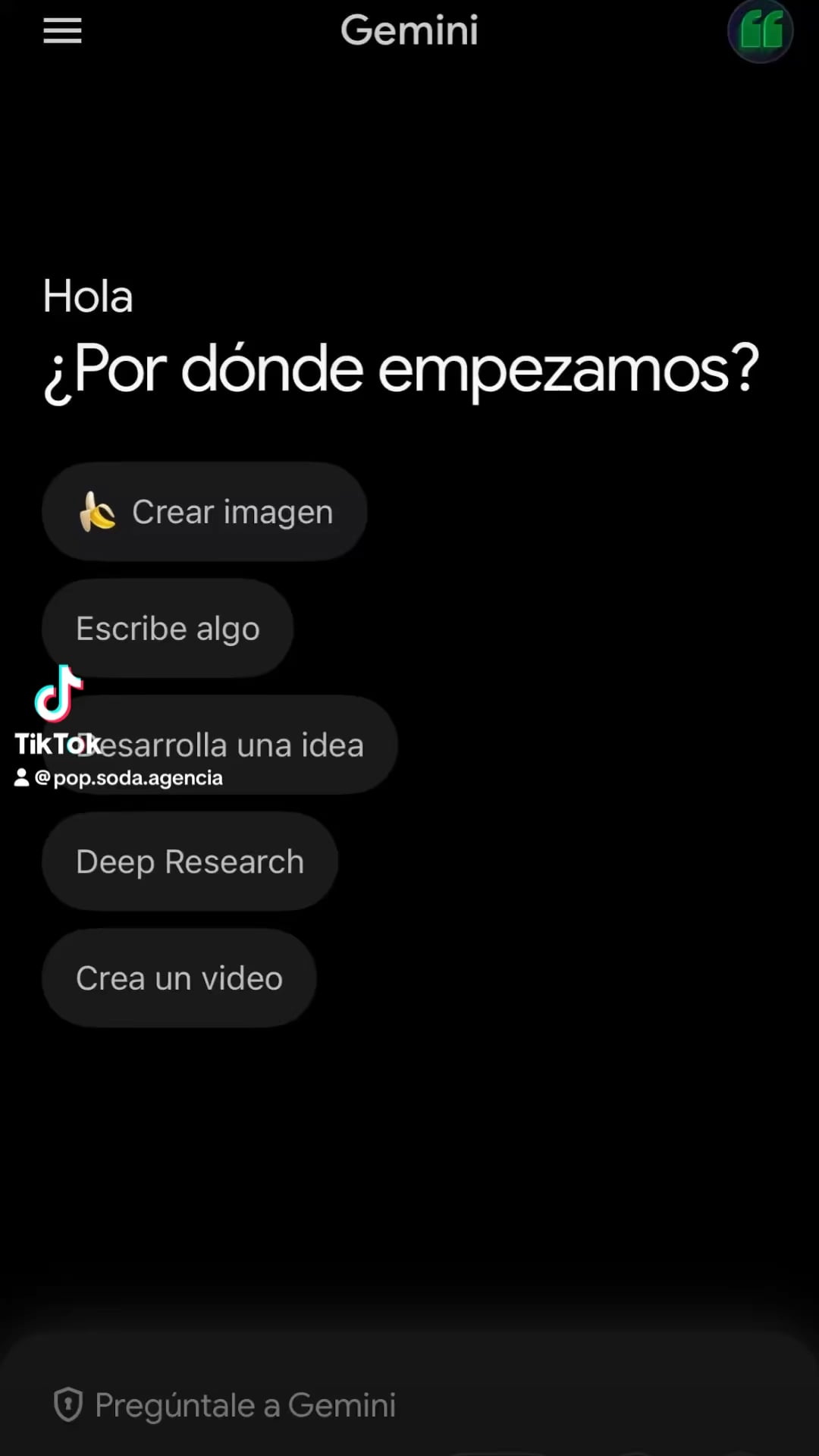Steps:
- Open Gemini and select "Create image."
- Upload your reference photo (this is crucial so it captures your facial features).
- Copy and paste the following text (Prompt).
— START OF PROMPT —
A sticker sheet collection featuring four distinct 3D vinyl Funko Pop figures of the reference image (attached image), arranged in a 2×2 grid. Each figure has giant heads, small bodies, glossy plastic texture, long straight brown hair with a center part, and wears a black t-shirt. Each figure has a thick, clean white die-cut sticker border surrounding it, isolated on a plain solid background.
The four figures are:
- Top-Left (Angry): Scowling face, furrowed brows, arms crossed tightly over chest, grumpy posture.
- Top-Right (Joy): Laughing expression with open mouth smile, jumping pose with arms raised happily in the air.
- Bottom-Left (Love): Smiling face where the black Funko eyes are replaced by large bright pink hearts, hands clasped under chin.
- Bottom-Right (Like): Confident smiling face, one hand giving a large, clear thumbs-up gesture.
Studio lighting, high resolution render.
— END OF PROMPT —
Results:
This will generate an image with 4 stickers.
• If you use an iPhone or the updated WhatsApp, you can often go to the image and it will recognize the stickers separately so you can save them.
• You can also use any "Sticker Maker" app to crop them manually.
Note: In the prompt, you can change "Funko Pop" to "Manga Anime" to try a different style.
Create custom Funko Pop style stickers with your own photo using Gemini (Prompt included)
byu/Extension_Corner_159 inGeminiAI