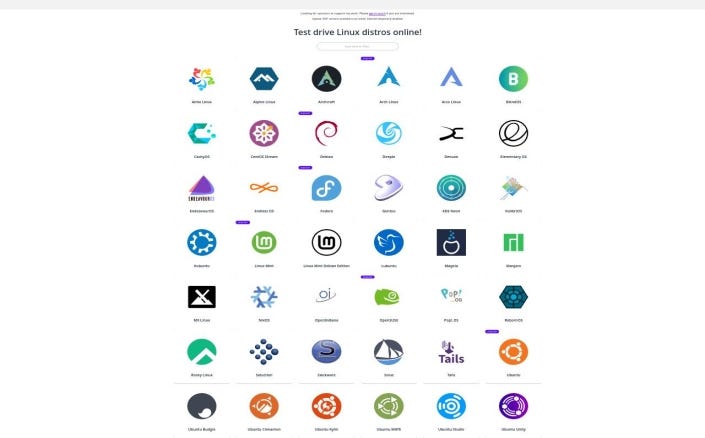Switching to Linux feels like buying a car based on a photograph — you’re making a major decision with limited information about how it’ll actually work for you. Most Linux guides tell you to “just try Ubuntu” or “download Mint and see,” but who wants to burn USB drives and reboot computers just to discover you hate the interface?
DistroSea solves this problem by running dozens of Linux distributions directly in your web browser. No downloads, no USB drives, no risk of accidentally wiping your hard drive while “just looking around.”
I’ve used DistroSea to test 15 different Linux distributions over the past few months, and it’s become my go-to recommendation for anyone curious about Linux but scared of commitment. Here’s how it works and why it’s revolutionized the way people explore open-source operating systems.
The Traditional Linux Testing Problem
Trying Linux distributions traditionally required dedication that bordered on masochism. You’d download multi-gigabyte ISO files, create bootable USB drives, reboot your computer, and hope everything worked with your hardware.
The old process looked like:
- Research distributions online (confusing for newcomers)
- Download 2–4GB ISO files for each distro
- Create bootable USB drives using specialized tools
- Reboot and hope your computer could boot from USB
- Spend 20–30 minutes exploring each distribution
- Repeat for every distro you wanted to compare
Time investment: Several hours just to compare three distributions Hardware requirements: USB drives, compatible boot systems Risk level: Potential boot issues or accidental installations
Most people gave up before trying even one distribution properly.
Why Virtual Machines Weren’t the Answer
VirtualBox and VMware offered safer testing options, but they introduced new complications:
- Learning virtualization software before learning Linux
- Allocating RAM and storage for virtual machines
- Performance penalties that made Linux feel slower than it actually is
- Additional software installations and configurations
Virtual machines solved the safety problem but created usability barriers that defeated many potential Linux users.
How DistroSea Actually Works
DistroSea runs Linux distributions on remote servers and streams the desktop experience to your web browser. Think of it as remote desktop access to pre-configured Linux installations.
The technical setup:
- DistroSea maintains servers running dozens of Linux distributions
- Each session gets isolated virtual machine resources
- Browser-based VNC client displays the Linux desktop
- Keyboard and mouse inputs get transmitted to the remote system
- Sessions automatically terminate after time limits to manage server resources
From your perspective: Click a distribution name, wait 30–60 seconds, and start using Linux in a browser tab.
Browser Requirements and Compatibility
Modern browsers handle DistroSea well — Chrome, Firefox, Safari, and Edge all work reliably.
JavaScript and WebGL must be enabled for the interface to function properly.
Stable internet connection is essential since you’re streaming an entire desktop experience.
Screen resolution affects usability — larger monitors provide better experiences since you’re fitting a full desktop into a browser window.
Available Distributions and Categories
DistroSea’s catalog includes mainstream distributions alongside obscure specialized variants most people have never heard of.
Beginner-Friendly Options
Ubuntu variants include standard Ubuntu, Kubuntu, Xubuntu, and Lubuntu. These provide different desktop environments while maintaining Ubuntu’s familiar base.
Linux Mint offers Cinnamon, MATE, and Xfce editions for testing different interface approaches.
Zorin OS showcases its Windows-like interface that’s designed specifically for Microsoft refugees.
Elementary OS demonstrates a macOS-inspired design philosophy.
Advanced and Specialized Distributions
Arch-based distributions like Manjaro and EndeavourOS let you experience rolling-release updates and advanced package management.
Red Hat family including Fedora and CentOS Stream show enterprise Linux approaches.
Security-focused distributions like Kali Linux and Parrot Security demonstrate specialized toolsets.
Lightweight distributions such as antiX and Puppy Linux show how Linux runs on minimal hardware.
Niche and Experimental Options
Gaming distributions like SteamOS and Lakka focus on entertainment applications.
Privacy distributions including Tails and Kodachi emphasize anonymity and security.
Educational distributions designed for schools and learning environments.
Retro computing distributions that recreate older Unix and Linux experiences.
Testing Strategy and What to Look For
First Impressions Matter
Desktop environment significantly affects daily usability. Some feel like Windows, others resemble macOS, and many are completely unique.
Visual appeal varies dramatically between distributions. Some prioritize beauty, others focus on functionality.
Performance perception in DistroSea may not reflect real-world performance due to network latency, but interface responsiveness gives useful clues.
Essential Functions to Test
File management through the default file browser. Can you navigate folders intuitively? Are common operations easy to find?
Software installation via the package manager or app store. How difficult is it to find and install programs?
System settings organization and accessibility. Can you adjust basic preferences without consulting documentation?
Terminal access for users comfortable with command-line interfaces.
Connectivity and Hardware Simulation
Network connectivity works normally in DistroSea sessions, so you can test web browsing and online applications.
Audio and video functionality varies — some distributions showcase multimedia capabilities better than others.
Peripheral support can’t be tested since you’re using remote systems, but interface approaches to device management are visible.
Limitations and Reality Checks
DistroSea provides excellent distribution previews, but the experience differs from actual installations in several ways.
Performance Limitations
Network latency makes everything feel slightly slower than local installations. Don’t judge distribution performance based on DistroSea responsiveness.
Server resource sharing means performance varies depending on how many people are using the service simultaneously.
Graphics acceleration may not work properly for 3D applications or games.
Missing Hardware Integration
Printer setup and device management can’t be properly tested since you’re not using local hardware.
Wi-Fi configuration won’t reflect your actual network environment.
Power management features relevant to laptops aren’t testable in virtual environments.
Software Installation Restrictions
Package installations may be restricted or reset between sessions to maintain server stability.
Personal file storage doesn’t persist between sessions — anything you create disappears when you close the browser tab.
System modifications get reverted automatically, so you can’t test long-term configuration changes.
Using DistroSea Effectively
Session Management
Time limits vary by distribution but typically range from 30 minutes to 2 hours. Use this time efficiently by focusing on specific features.
Multiple sessions can run simultaneously if you want to compare distributions side-by-side.
Queue systems may appear during busy periods when server capacity is limited.
Exploration Priorities
Start with the desktop — open the file manager, system settings, and main menu to understand the overall approach.
Test common tasks like web browsing, text editing, and media playback using included software.
Try the terminal if you’re comfortable with command-line interfaces, since this reveals underlying system organization.
Explore unique features that differentiate each distribution from others you’ve tested.
Making Distribution Decisions
Red Flags to Watch For
Confusing interfaces that require extensive learning curves may indicate distributions unsuitable for your experience level.
Missing software for tasks you perform regularly suggests you’ll face compatibility challenges.
Performance issues even in DistroSea’s limited environment may indicate resource-heavy distributions inappropriate for older hardware.
Positive Indicators
Intuitive navigation that feels natural suggests good user experience design.
Familiar software already installed saves time and learning effort.
Responsive interfaces even with network latency indicate well-optimized systems.
Professional appearance suggests active development and attention to detail.
Beyond DistroSea: Next Steps
Downloaded Testing
Create USB drives for distributions that impressed you in DistroSea. The real-world experience will feel faster and more responsive.
Live sessions let you test hardware compatibility without installing anything permanently.
Dual-boot setups provide safe ways to use Linux alongside Windows while learning.
Installation Planning
Hardware compatibility research becomes important once you’ve identified promising distributions.
Backup strategies ensure safe transitions from your current operating system.
Learning resources specific to your chosen distribution help smooth the adoption process.
DistroSea’s Impact on Linux Adoption
DistroSea has lowered the barrier to Linux exploration dramatically. Instead of spending weekends burning DVDs and rebooting computers, curious users can explore multiple distributions during lunch breaks.
Measurable effects:
- Reduced time investment for distribution comparison
- Safer exploration without installation risks
- Better-informed decisions based on actual usage rather than screenshots
- Increased willingness to try niche or specialized distributions
Community benefits:
- More users find distributions suited to their needs
- Reduced support requests from people using inappropriate distributions
- Better understanding of Linux diversity and flexibility
The Reality of Browser-Based Linux Testing
DistroSea isn’t perfect — network latency and resource limitations affect the experience. But it’s transformed Linux exploration from a weekend project into something you can do during coffee breaks.
Use DistroSea for:
- Initial distribution screening and comparison
- Interface evaluation and preference determination
- Software availability assessment
- Learning about Linux diversity and options
Don’t rely on DistroSea for:
- Performance evaluation on your hardware
- Hardware compatibility testing
- Final installation decisions without additional research
- Long-term usability assessment
The service works best as a filtering tool that helps you identify distributions worth downloading and testing properly.
Linux doesn’t have to be intimidating or require blind faith installations. DistroSea makes distribution exploration safe, convenient, and actually fun.
Your perfect Linux distribution is probably available right now in a browser tab. The only question is whether you’re curious enough to spend 30 minutes finding it.
Learn more DistroSea: Try Linux Distributions in Your Browser Before You Download