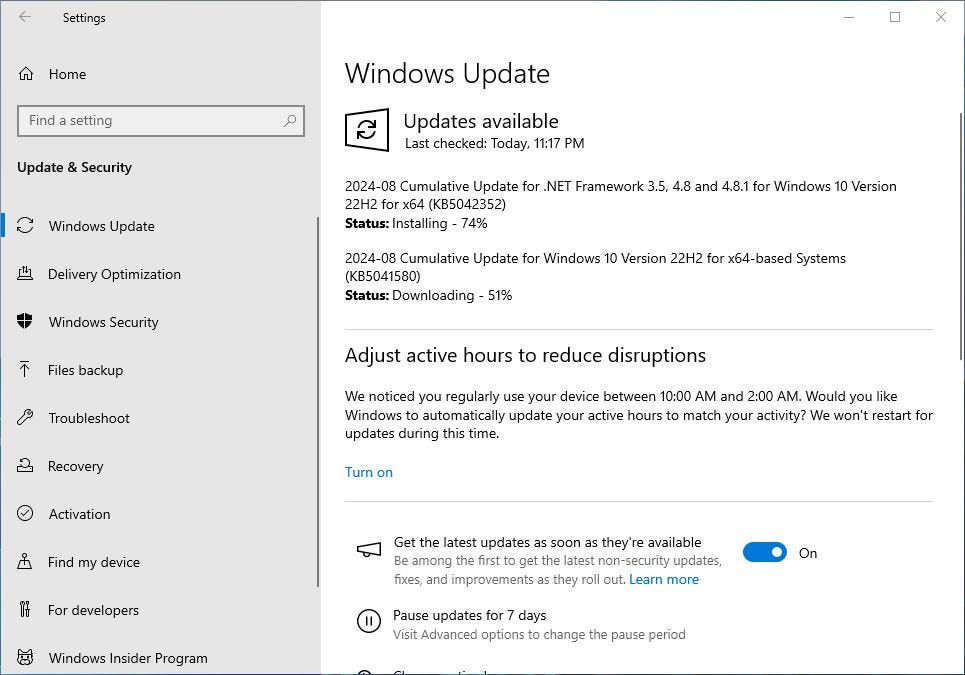“Don’t Skip Updates: Install the Latest Windows 10 KB5041580 Updates for Essential Bug Fixes and Enhanced Security!”
Today, 13/August/2024, as part of the patch Tuesday update, Microsoft rolled out new cumulative update KB5041580 for Windows 10 versions 22H2 and 21H2. This is an important security update that downloads and installs automatically or you can navigate settings -> update and security -> Windows update and check for updates to download Windows 10 KB5041580 manually. Also, the Windows 10 KB5041580 update can be downloaded from the Microsoft Update Catalog website.
Windows 10 KB5041580 What’s new
Installing this update changes build numbers 19045.4780 and 19044.4780, which brings August 2024 patch Tuesday security updates along with the latest bug fixes. Some fixes include Print Support App stops responding, the Windows Backup app failing, and Windows Defender Application Control (WDAC) issues causing app crashes and system memory exhaustion.
As per Microsoft’s official support page, the package doesn’t bring any new features, it comes with important security updates, so users should consider installing it as soon as possible.
- [BitLocker (known issue)] A BitLocker recovery screen shows when you start up your device. This occurs after you install the July 9, 2024, update. This issue is more likely to occur if device encryption is on. Go to Settings > Privacy & Security > Device encryption. To unlock your drive, Windows might ask you to enter the recovery key from your Microsoft account.
- [Lock screen] This update addresses CVE-2024–38143. Because of this, the “Use my Windows user account” check box is not available on the lock screen to connect to Wi-Fi.
- [NetJoinLegacyAccountReuse] This update removes this registry key. For more information, refer to KB5020276 — Netjoin: Domain join hardening changes.
- [Secure Boot Advanced Targeting (SBAT) and Linux Extensible Firmware Interface (EFI)] This update applies SBAT to systems that run Windows. This stops vulnerable Linux EFI (Shim bootloaders) from running. This SBAT update will not apply to systems that dual-boot Windows and Linux. After the SBAT update is applied, older Linux ISO images might not boot. If this occurs, work with your Linux vendor to get an updated ISO image.
- Internet Explorer Frame Shutdown Delay: The browser now ignores the
FrameShutdownDelaysetting in the registry, which previously might have caused unexpected behavior. - Wi-Fi Protected Access 3 (WPA3): An issue in the Group Policy editor where HTML previews weren’t rendering correctly has been fixed.
- Group Policy Preferences (Item Level Targeting and Local Users and Groups): There was a problem where administrators couldn’t select groups or accounts from a target domain, especially in complex environments with multiple forests or enhanced security settings. This update resolves that issue.
- Transmission Control Protocol (TCP): The system could become unresponsive during routine tasks like file transfers due to a problem in the TCP send code. This update fixes that, preventing extended system hang-ups.
- Print Support App: A bug that caused the app to freeze and fail to print when used with USB devices has been addressed. The update also improves the app’s user interface functionality.
- Universal Print Clients: These clients had trouble communicating with the Universal Print service when Web Proxy Auto Discovery (WPAD) was enabled, affecting printing. The update resolves this communication issue.
Windows Defender Application Control (WDAC):
- Prevents a stop error that previously occurred when applying more than 32 policies.
- Fixes a memory leak that could gradually consume system memory over time, particularly when provisioning devices.
- Addresses issues where some applications failed after applying WDAC Application ID policies.
- Windows Kernel Vulnerable Driver Blocklist: The update expands the list of drivers that could be exploited in Bring Your Own Vulnerable Driver (BYOVD) attacks, adding more protection.
- Windows Backup: Some backups were failing on devices with an Extensible Firmware Interface (EFI) system partition. This update corrects that problem.
- DHCP Option 235 (Known Issue): Certain Windows devices using this option to locate Microsoft Connected Cache (MCC) nodes might not be able to use them. Instead, they download updates and apps from the public internet, which could increase network traffic. This issue is acknowledged but not yet resolved.
KB update offline installer link: https://catalog.update.microsoft.com/Search.aspx?q=KB5041580
- If you are looking for the latest Windows 10 version 22H2 ISO, click here.
- In addition, you can download the latest Windows 11 ISO images here.
If you experience problems installing the update, check this video for troubleshooting steps:
Learn more Download KB5041580 for Windows 10 version 22H2