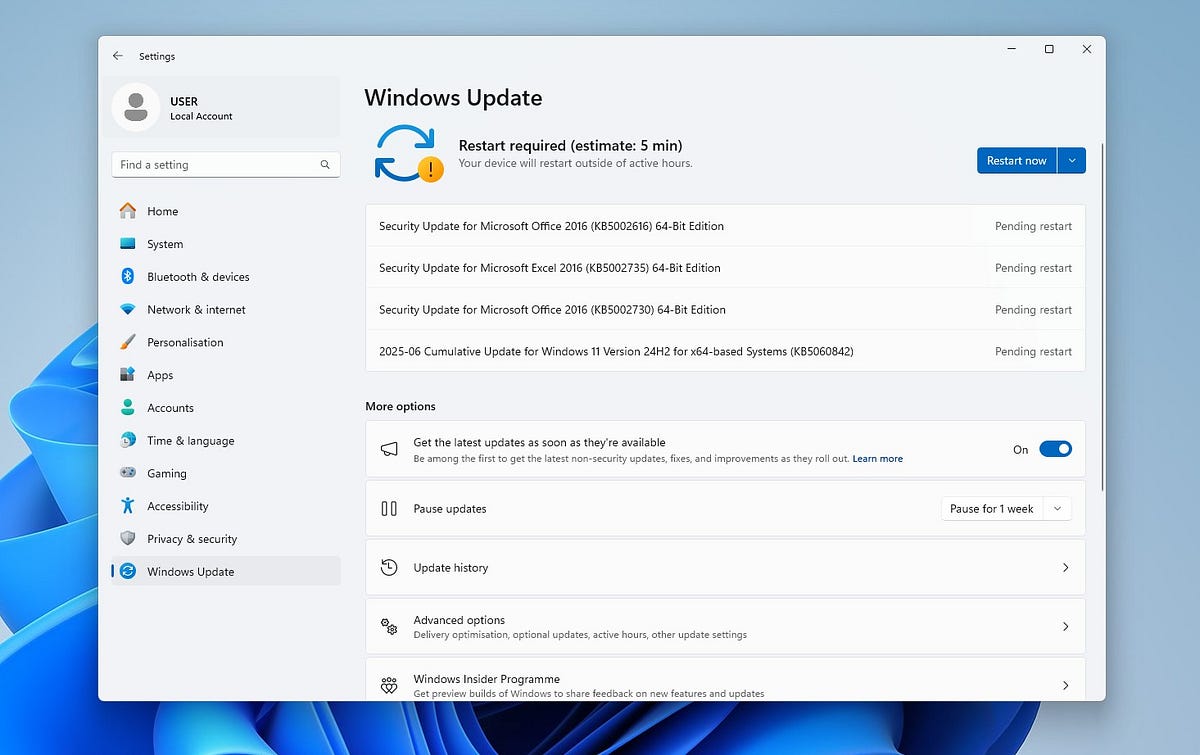Microsoft brings new features for Copilot and the Settings app, the Share UI adds new edit options, and there are new fixes and improvements.
Microsoft released the June 2025 Patch Tuesday update KB5060842 for Windows 11 version 24H2. This important security update delivers more AI-powered features for Copilot+ PCs, usability enhancements, and critical security patches to ensure Windows 11 remains secure and optimized. It also brings fixes for File Explorer, a graphics memory leak bug, BitLocker blue screen issues, and more. Here’s a look at what’s new Windows 11 KB5060842, known issues, and why this update is essential.
To install the update, go to Settings > Windows Update, then click Check for updates and follow the prompts to download and install KB5060842. Restart your PC to complete the process.
Also, you can download the offline installer package directly from the Microsoft Update Catalog, which is especially useful for managing multiple PCs or for offline installations.
Windows 11 KB5060842, what’s new?
One of the standout features in this update is the new drag-and-drop sharing experience for File Explorer. When you drag a file to the top edge of your desktop, Windows now reveals a new share tray. This tray allows you to drop the file directly into a compatible app, such as WhatsApp, making file sharing more intuitive and seamless.
Microsoft is continuing to expand the capabilities of Copilot in Windows, introducing new ways to interact:
New Keyboard Shortcuts:
- Press
Win + Cto launch Copilot. - If your device has a dedicated Copilot key, you can press and hold it to activate Copilot.
“Press to Talk” Feature:
- Hold
Win + Cfor two seconds to start speaking directly to Copilot without typing. - This voice interaction is ideal for hands-free assistance and quick queries.
New Text Actions for Copilot+ PCs (AMD & Intel):
- Highlight text to access options like Summarize, Create bulleted lists, or Rewrite content.
- Use “Ask Copilot” to instantly send selected text or images to Copilot for context-aware help.
The update introduces a new “Cross-device resume” feature, accessible via: Settings > Apps > Resume
With this feature enabled, you can:
- Open a document on your mobile device (with OneDrive sync).
- Close it and later resume where you left off on your PC.
- Receive a Windows notification to reopen the file instantly upon unlocking your PC.
This offers a seamless workflow across devices — perfect for productivity on the go.
📌 Note: Some of feature are rolling out gradually and may not be available on all PCs right away.
Microsoft is expanding HDR and display management settings under: Settings > System > Display > HDR
- Turn off HDR on battery to save power.
- Enable Dolby Vision independently from standard HDR, if supported.
- Allow HDR video streaming even when HDR is toggled off.
These options give users more control over battery usage and video quality, especially useful on laptops and high-end displays.
The settings > System > About now provides helpful Q&A sections on setup, performance, and compatibility.
Furthermore, after installing the June 2025 Windows security update, Windows 11, version 24H2 will now retain system restore points for up to 60 days. This time limit will also apply to future versions of Windows 11, version 24H2.
This update also includes numerous stability fixes across key components
- Fixed: USB devices disconnecting after sleep until reboot.
- Fixed: File Explorer search issue when disconnected network drives are present.
- Fixed: Screen size and window positions changing after sleep on some devices.
- Fixed: Game titles becoming unresponsive post-upgrade to 24H2.
- Fixed: Dolby Vision or HDR-related display anomalies.
- Fixed: Memory leak in the Input Service, improving multi-user and RDP session performance.
- Fixed: Camera failure after sleep affecting facial recognition login.
- Fixed: Blue screen crashes on devices with BitLocker-enabled removable drives after resuming from sleep or using hybrid boot.
For more details, please visit the official Microsoft update page.
If you experience problems installing the KB5060842 update, such as it getting stuck during download or failing to install, watch this video tutorial.
Learn more Download KB5060842 for Windows 11 version 24H2