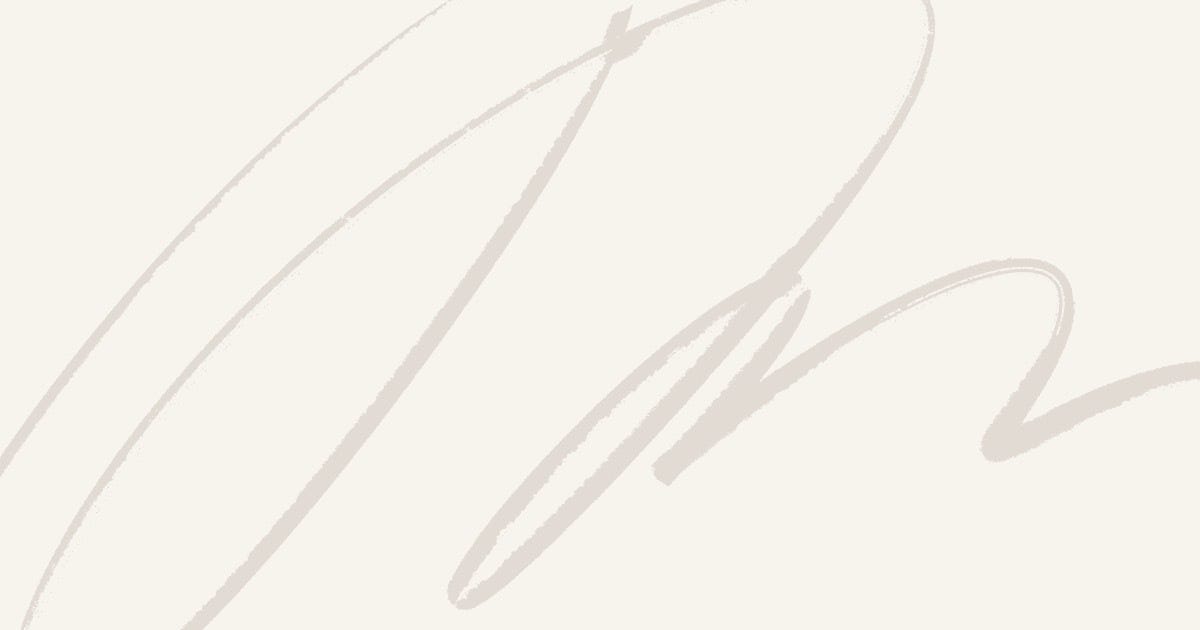windows ubuntu windows-subsystem-for-linux xserver xming
Error:
E233: cannot open display
Press ENTER or type command to continue
E852: The child process failed to start the GUI
Press ENTER or type command to continue
Solution:
The networking subsystem in WSL2 is different than the used in WSL1. You must consider the differences to access networking apps running on Windows and on Linux:
- In WSL1, Linux uses the same IP addresses than the Windows host, then, you can access the applications using
localhostor127.0.0.1 - In WSL2, Linux runs on a lightweight virtual machine and has a different IP address. To access networking apps running on the Windows Host you must use the Windows IP address.
Checking the IP address of the Windows host
There are many ways to determine the IP addresses in the Windows host. You may run the following commands in your WSL Linux:
cat /etc/resolv.confshows the IP address of theeth0interface in Windowsipconfig.exeshows the all the IP configuration in the Windows hostroute.exe printshows the network routing configuration in the Windows host