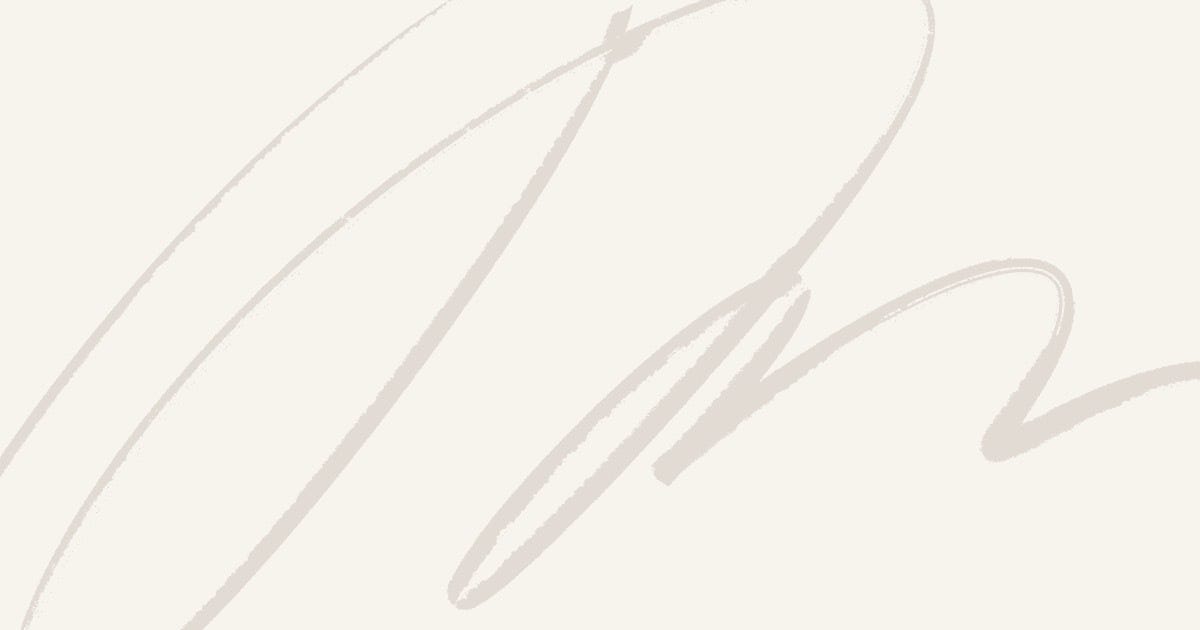Follow below solution steps to resolve vssadmin delete shadows error issue and remove corrupted volume shadow copies VSS.
This error occurs when you execute the command vssadmin delete shadows /all for shadow copies are to be deleted to recover space. Windows do not allow deleting VSS shadow copy even you are logged on as an administrator. The detail error message as below:
Error: Snapshots were found, but they were outside of your allowed context. Try removing them with the backup application which created them.
Potential Causes
The vssadmin command allows you to manage the System Restore shadow copies, but not other third-party applications or Windows built-in backup system. So when you run the vssadmin command and finds shadow copies that don’t belong to the window, it will skip it and results in this error.
Some defective systems accumulate VSS snapshots that persist in the system. You can enter vssadmin list writers and check for errors. If there are still any writers that are listed as Failed or have an error or any writers’ states are not listed as Stable, you will receive the following error:
Error: Snapshots were found, but they were outside of your allowed context. Try removing them with the…