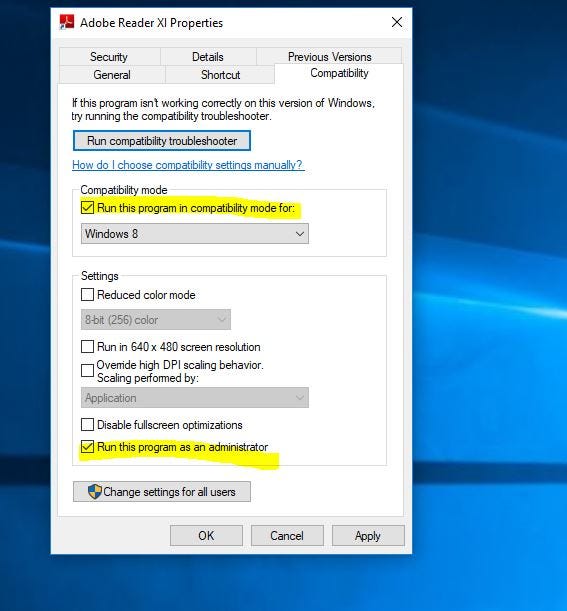There are many reasons behind the Application Error 0xc000007b, Basically, If the problem affected only one application on the system, it might be that the application has been corrupted and needs to be reinstalled. However, if the bug quarantines more than one legitimate application and prevents the user from using various services. In this case, the main culprit may be missing or corrupted .NET framework 3.5 or Visual C++ Redistributable Packages. Also, third-party antivirus program causing conflicts with executable files and influencing their operations can cause this error. On the other hand, registries can get corrupted due to malware and viruses causing the programs to behave abnormally. Sometimes, bad hardware drivers can also be the culprit causing this error.
Here are some solutions you may try to fix this issue
Run application with Compatibility check
Sometimes while running applications due to incompatibility issue, you may face different problems like application close automatically, showing different errors and not responding at startup. Run the application as an administrator with compatibility mode will help to fix this type of issue.
Right-click on the application you want to open. Then select Properties. Go to Compatibility tab. Under compatibility mode check the box run this program in compatibility mode. And select your previous Windows version. Also, check Run this program as an administrator. Then click on OK to make save changes. Try running your application and see if this method fixes the error.
Reinstall your application
If you are getting The application was unable to start correctly 0xc000007b Error with an only single application (For ex: VLC media player ), then Reinstall the application will refresh and fix the error. Because while upgrade, sometimes the application you want to run may contain something that has corrupted. In this case, you should uninstall your application completely and then reinstall it. After that run the program and see if the problem resolves.
Repair Corrupt System Files
As discussed before, corrupted system files cause different problems on Windows computers, including application Error 0xc000007b. We strongly recommend running Windows SFC utility to scan and fix corrupted system files.
If all the above methods fail, to fix the application was unable to start correctly Error 0xc000007b. Then reinstall the Microsoft .NET Framework (.NET Framework is a framework developed by Microsoft that supports applications using .Net technologies.) will work for you to fix this error.