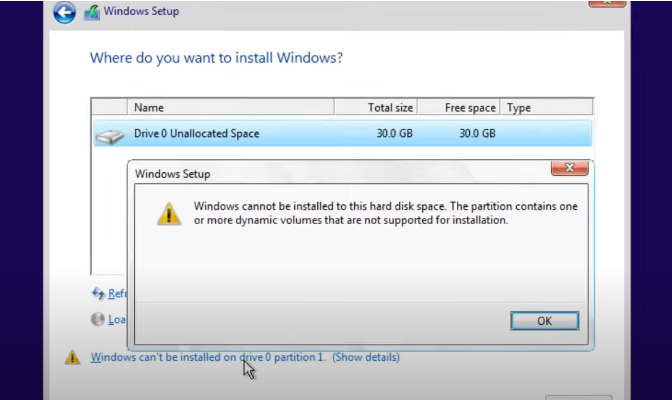If you are facing similar problem, here is the fix.
- press Shift + F10 on your PC or Shift + fn +F10
A window like this will open.
2. Type diskpart
3. list disk
4. Select disk 0
5. clean
6.convert gpt or anyother you want.
7. Exit
After doing this you can restart the installation process and you are good to go.
To stay upto date, do follow me & subscribe to my Youtube.