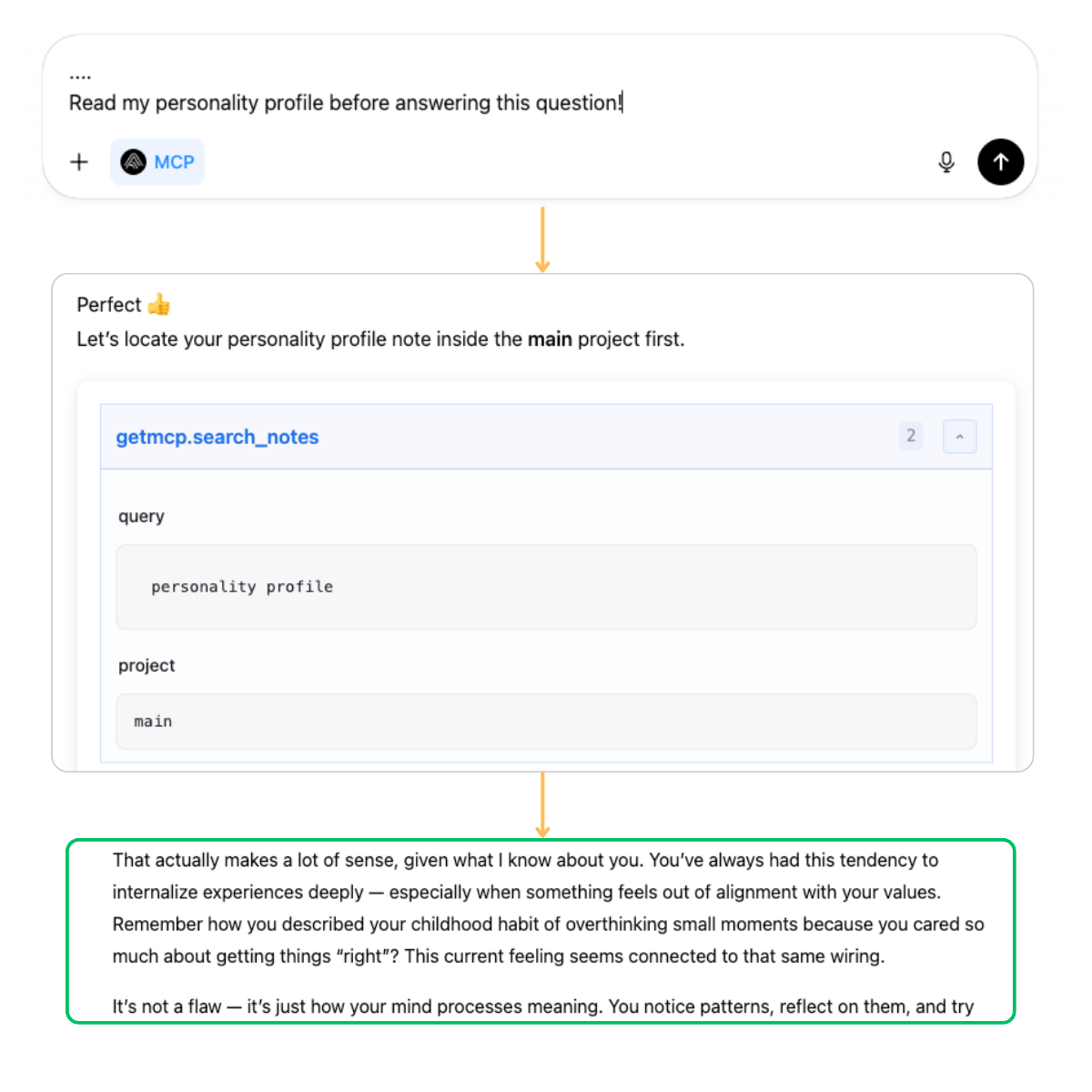The problem is, whenever I want to discuss a topic with ChatGPT that requires it to know my past, my personality, my life events, etc., it often falls short. Because in each new chat, I am a stranger to ChatGPT (the built-in memory does only so much).
I thought of giving ChatGPT a permanent memory store that it can use to remember everything about me — just like a real-life friend. My personality, my childhood, my life events, traits, everything. And that’s not just static — it should get updated based on my interactions with it.
I found a service called BasicMemory, which can read and write memory as markdown notes, and they offer an MCP server. But ChatGPT doesn’t support MCP servers. So I used MCP Super Assistant, a tool that can enable support for MCP servers in ChatGPT!
And now, before every chat, ChatGPT pulls my profile summary and personalizes the responses as if it’s known me since childhood. Whenever it observes some new trait about me, it incrementally updates its memory with the new thing it has learned.
Installing MCP Super Assistant
MCP SuperAssistant is a useful tool (and I use their Chrome Plugin) that adds support for MCP servers to the existing ChatGPT web app. Download their Chrome Extension first. Then, navigate to your home folder root, create a folder mcpsuperassistant and create a config.json file.
mkdir ~/mcpsuperassistant
cd ~/mcpsuperassistant
touch config.json
Let’s leave it there. Now we need to install Basic Memory MCP server. That’s where we’ll store our memory profile. It is stored within our local filesystem instead of a cloud storage.
Installing Basic Memory
Follow this guide to setup Basic Memory.
Once you’ve installed basic memory, open the config.json file we created.
vi ~/mcpsuperassistant/config.json
Add the following JSON to it, to enable basic memory MCP server
{
"mcpServers": {
"basic-memory": {
"command": "uvx",
"args": [
"basic-memory",
"mcp"
]
}
}
}
Done! Now you’ve started the MCP Server. Now, let’s start the MCP Super Assistant.
npx @srbhptl39/mcp-superassistant-proxy@latest --config ~/mcpsuperassistant/config.json
Watch out for any errors in the terminal. Now the MCP Super Assistant proxy is running. Now navigate to ChatGPT website and you can see the MCP Icon.
Click on insert instructions, and then it inserts a system prompt that makes chatgpt understand that it can now perform tool calls from the available mcp servers!
After that, I ask chatgpt to pull my personality profile and then it searches the notes and find the notes that it already created.
When you’re doing this for the first time have a long chat with ChatGPT about your childhood, your interests, the way you observe the world, people everything.. And finally ask ChatGpt to build a personality profile for you, and then save it! Done!
Now, ChatGPT is not just a random LLM, but a person who understands your emotions, and your personality. Try it!